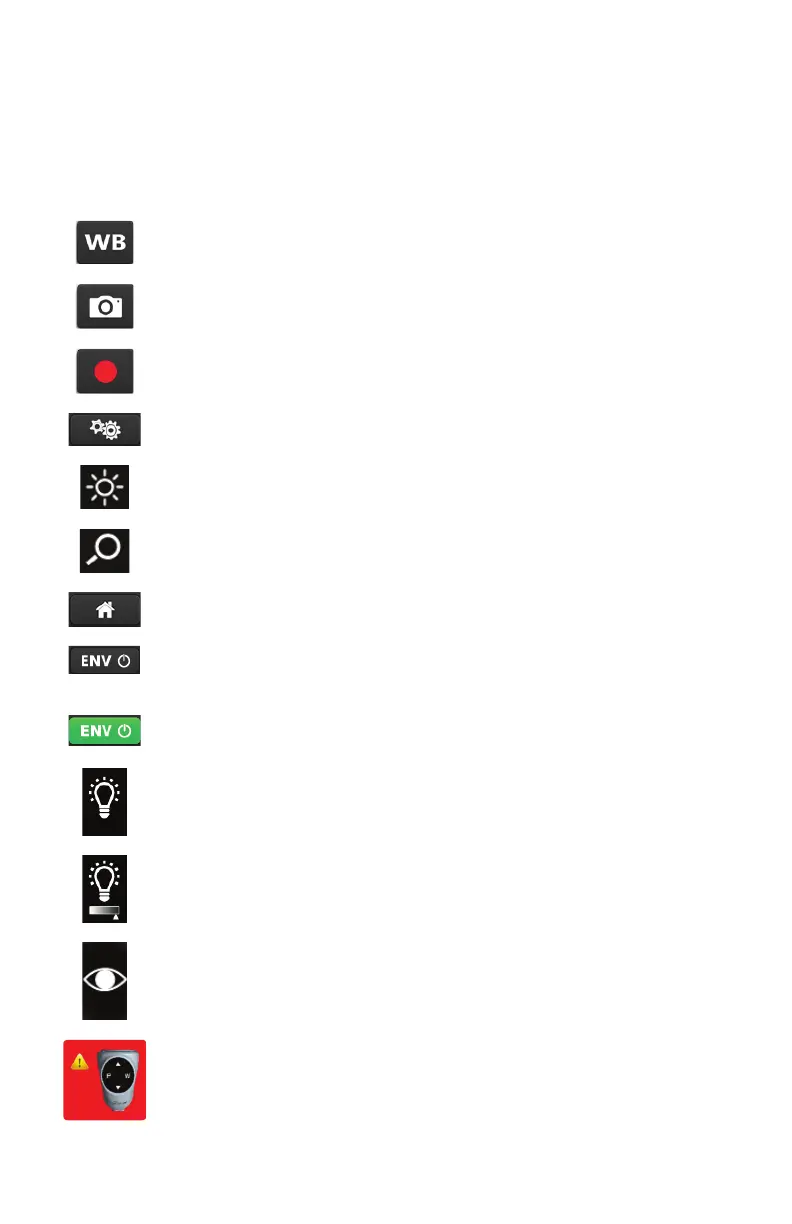SSyymmbbooll DDeeffiinniittiioonnss
This device and its labeling contain symbols that provide important information for the safe and
proper use of the device. These symbols are defined below.
TToouucchhssccrreeeenn IInntteerrffaaccee//DDiissppllaayy MMoonniittoorr
White Balance button
Capture photo
Start/stop video recording
Settings button (navigate to Menu screen)
Brightness icon
Zoom icon
Home button (navigate to Home screen)
Endoscopic Near-Infrared Visualization (ENV) button (gray=mode is available
but off)
Endoscopic Near-Infrared Visualization (ENV) button (green=mode is on)
Dynamic Range Enhancement (DRE) mode is on
Dynamic Range Enhancement (DRE) Desaturation (Desat) function is on
Strobe mode is on
Camera head button error (return for service if this appears on the display
monitor)
P29924F 51 EN
