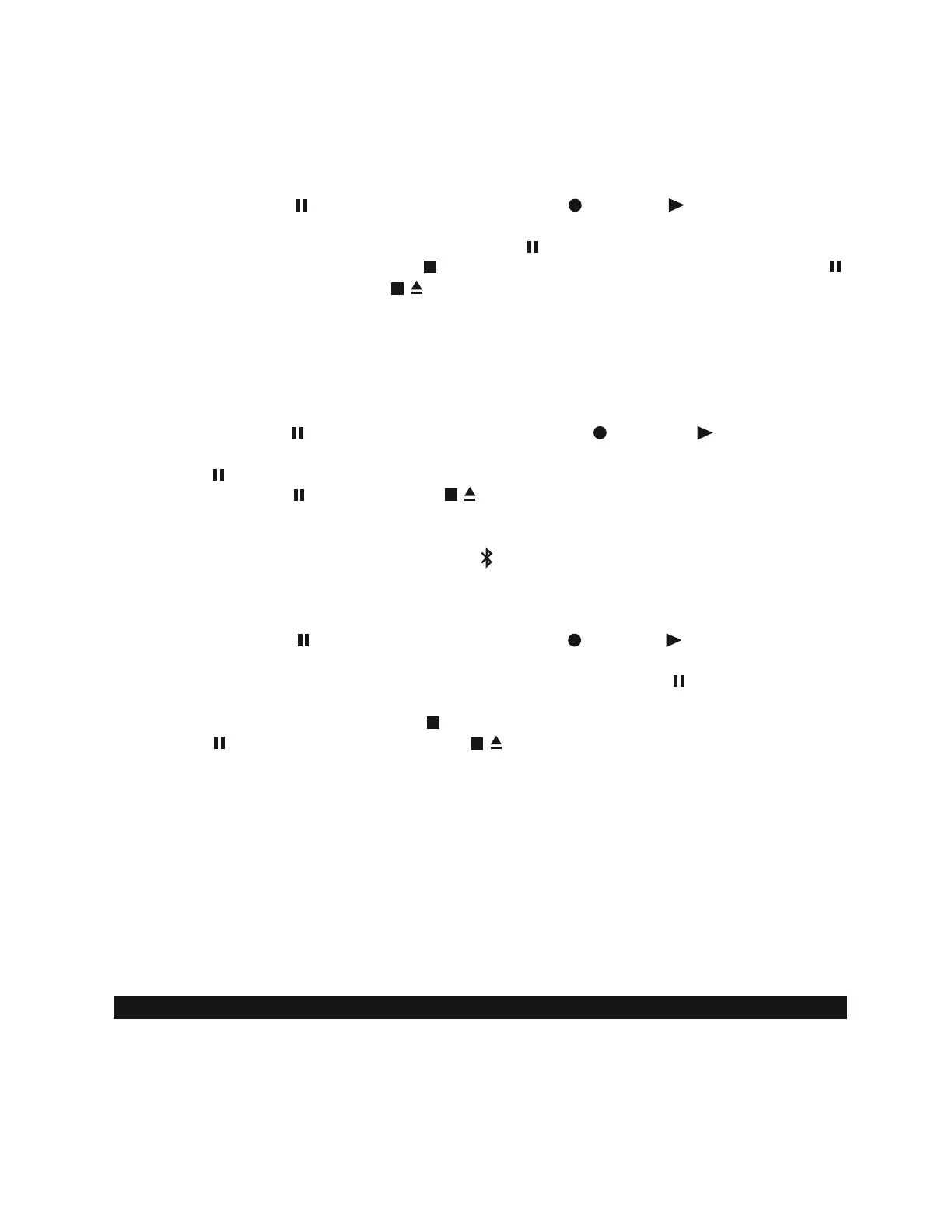15
D. RECORDING FROM USB
1. Slide the FUNCTION SWITCH to “CD/USB/AUX” position.
2. Press and hold the CD Play/Pause button to enter USB mode.
3. Insert your USB flash-drive into the USB port, unit starts to read the USB flash-drive.
4. After reading the USB flash-drive, the unit will display the total number of files on the
flash-drive
5. Insert a blank cassette tape which suitable for recording in the cassette compartment.
6. Press the PAUSE button first and then RECORD & PLAY button at cassette.
Recording function is now on STANDBY.
7. Activate the USB player, and then press PAUSE at cassette to start recording.
8. To stop recording, press the STOP button on USB player first, then press the PAUSE
button and then STOP/EJECT button on cassette tape deck.
E. RECORDING FROM AUX IN
1. Slide the FUNCTION SWITCH to “CD/USB/AUX” position.
2. Connect Line out or headphone out of your external audio device to AUX IN jack via a
3.5mm plug audio cable (not included).
3. Insert a blank cassette tape into the cassette compartment.
4. Press the PAUSE button and then press the RECORD and PLAY button at deck.
5. Press play button of your external audio device to start playback and then release
PAUSE button at deck to start recording.
6. Press the PAUSE or STOP/EJECT button at cassette deck when finish.
F. RECORDING FROM BLUETOOTH
1. Slide the FUNCTION switch to Bluetooth " “position.
2. Follow the Bluetooth operation section to pair the unit with your Bluetooth device, play the
song through the SB2140 unit.
3. Insert a blank cassette tape into the cassette compartment.
4. Press the PAUSE button first and then RECORD & PLAY button at cassette.
Recording function is now on STANDBY.
5. Activate your Bluetooth device playback, and then press PAUSE at cassette to start
recording.
6. To stop recording, press the STOP button on your Bluetooth device first, then press the
PAUSE button and then STOP/EJECT button on cassette deck.
NOTES:
1. When recording from Radio, CD or USB, the volume control does not affect the recording
level due to ALC circuit inside unit.
2. When recording from AUX IN and Bluetooth, you may need to adjust volume level of your
external audio player for the best result.
3. When recording from built-in microphone, to obtain the best result and reduce saturation
risks, speak at a distance of approximate 2 - 3 inches from microphone.
4. When recording from AM radio, you may receive interference.
5. Keep SB2140 at least 3 feet (1 meter) away from mobile phone or WiFi router to avoid any
possible interference noise from being recorded.
SPEAKER and TWEETER LED LIGHT SHOW
- To turn off the LED light show, press and hold the LIGHT SHOW button.
- To turn on the LED light show, press and hold the LIGHT SHOW button once again.
Note: If the brightness is glaring, turn on room lights or turn off LED light show.
