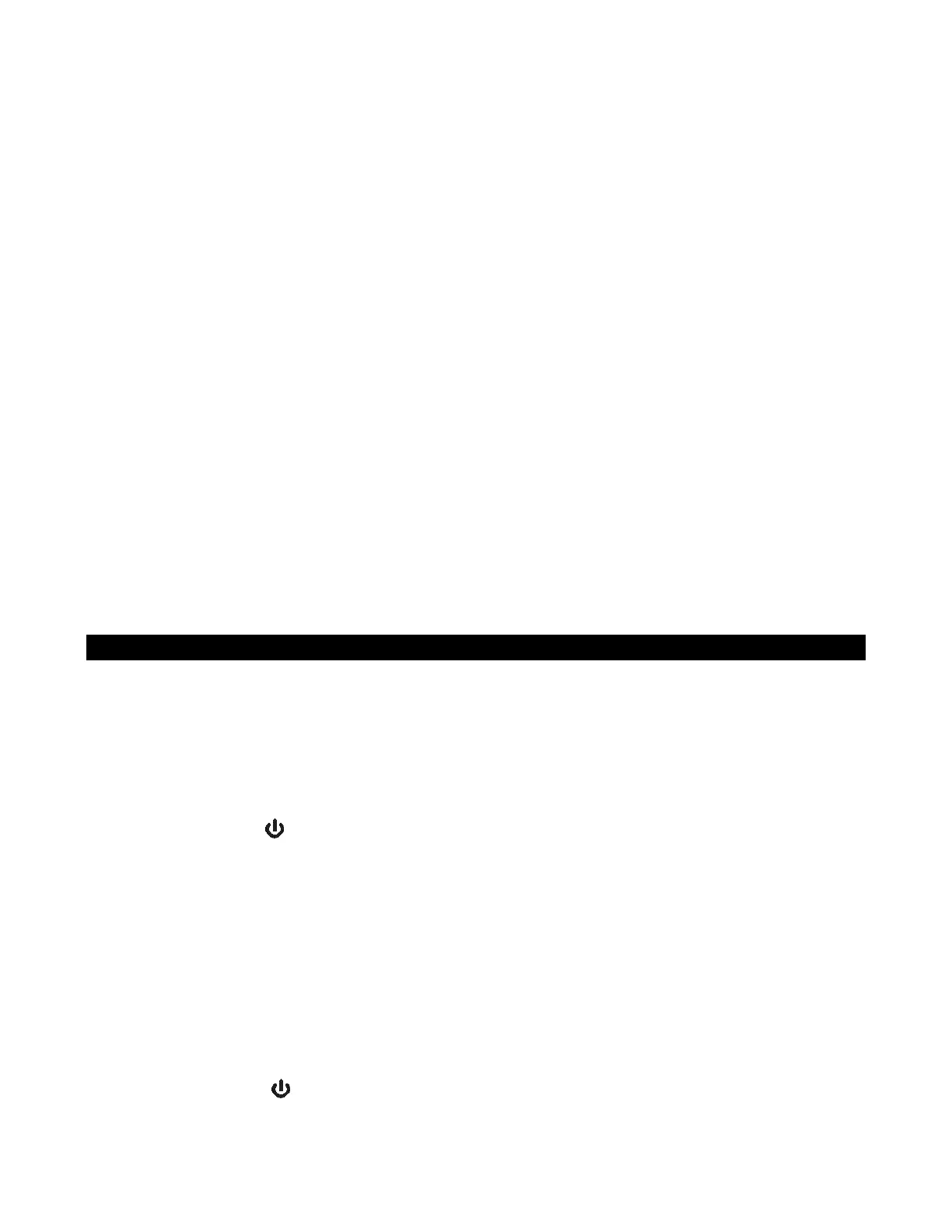E-15
Notes:
• If you have several Bluetooth receivers, switch off those receivers that are not in use
and place the one to be linked near the unit to avoid SB5050 linked to other unwanted
Bluetooth enabled devices.
• The effective distance between your external device and this apparatus is within 10
meters (30 feet).
5. SB5050 will auto scan and pair with your Bluetooth receiver nearby, the Bluetooth icon will
change to solid to indicate a connection has been established.
6. Play music on SB5050 in CD or AUX mode, unit speaker sound will be off, you can listen to
music by using your Bluetooth receiver such as a headphone or speaker wirelessly.
7. If you want to change to pair with another Bluetooth enabled device, switch off the
Bluetooth function of your Bluetooth receiver which was paired previously. Tap the
BLUETOOTH OUT BUTTON (15) to turn off the function and tap the BLUETOOTH OUT
BUTTON (#15) again to enter pairing mode (repeat steps 2 to 5).
8. Tap the BLUETOOTH OUT BUTTON (#15) when you finish listening in Bluetooth
transmitter mode, Bluetooth icon will turn off on LED DISPLAY (#1) and unit speaker will
sound again.
Notes:
• When Bluetooth Receive/In or FM Radio modes are in use, the Bluetooth Transmit/Out
function is disabled.
• There will be a brief sound delay when enabling the Bluetooth Transmit/Out function.
• Bluetooth Out (Transmitter) can only pair with Bluetooth receiver such as headphone or
speaker for music streaming wirelessly. Use your Bluetooth device volume control if
necessary.
AUXILIARY INPUT
This unit provides an AUX IN JACK (#9) for connecting external audio devices like MP3
players, CD players and smart phones to listen to your external source through the speakers
of this system.
1. Use an audio cable (not included) with one 3.5 mm stereo plug on each end of the cable.
2. Plug one end into the AUX IN JACK (#9) on the main unit and the other end of the cable
into the Line-out Jack or Headphone Jack of your external audio device.
3. Tap the POWER
BUTTON (#12) to turn on the unit.
4. Repeatedly tap the SOURCE
BUTTON (#11) to select AUX mode. The “AUX” icon will
light on the LED DISPLAY (#1).
5. Turn on the external audio device.
6. The volume level can now be controlled through the main unit. Operate all other functions
on the auxiliary device as usual.
Notes:
• If the Line Out Jack of your external device is connected, then you only need to adjust the
volume control of this system. If the Headphone Jack of your external device is connected,
then you may need to adjust both the volume control of your external device and the
volume control of this system to find the most desirable volume setting.
• Tap the POWER BUTTON (#12) to turn off the unit when you finish listening. Don't
forget to switch off the power on your external device as well.