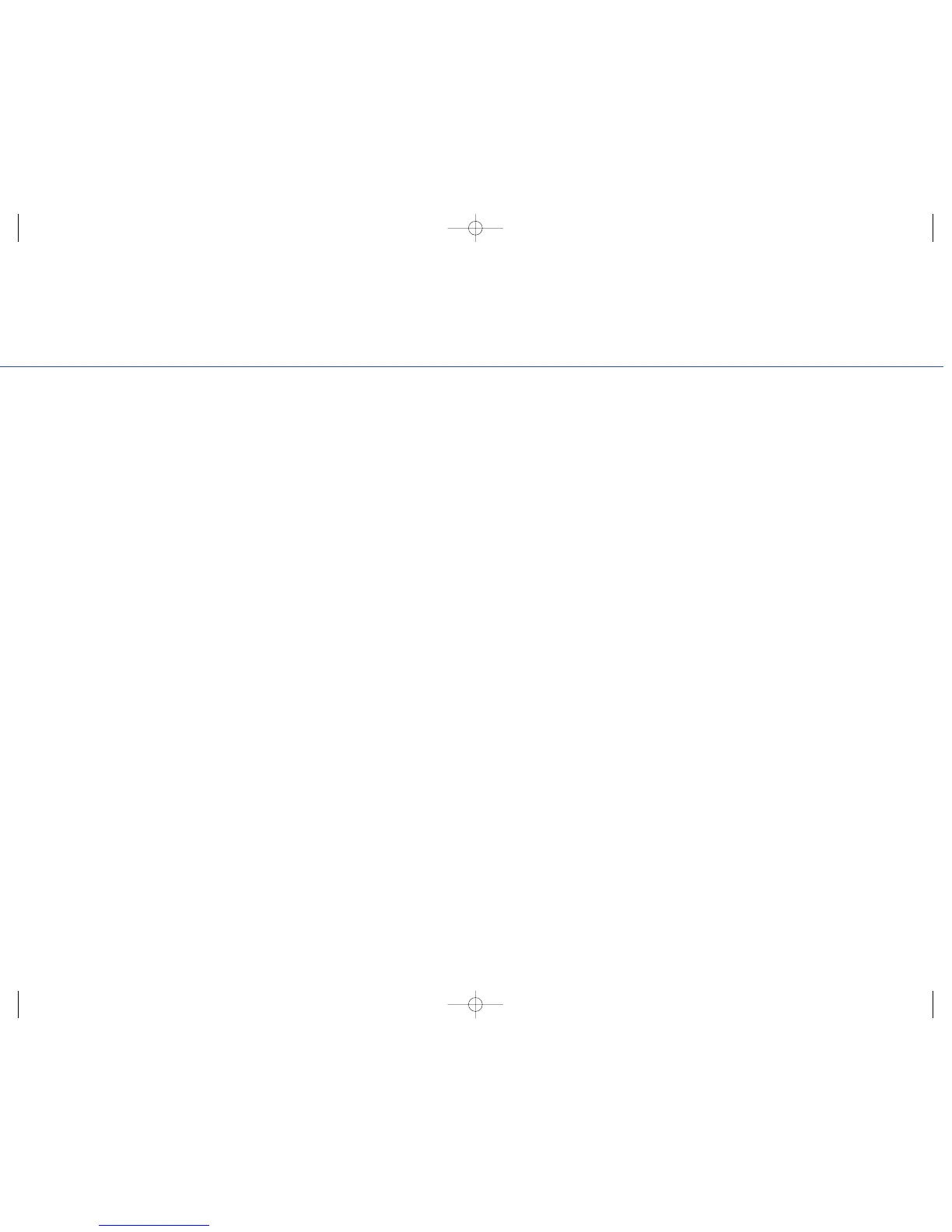11
If condensation forms on
the outside:
• It is possible during periods of
high humidity that some
condensation could appear.
This condition will subside
when humidity levels drop. If
condensation is excessive,
contact your Sub-Zero Factory
Authorized Service Center.
• Be sure doors are closed and
gaskets are sealing.
If it is too hot around
freezer compartment:
• Clean condenser.
If there is odor in the unit
and ice:
• Completely clean the unit.
• Cover foods tightly.
If light bulb needs
replacing:
• Turn off circuit breaker to
unit, wear gloves to protect
against glass (see page 9).
If you hear occasional
buzzing:
• Is water supply connected to
icemaker and turned on?
If you need service:
• Please have model and serial
number available.
• Call your nearest Sub-Zero
Authorized Service Center. For
the name of a local
Sub-Zero Authorized Service
Center, contact your dealer
or Sub-Zero Freezer Company
at 800-222-7820, write P.O.
Box 44130, Madison, WI
53744, or e-mail us at
customerservice@subzero.com.
