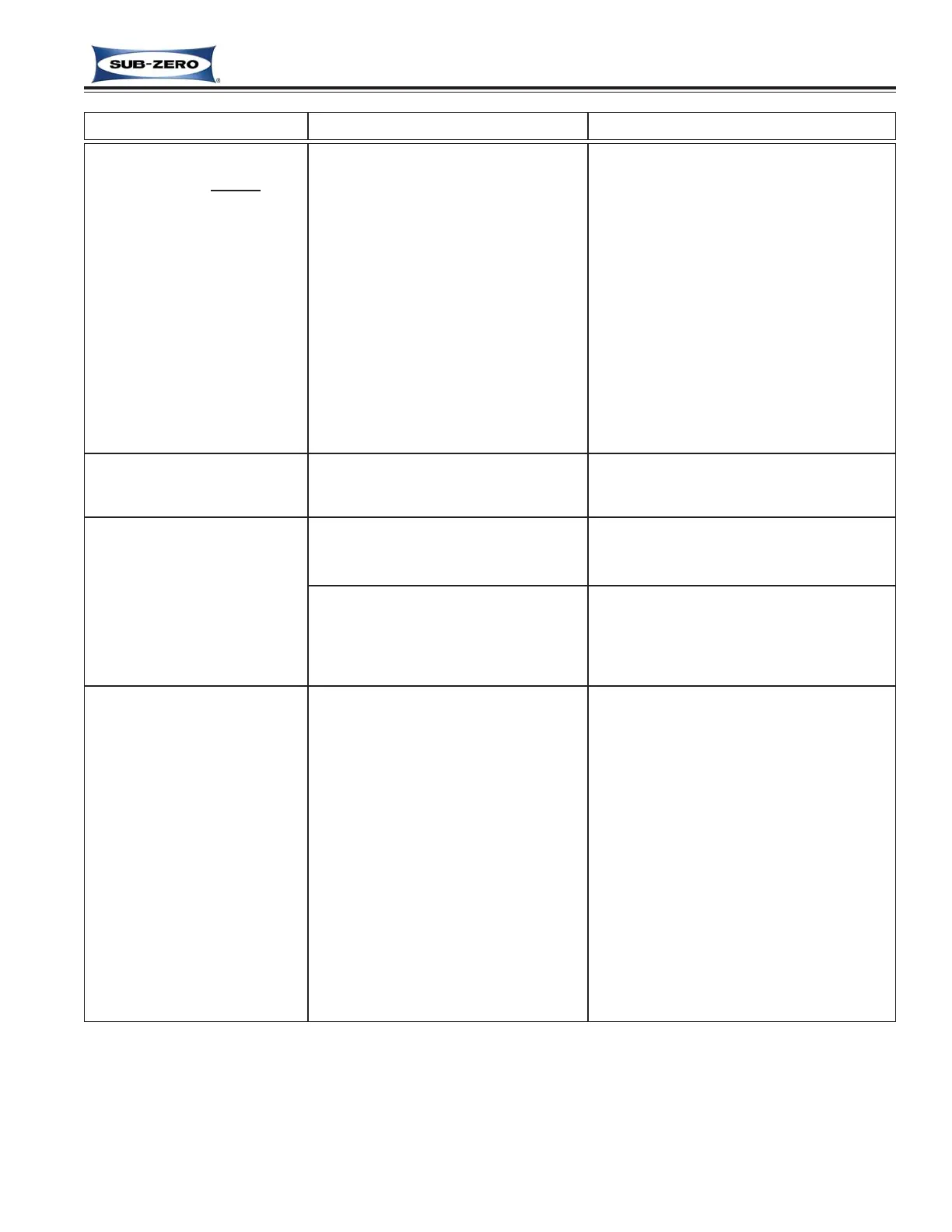8-15
Troubleshooting Guides
7005836 - Revision A - January, 2009
International Integrated
International Integrated
(ICB700 T
(ICB700 T
all)
all)
Series
Series
PROBLEM POSSIBLE CAUSE TEST / ACTION
(Continued)
L. Warm Temperatures in Both
Compartments without
“SERVICE” Flashing
M. Product Temperature 10° or
More Colder than Displayed
Temperature
N. 1. “Extremely” Cold
Temperatures Displayed
(1° to 7° in Refrigerator and
-21° to -15° in Freezer)
2. If outside US -
“Extremely” Warm
Temperatures Displayed
(34° to 45° in Refrigerator
and -5° to 5° in Freezer)
O. "ICE" and “SERVICE”
Flashing on LCD
Condenser Air Flow
a. Dirty condenser
b. Condenser fan blade obstructed or
loose
c. Condenser fan motor disconnected
d. Condenser fan motor defective
e. Power from control board fault
(700TC/I-3 & 700TR-3 only)
f. Power from compressor controller fault
(700TF/I-3 only)
Compartment Thermistor Misread
1. Control Set to Display Celsius but
Customer Thought it Was Fahrenheit
2. If Outside US - Control Set to Display
Fahrenheit but Customer Thought it
Was Celsius
Water Valve Energized Longer then
Fifteen Seconds
a. Clean condenser.
b. Remove obstruction or tighten nut on motor
shaft.
c. Check continuity from motor to control board
(J7-1) on ICB700TC/I & ICB700TR, from
motor to compressor controller on
ICB700TF/I . Reconnect / repair wiring or
connections.
d. Check for 230 V AC to motor, replace motor
if defective.
e. With compressor running, check for 230 V
AC at control board (J7-1 on ICB700TC/I &
ICB700TR). Replace board if defective.
f. With compressor running, check for 230 V
AC from controller (ICB700TF/I only).
Replace compressor controller if defective.
Check resistance of compartment thermistor
for 30,000 to 33,000 ohms at 0°C (32°F).
Replace if defective.
1. Switch unit OFF, then ON, then press &
hold Bell key and POWER key for 10 sec-
onds.
2. Switch unit OFF, then ON, then press & hold
Bell key and POWER key for 10 seconds.
Check icemaker area for jammed ice cube,
clear jam if present. Check levelness of ice-
maker, level if needed. Check position of fill
cup. Reposition if in ice path.
Check water supply pressure; must be con-
stant 20-100 PSI. If not, instruct customer.
Check water valve operation, opens when
230 V AC is applied, closes completely
when 230 V AC is removed. Water valve
Ohms = 160. Replace if defective.