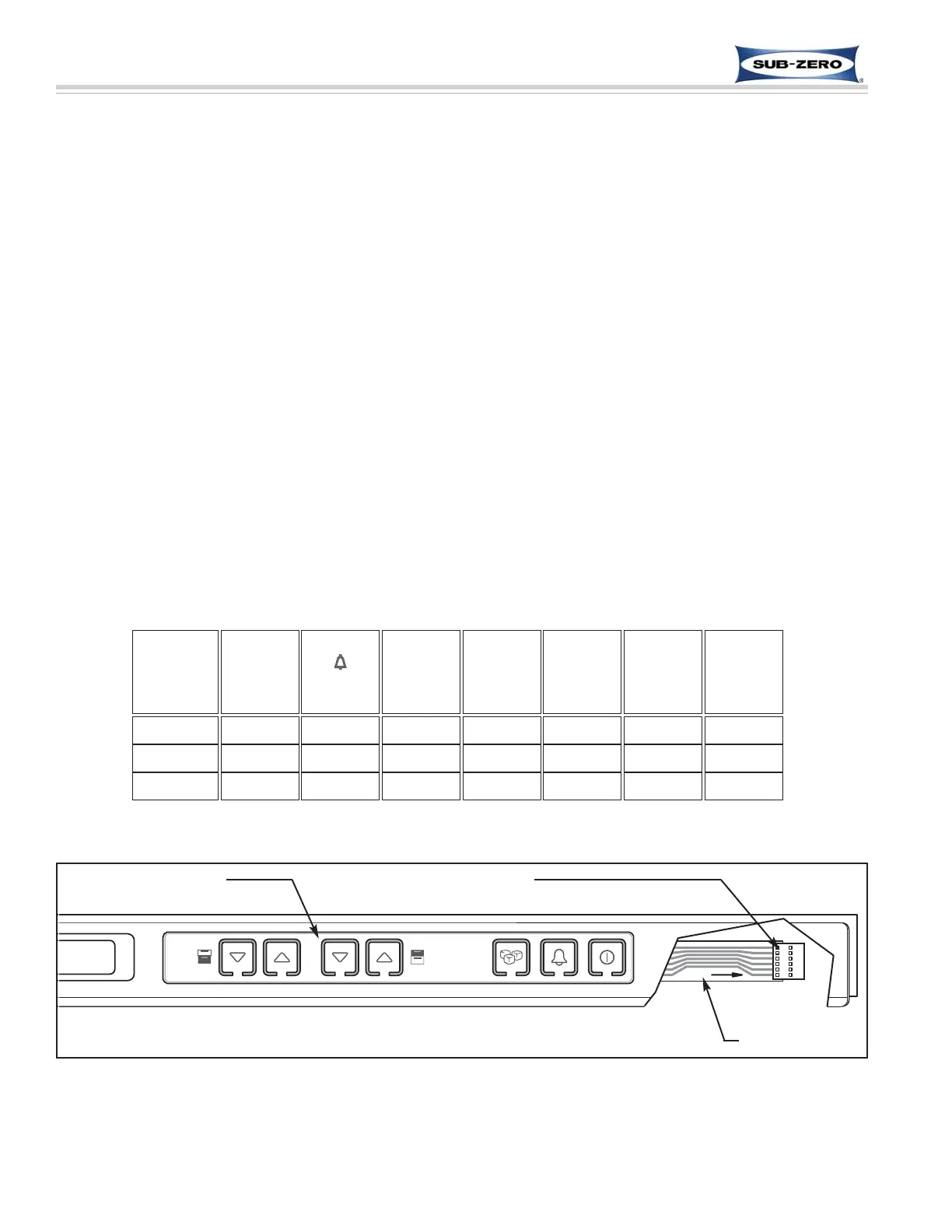Terminal Housing
Pin #1
Identified on
Ribbon Cable
Membrane Switch in
Control Panel Assembly
Figure 8-1. ICB700BCI Control Panel Assembly with Cut-Away View to Show Ribbon Cable
BASE UNIT CONTROL PANEL MEMBRANE SWITCH / RIBBON CABLE TEST
If integrity of control panel assembly is suspect, perform continuity tests at membrane switch ribbon cable terminal
housing. Begin by removing the control panel assembly from unit and place it on solid surface, then disconnect the
ribbon cable from display control board.
Pin 1 Identification Procedure
The ribbon cable wires are exposed at the back-side of the terminal housing (see Figure 8-1). Pin 1 is labeled on
the ribbon cable. If Pin 1 is not labeled and if:
1. Terminal housing is blue, then Pin 1 is indicated by the arrow on the housing.
2. Terminal housing is black, then:
a. Place ohm meter leads between second and fourth pin from each end of the housing while pushing Alarm
Bell ON / OFF Key.
b. When continuity is observed, pin 1 will be adjacent to the pin second from the end that was just identified.
Continuity Test Procedure
1. Without pressing any of the keys on the membrane switch, check for continuity across all pin combinations. With
no keys pressed, there should be no continuity between any two pins.
2. Identify model number being serviced in left column of table below.
3. Press key listed at top of table.
4. Corresponding numbers to right of model number and below key being pressed are the pin numbers on terminal
housing that should have continuity.
NOTE: If any continuity tests show failure, replace entire control panel assembly.
ICE
ON/OFF
KEY
FREEZER
COLDER
KEY
FREEZER
WARMER
KEY
REFRIG
COLDER
KEY
REFRIG
WARMER
KEY
ALARM
( )
ON/OFF
KEY
UNIT
POWER
ON/OFF
KEY
MODEL
4 - 6 1 - 51 - 21 - 34 - 52 - 43 - 4ICB700BCI
NA NANA1 - 34 - 52 - 43 - 4ICB700BR
4 - 5 1 - 51 - 2NANA2 - 43 - 4ICB700BFI