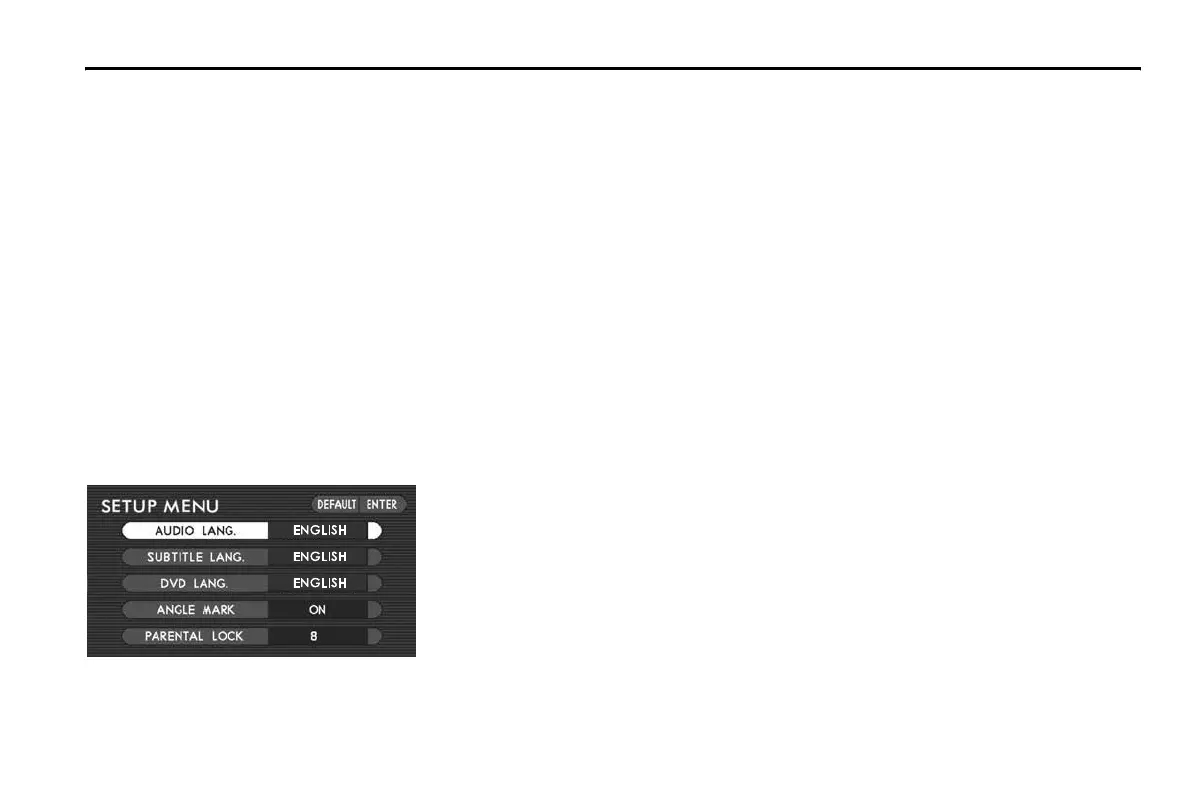45
We recommend that you make these initial settings before enjoying DVD video discs with your Rear Seat Entertainment System in
order to eliminate the inconvenience of making selections and settings each time you play a disc.
y DVD language (ENGLISH)
y Audio language (ENGLISH)
y Subtitle language (ENGLISH)
y Angle mark (ON)
y Viewer restriction level (8)
y Password
NOTE
y The settings shown in ( ) above are default settings made before shipment from the factory. When you highlight the “DE-
FAULT” switch on the “SETUP MENU” screen with the remote control joystick and then press the “ENTER” button, all set-
tings return to the default settings.
y Some discs already contain audio language and other settings. These settings take priority over your settings.
y If the vehicle’s power supply is interrupted due to, for example, disconnection of the battery or a blown fuse, all your set-
tings will be cancelled and the system will revert to the factory settings. If this happens, make your settings again.
Perform these settings from the SETUP MENU screen on the display. To access the SETUP MENU screen, do the following:
Method using screen and remote control:
Highlight the “SET UP” switch on the screen with the remote control joystick, then
press the “ENTER” button. The display will switch to the SETUP MENU screen.
Method using remote control alone:
Press the remote control “SETUP” button.
Initial Settings
