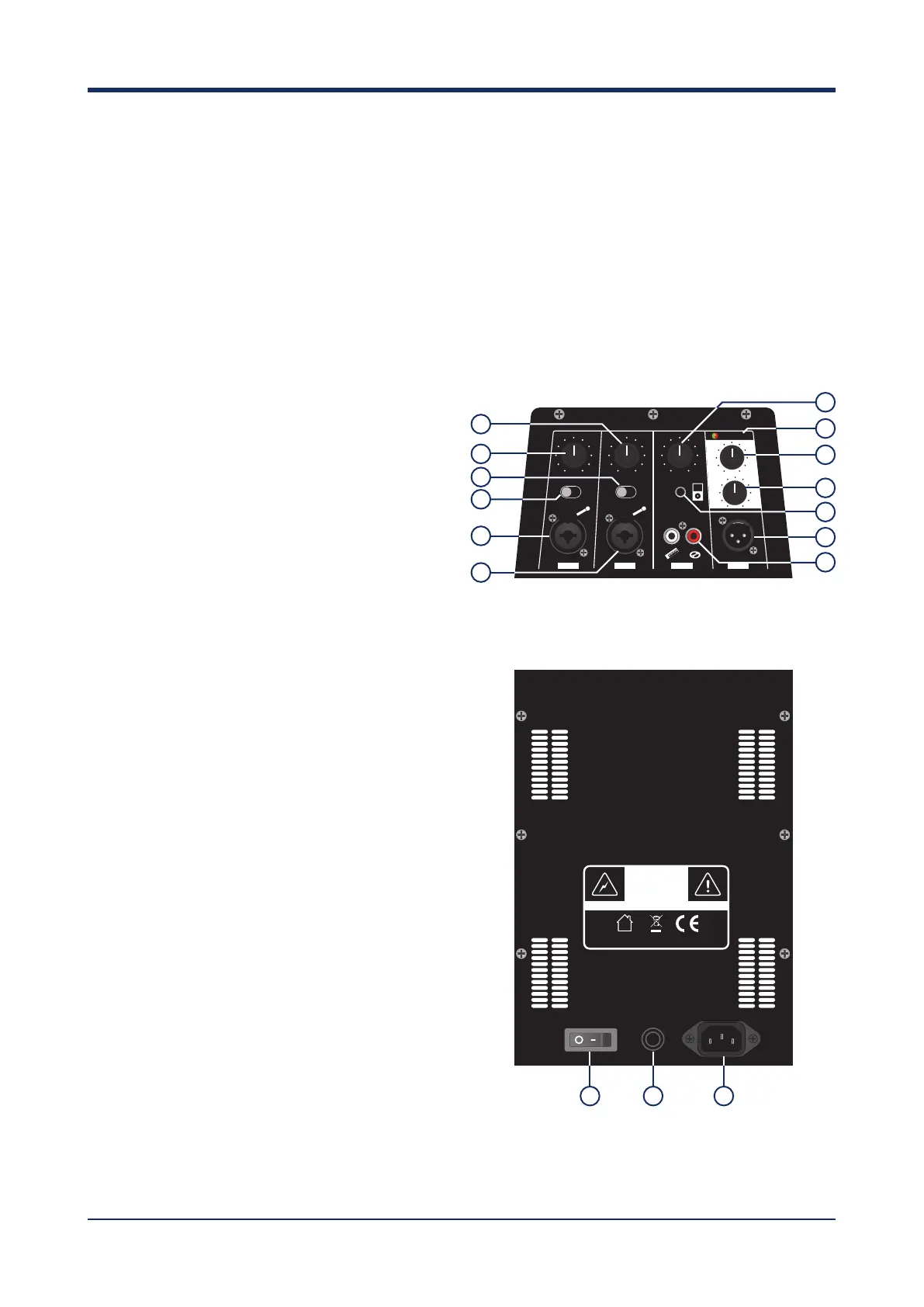16. Power input: Plug in the supplied power cable
here.
4
VOLUME
LINE MIC LINE MIC
VOLUME VOLUME
POWER / CLIP
CH1 CH2 CH3
TO NEXT
CAUTION
RISK OF ELECTRIC SHOCK
DISCONNECT INPUT POWER
BEFORE OPENING. Ta=40°C
WARNING: THIS APPLIANCE MUST BE EARTHED
GEAR4MUSIC KETTLESTRING LANE YO30 4XF UNITED KINGDOM
WWW.GEAR4MUSIC.COM
5
3
6
2
4
1
9
10
11
12
13
8
7
14 15 16
INTRODUCTION
Thank you for purchasing the SubZero Active DSP
Column PA. To help you get the most out of your
new product, please read this manual carefully.
CONTROLS & FUNCTIONS
1. Combo input: balance input, accepts “XLR
1/4”TRS” sockets
2. LINE /MIC selector
3. Input level control for CH1
4. Combo input: balance input, accepts “XLR
1/4”TRS” sockets
5. LINE/MIC selector
6. Input level control for CH2
7. RCA Ii nput: RCA Stereo Input
8 1/8” input: stereo unbalance signal
9. Input level control for CH3
10. Treble control: This potentiometer sets the
HIGH TONE level, if rotated clockwise it e
nhances the highs, if rotated counter clockwise
it reduces the highs (in the centre position the
response is flat).
11. Bass control This potentiometer sets the LOW
TONE level: if rotated clockwise it enhances the
lows, if rotated counter clockwise it reduces the
lows (in the centre position the response is flat).
12. LINEO UT: XLR mixer output for NEXT PA
system.
13. Power/Clip indicator Displays the input signal
status in color: Green: power ON, Red: Input
signal clipping.
14. Power switch: This switch can be used to switch
the diffuser on and off.
15. Fuse holder: Only r eplace the fuse when the
device is disconnected from mains. Only use
fuse of the same rating and power, the correct
fuse is specified on the rear panel.