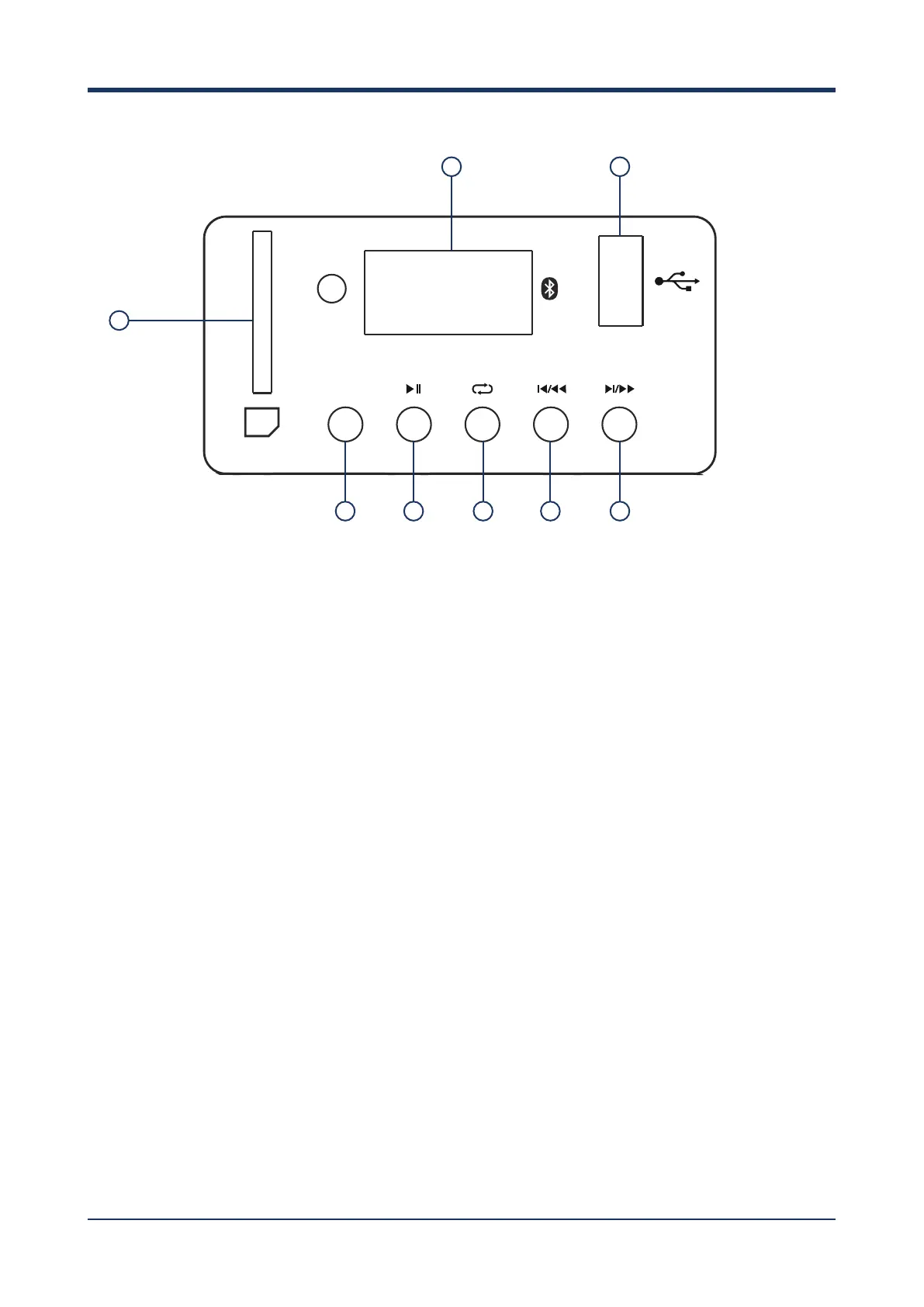DIGITAL MEDIA PLAYER
1. SD CARD INPUT
Insert your SD card here.
2. DISPLAY SCREEN
This displays all relevant information.
3. USB DRIVE INPUT
Insert your USB stick here.
4. MODE
Press this button to alternate between the various
input modes (USB, SD and Bluetooth).
5. PLAY / PAUSE
Press this button to play and pause the current
track. Please note, this only works on USB and SD
mode.
6. REPEAT
Press this button to cycle through the various
repeat functions available. These consist of
random, single and all.
7. SKIP/SCROLL BACK
Press this button once to skip to the beginning
of the current track, twice to skip to the previous
track, and hold to scroll through all tracks. (Scroll
works with USB or SD only).
8. SKIP/SCROLL FORWARD
Press this button once to skip to the beginning
of the next track, and hold to scroll through all
tracks. (Scroll works with USB or SD only).
7
INPUT POWER: 19V⎓, 3.4A
UHF FREQ: 863.1MHz
TREBLE
25% 50% 75% 100%
MIX OUT
BASS
MODE
ON
MIC IN
LINE
MIC IN
LINE
MP3
LINE
-∞dB 0dB
-10dB +10dB -10dB +10dB
OFF
ON
OFF
LEVEL
L R
MIC PRIORITY
SD
CH1 CH2 CH3
BATTERY STATUS
VOLUME
-∞dB 0dB
LEVEL
-∞dB 0dB
OFF MAX
-∞dB 0dB
LEVEL
-30 -20 -10 0 3dBu
UHF WIRELESS
RECEIVER
RF
AF LEVEL
1
2 3
86 754
