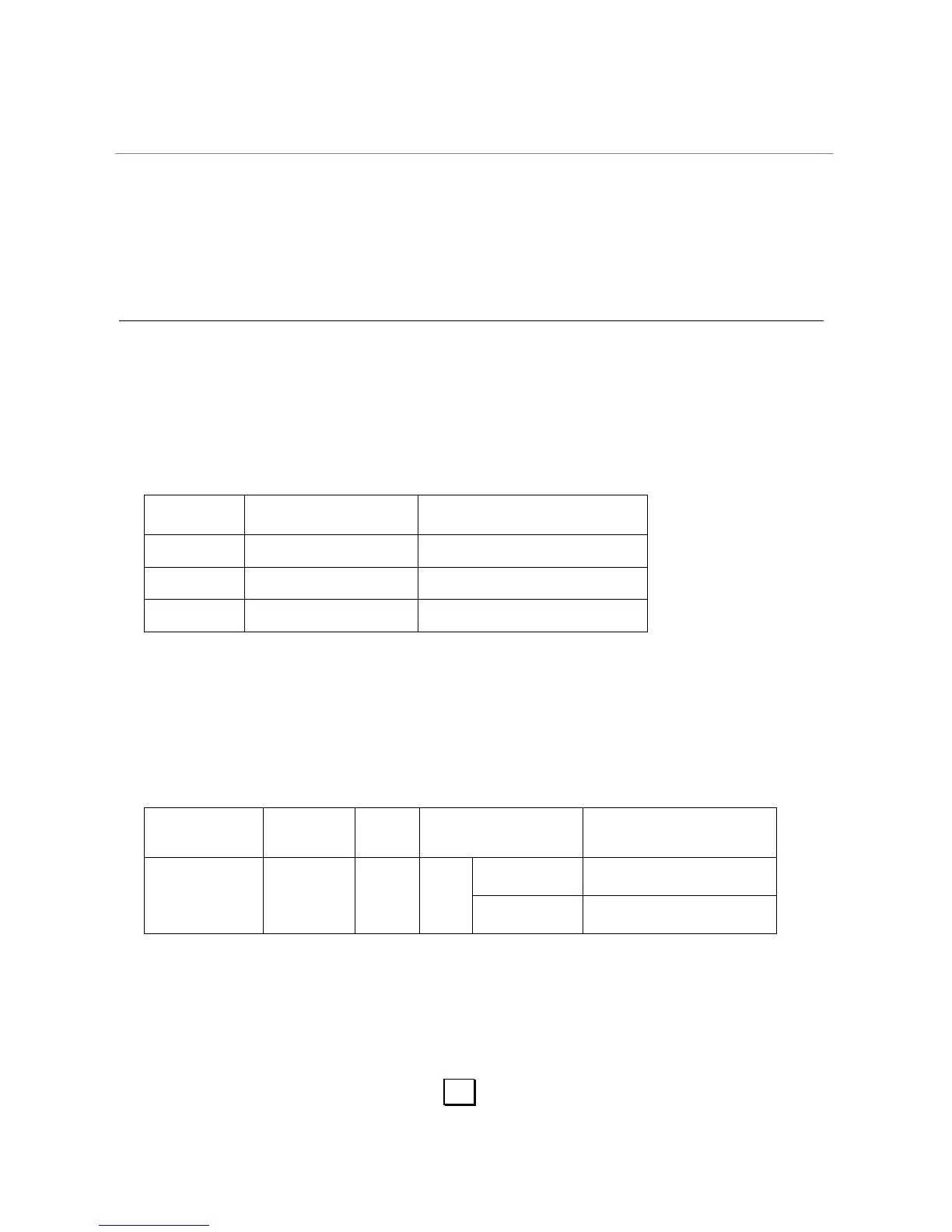12
CHILD LOCK
Use to prevent unsupervised operation of the oven by little children. The CHILD LOCK indicator will
show on the display screen, and the oven cannot be operated while the CHILD LOCK is set.
To set the CHILD LOCK: Press and hold the STOP/CLEAR pad for 3 seconds. A beep sounds and the
LOCK indicator lights.
To cancel the CHILD LOCK: Press and hold the STOP/CLEAR pad for 3 seconds until lock indicator on
the display turns off.
Menu Cook
For the following cooking modes, it is not necessary to program the time and cooking power. It is
sufficient to indicate the type of food that you want to cook as well as the weight of this food.
POPCORN
Press POPCORN pad once to 3 times to select a different weight as shown below.
Press START pad to start cooking.
Code Press POPCORN Weight
1 Once 3.5 oz.
2 Twice 2.85-3.5 oz.
3 3 times 1.2-1.75 oz.
MELT
Press MELT pad once.
Press number pad “1” once or twice to select weight.
Press START pad to start cooking.
Press MELT Food Code Press Number Pad Weight
Once Butter 1 1
Once 2 tbsp
Twice ½ cup
SOFTEN
Press SOFTEN pad once.
Press number pad “1” once or twice to select weight.
Press START pad to start cooking.
