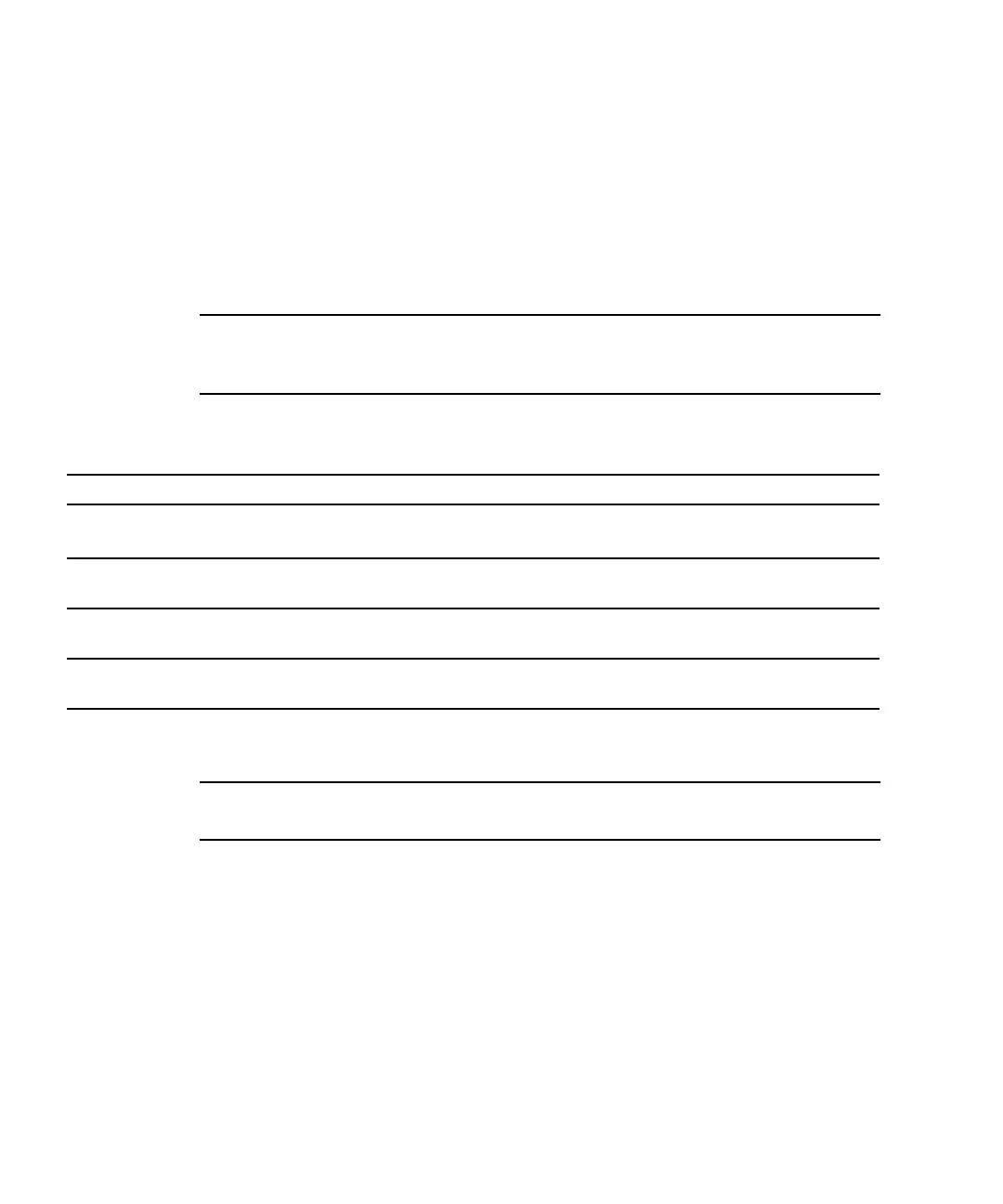10 Sun StorEdge 3000 Family Best Practices Manual • June 2004
■ “Maximum Number of Disks per Sun StorEdge 3510 FC Array Logical Drive” on
page 8
■ “Maximum Usable Capacity (Gbyte) per Sun StorEdge 3510 FC Array Logical
Drive” on page 8.
■ “Maximum Number of Disks per Sun StorEdge 3511 SATA Array Logical Drive”
on page 8
■ “Maximum Usable Capacity (Gbyte) per Sun StorEdge 3511 SATA Array Logical
Drive” on page 8
Note – On the Sun StorEdge 3511 SATA array, use the sequential cache optimization
option only (default). Changing the cache optimization mode to random
significantly reduces the supported size of logical drives from 2 TB to 512 GB.
* See also “Comparison of Sun StorEdge 3510 FC Array and the Sun StorEdge 3511 SATA
Array Features” on page 3.
Note – Sequential or random optimization must be set prior to creating logical
drives. The change takes effect after the controller resets.
There are two limitations that apply to the optimization modes.
■ One optimization mode must be applied to all logical drives in a RAID array.
■ Once the optimization mode is selected and logical drives are created, the
optimization mode of those logical drives cannot be changed. The only way to
change the optimization mode is to delete all logical drives, select the new
optimization mode, reboot the array, and create new logical drives. Any existing
data on the logical drives is lost during this procedure, which is why it is
important to correctly select the optimization mode early in the planning process.
TABLE 6 Sequential and Random Optimization Modes
Sequential Optimization Random Optimization
Applicable products Sun StorEdge 3510 FC arrays
Sun StorEdge 3511 SATA arrays
Sun StorEdge 3510 FC arrays
Read/Write Data
Throughput
Large 128K blocks Small 32K blocks
Maximum size of
logical drive
2 Tbyte 512 Gbyte
Example
applications *
Video and imaging applications Database/transaction
processing applications
