Chapter 2: Deploying and Using the TPM
2-9
3. After Enabling TXT Support in BIOS, you will need to run TXT in the
UEFI shell. In the Command line at the bottom of the page, type “get-
sec64_v2.0.11.e -l sen -a” and press the <Enter> key. TXT support is now
enabled.
4. To Exit from the TXT Environment, type “getsec64_v2.0.11.e -l sexit” in the
command line at the bottom of the screen and press the <Enter> key.
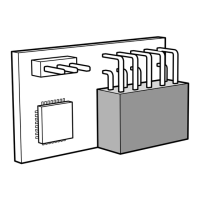
