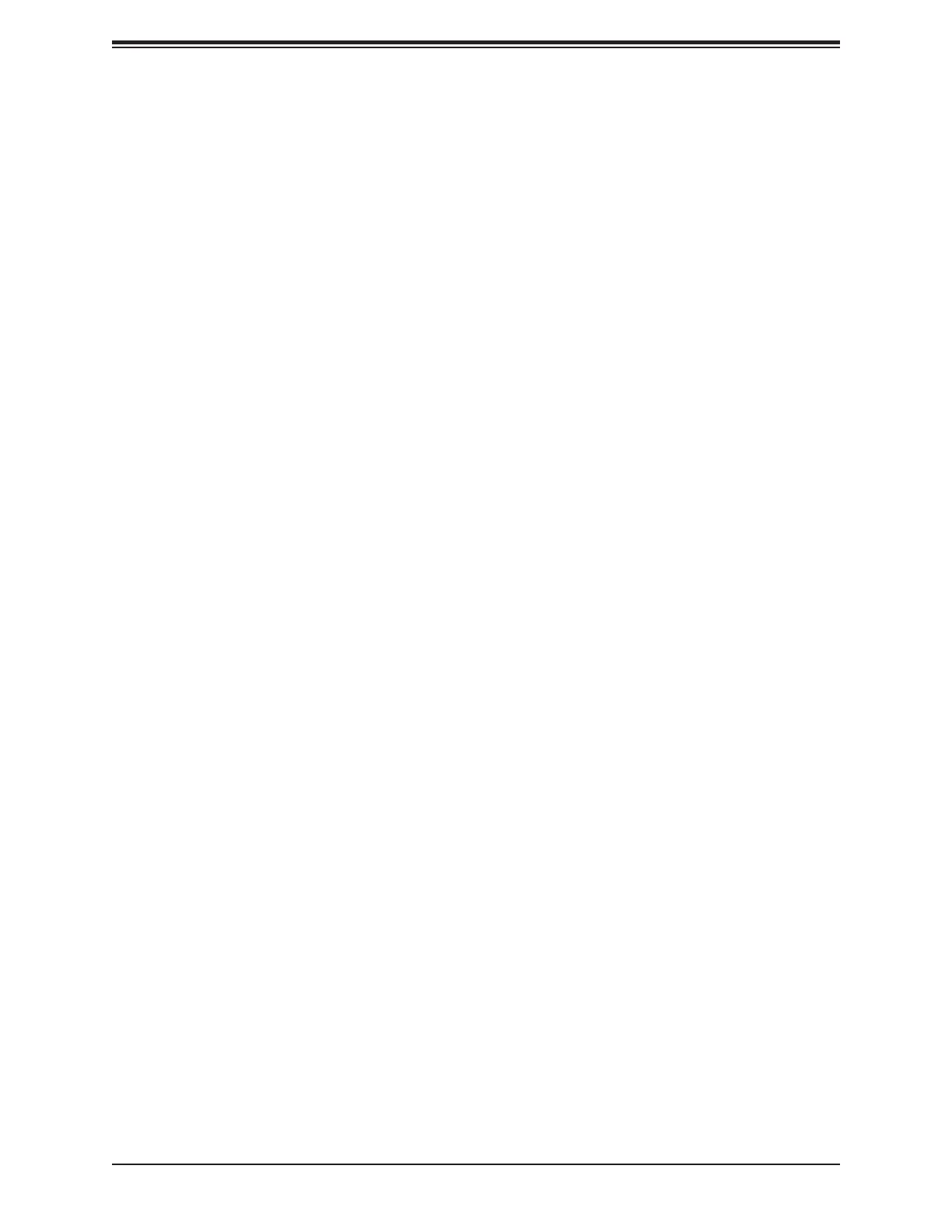6
2.4 Motherboard Installation .....................................................................................................33
Tools Needed ....................................................................................................................33
Location of Mounting Holes ..............................................................................................33
Installing the Motherboard.................................................................................................34
2.5 Rear I/O Ports ....................................................................................................................35
2.6 Front Control Panel ............................................................................................................41
2.7 Connectors .........................................................................................................................44
Power Connections ...........................................................................................................44
Headers .............................................................................................................................46
2.8 Jumper Settings .................................................................................................................54
How Jumpers Work ...........................................................................................................54
2.9 LED Indicators ....................................................................................................................59
Chapter 3 Troubleshooting
3.1 Troubleshooting Procedures ..............................................................................................62
Before Power On ..............................................................................................................62
No Power ..........................................................................................................................62
No Video ...........................................................................................................................63
System Boot Failure .......................................................................................................63
Memory Errors ..................................................................................................................63
Losing the System's Setup Conguration .........................................................................64
When the System Becomes Unstable ..............................................................................64
3.2 Technical Support Procedures ...........................................................................................66
3.3 Frequently Asked Questions ..............................................................................................67
3.4 Battery Removal and Installation .......................................................................................68
Battery Removal ................................................................................................................68
Proper Battery Disposal ....................................................................................................68
Battery Installation .............................................................................................................68
3.5 Returning Merchandise for Service ....................................................................................69
Chapter 4 X11SSQ/-V UEFI BIOS
4.1 Introduction .........................................................................................................................70
Starting the Setup Utility ...................................................................................................70
4.2 Main Setup .........................................................................................................................71
4-3 Advanced Setup Congurations .........................................................................................73
Super X11SSQ/-L/-V User's Manual
