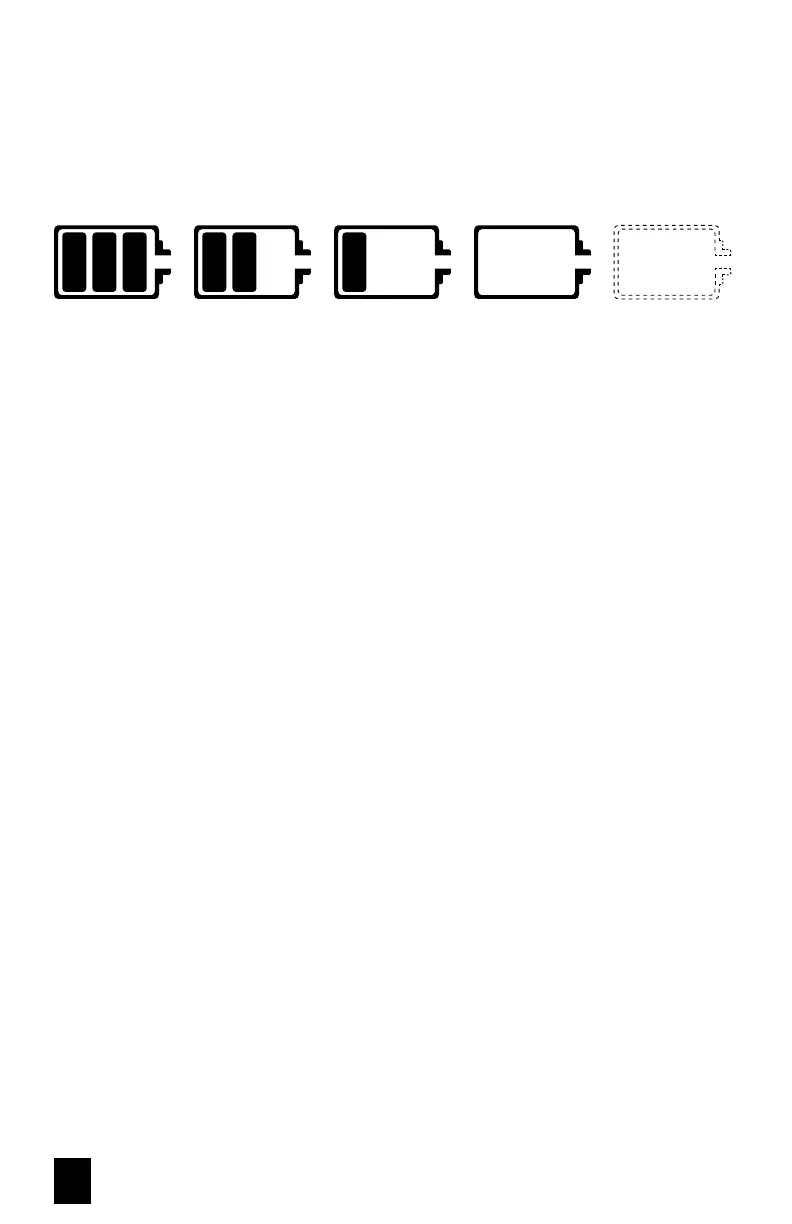4
JB INDUSTRIES • DV-41 Operating Manual • 630.851.9444 • sales@jbind.com
Battery Status Indicator
When the startup sequence is complete, the BATTERY STATUS INDICATOR will show current battery life status.
While the unit is on, the status is updated once every second. Battery status indicator is not visible if the DV-41
is connected to external power source (AC adapter).
Battery voltage status is as follows:
When the battery voltage drops below 2.4 volts, the battery outline will flash and the unit will beep once per
minute to alert the low battery condition. When battery voltage falls below 2.1 volts, the shutdown timer is
activated. If voltage stays below 2.1 volts for thirty seconds, the DV-41 will beep once and power off. If power
is restored during this time, shutdown is canceled.
MENU SETTINGS
Accessing Main Menu and Sub Menu Settings
1. Press and hold MODE button for four seconds to access main menu settings.
2. Press SCROLL UP and SCROLL DOWN buttons to cycle through all available main menu options:
•
“UNIT”
•
“AL--LO”
•
“AL--HI”
•
“BEEP”
•
“HI RES”
•
“AU-OFF”
•
“B-LITE”
•
“VER ID”
3. To select a menu option, press the MODE button to access sub menu. Press the SCROLL UP and SCROLL
DOWN buttons to cycle through the sub menu options.
4. To select and store a sub menu option, press and hold the MODE button. Unit will display “STORED”, save
your selection and return to menu. Each time the DV-41 powers on, previously stored user settings will be
retrieved.
5. Press POWER button once to return to the main menu.
6. To exit main menu and return to normal operation mode, press the POWER button again.
Note: When scrolling through menu settings, the POWER button acts as the cancel/exit button.
3.5v or above 3.0 ~ 3.5v 2.7 ~ 3.0v 2.4 ~ 2.7v 2.1 ~ 2.4v
