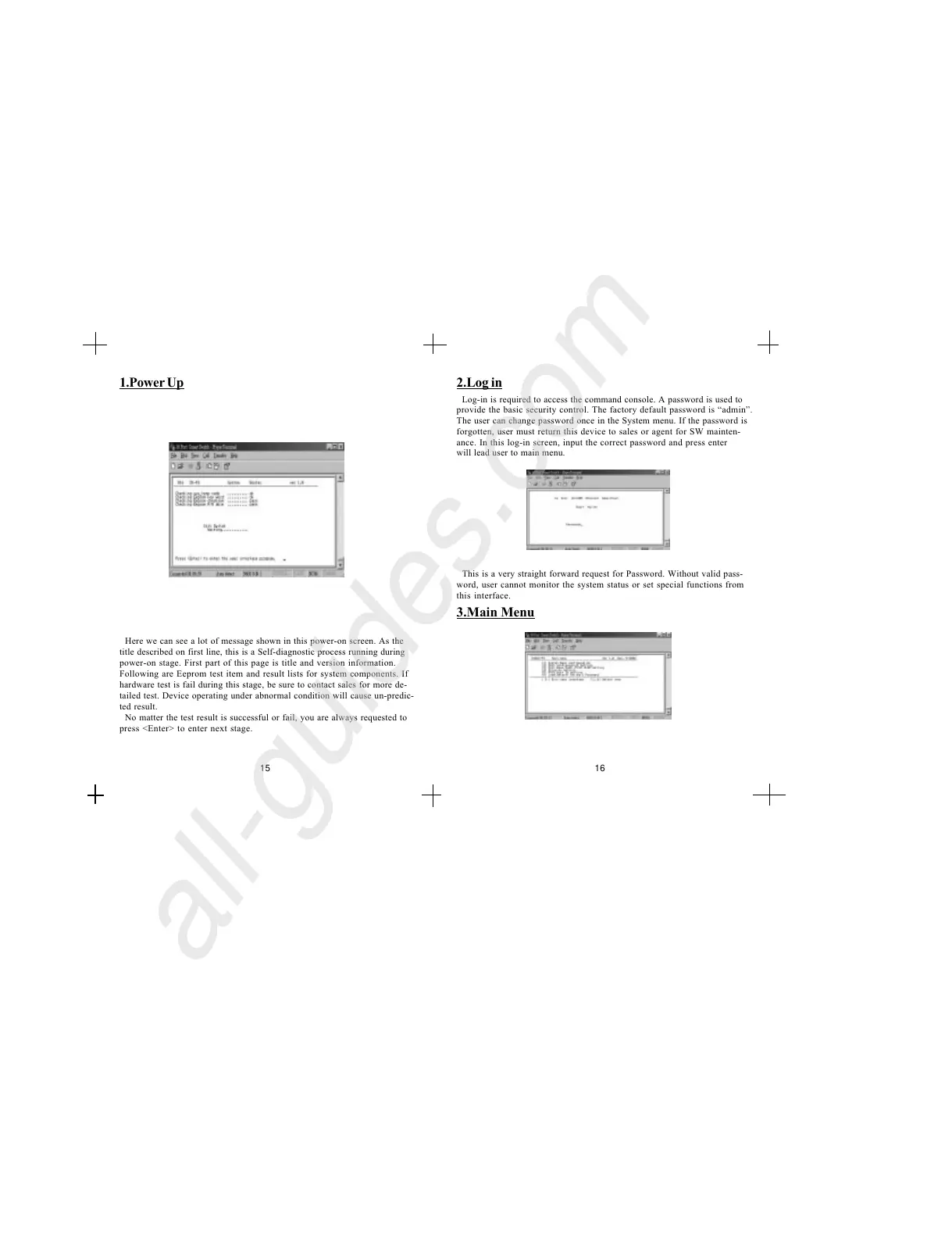1.Power Up
Here we can see a lot of message shown in this power-on screen. As the
title described on first line, this is a Self-diagnostic process running during
power-on stage. First part of this page is title and version information.
Following are Eeprom test item and result lists for system components. If
hardware test is fail during this stage, be sure to contact sales for more de-
tailed test. Device operating under abnormal condition will cause un-predic-
ted result.
No matter the test result is successful or fail, you are always requested to
press <Enter> to enter next stage.
2.Log in
Log-in is required to access the command console. A password is used to
provide the basic security control. The factory default password is admin.
The user can change password once in the System menu. If the password is
forgotten, user must return this device to sales or agent for SW mainten-
ance. In this log-in screen, input the correct password and press enter
will lead user to main menu.
This is a very straight forward request for Password. Without valid pass-
word, user cannot monitor the system status or set special functions from
this interface.
3.Main Menu
15 16
