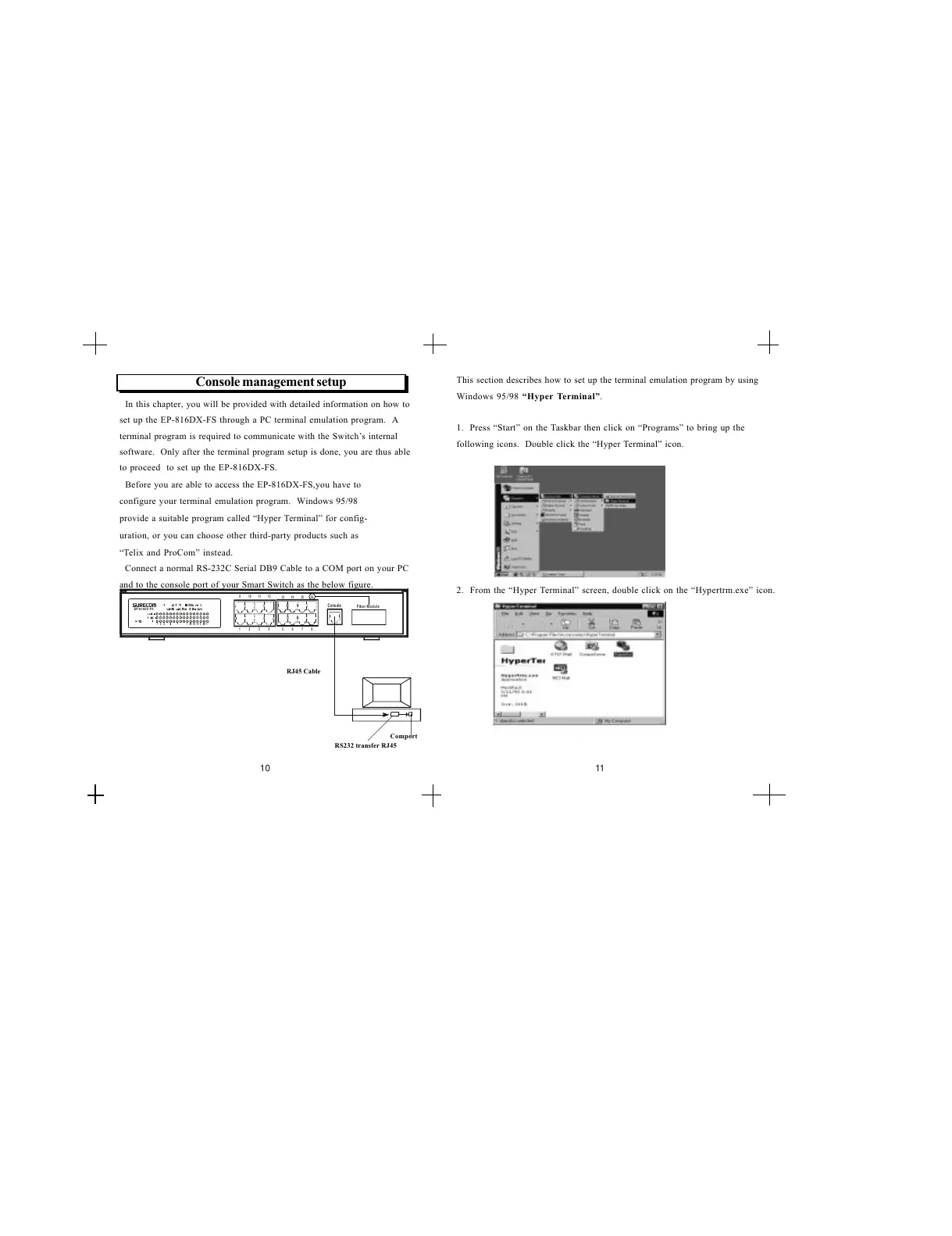Console management setup
In this chapter, you will be provided with detailed information on how to
set up the EP-816DX-FS through a PC terminal emulation program. A
terminal program is required to communicate with the Switchs internal
software. Only after the terminal program setup is done, you are thus able
to proceed to set up the EP-816DX-FS.
Before you are able to access the EP-816DX-FS,you have to
configure your terminal emulation program. Windows 95/98
provide a suitable program called Hyper Terminal for config-
uration, or you can choose other third-party products such as
Telix and ProCom instead.
Connect a normal RS-232C Serial DB9 Cable to a COM port on your PC
and to the console port of your Smart Switch as the below figure.
This section describes how to set up the terminal emulation program by using
Windows 95/98 Hyper Terminal.
1. Press Start on the Taskbar then click on Programs to bring up the
following icons. Double click the Hyper Terminal icon.
2. From the Hyper Terminal screen, double click on the Hypertrm.exe icon.
10 11
EP-816DX-FS
1234 5678
9101112
13 14 15 16
Console
Fiber Module
Comport
RS232 transfer RJ45
RJ45 Cable
