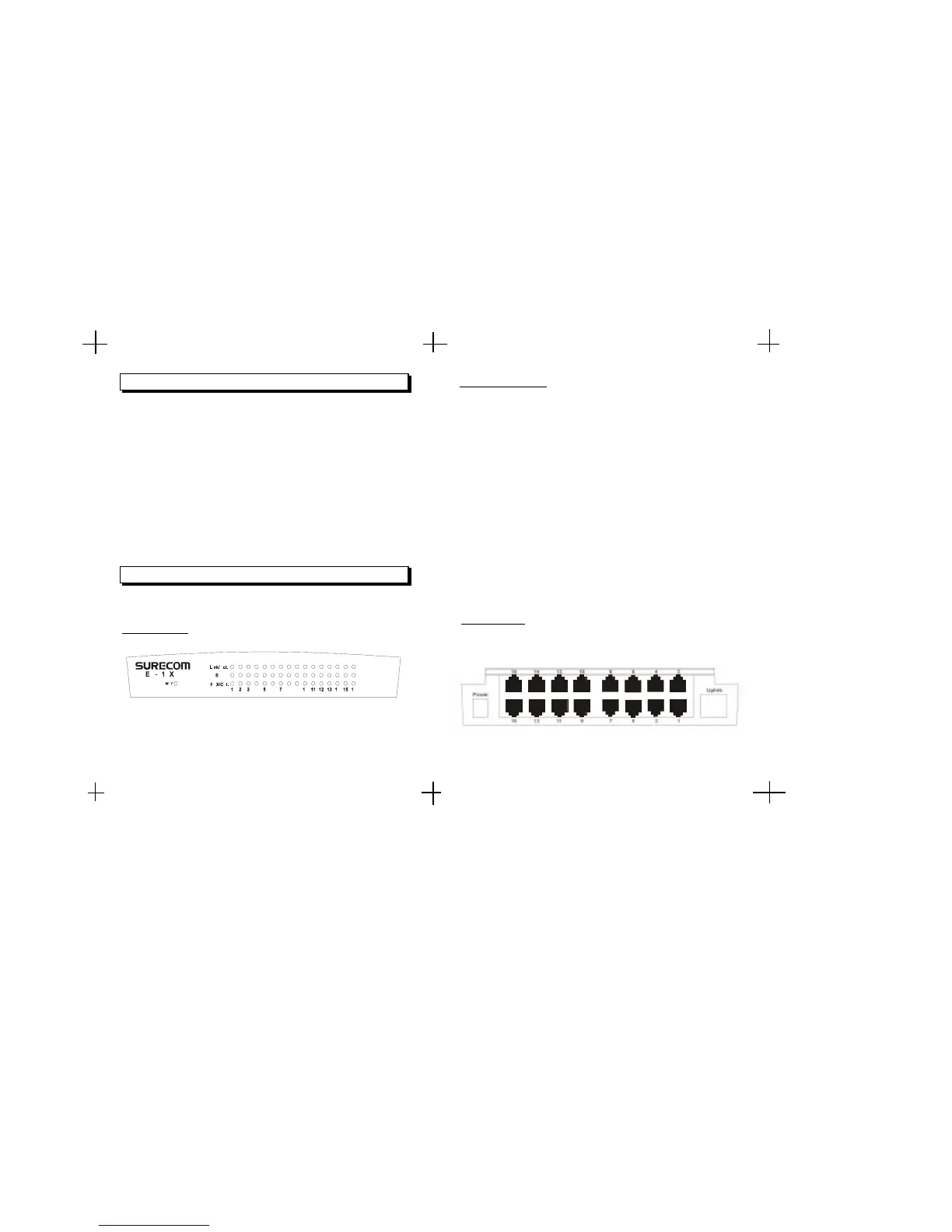43
Front Panel
Following describes the front panel, LED indicators, and rear panel of
the Switch.
Rear Panel
Conforms to IEEE 802.3 10BASE-T, IEEE 802.3u 100BASE-TX , and
IEEE 802.3X flow control for full-duplex standards
Supports store-and-forward mode switching
Provides non-blocking sixteen ports full-wire speed access
Back pressure in half-duplex and flow control in full-duplex
Sixteen 100/10Mbps RJ-45 ports
Full and Half-Duplex mode operation on all ports
Supports one Uplink port
Auto-negotiation capability
Source address learning and aging function
LEDs to indicate Power, Link/Activity, Full-duplex/Collision, and
speed status
Key Features
Hardware
16 Port 100/10M Ethernet Desktop Switch
The LED indicators of the Switch include Power, Link/Act (Link Activity),
FDX/COL. (Full-Duplex/Collision) and Speed.
1. Power
This indicator operates when the Switch is turned on. If this indictor
is not lit, check the DC power connector to ensure proper insertion
of the power cord and that the power switch is turned ON.
2. Link/ACT.
These LED indicators are lighted up green when there is a secure
connection (or link) to a device at any of the ports. The LED indicators
blink whenever there is reception or transmission (i.e. Activity/ACT.)
of data occurring at a port.
3. FDX/COL.
This LED indicator is green when a respective port is in full-duplex
(FDX) mode. Otherwise, it is OFF for half-duplex (HDX) operations.
It blinks when collisions are occurring on the respective port.
4. Speed
This LED lights when the transmission rate is 100Mbps. It is OFF
when the transmission rate is 10Mbps or no linking.
LED Indicators
The rear Panel consist of 1 power port, 16 100/10M RJ-45 ports, and 1
UPLINK ports.