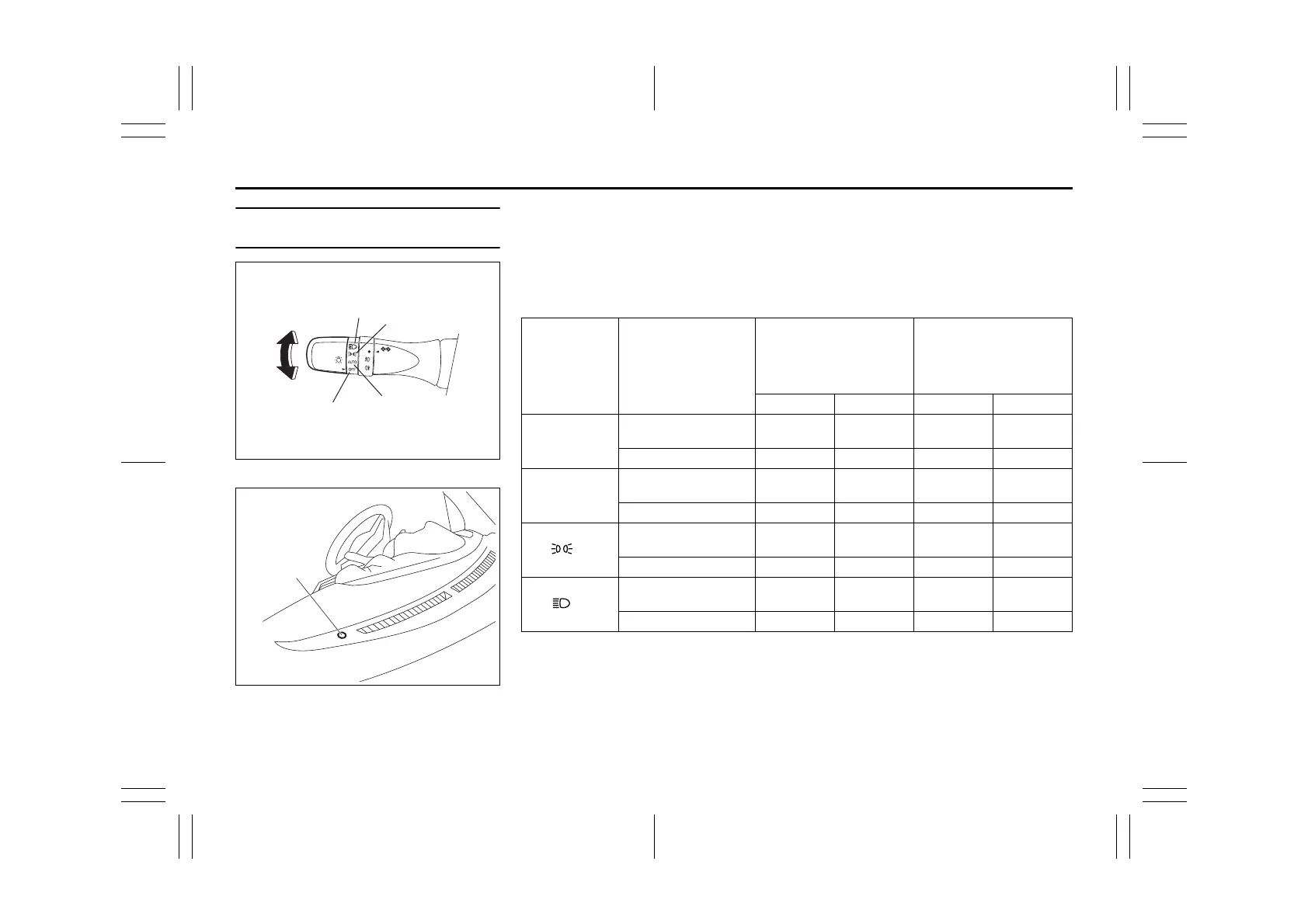2-134
BEFORE DRIVING
52RM0-01E
Automatic light operation
(if equipped)
68PM00228
52RM20200
Your vehicle’s lighting system is controlled by two main systems: the lighting switch and
the auto-on headlight system (when the lighting switch is in “AUTO” position).
The two systems work together to operate your lights as shown in the following chart:
ON: Lights ON
LIGHT: When it is light around the light sensor (5).
DARK: When it is dark around the light sensor (5).
Lighting
switch posi-
tion
Main lights to be
operated
Ignition switch in the
“LOCK” or “ACC”
position / Ignition
mode “LOCK” (OFF)
or “ACC”
Ignition switch in the
“ON” position /
Ignition mode “ON”
LIGHT DARK LIGHT DARK
(1) OFF
Position lights,
Tail lights
––––
Headlights – – – –
(2) AUTO
Position lights,
Tail lights
–––ON
Headlights – – – ON
(3)
Position lights,
Tail lights
ON ON ON ON
Headlights – – – –
(4)
Position lights,
Tail lights
ON ON ON ON
Headlights ONONONON
