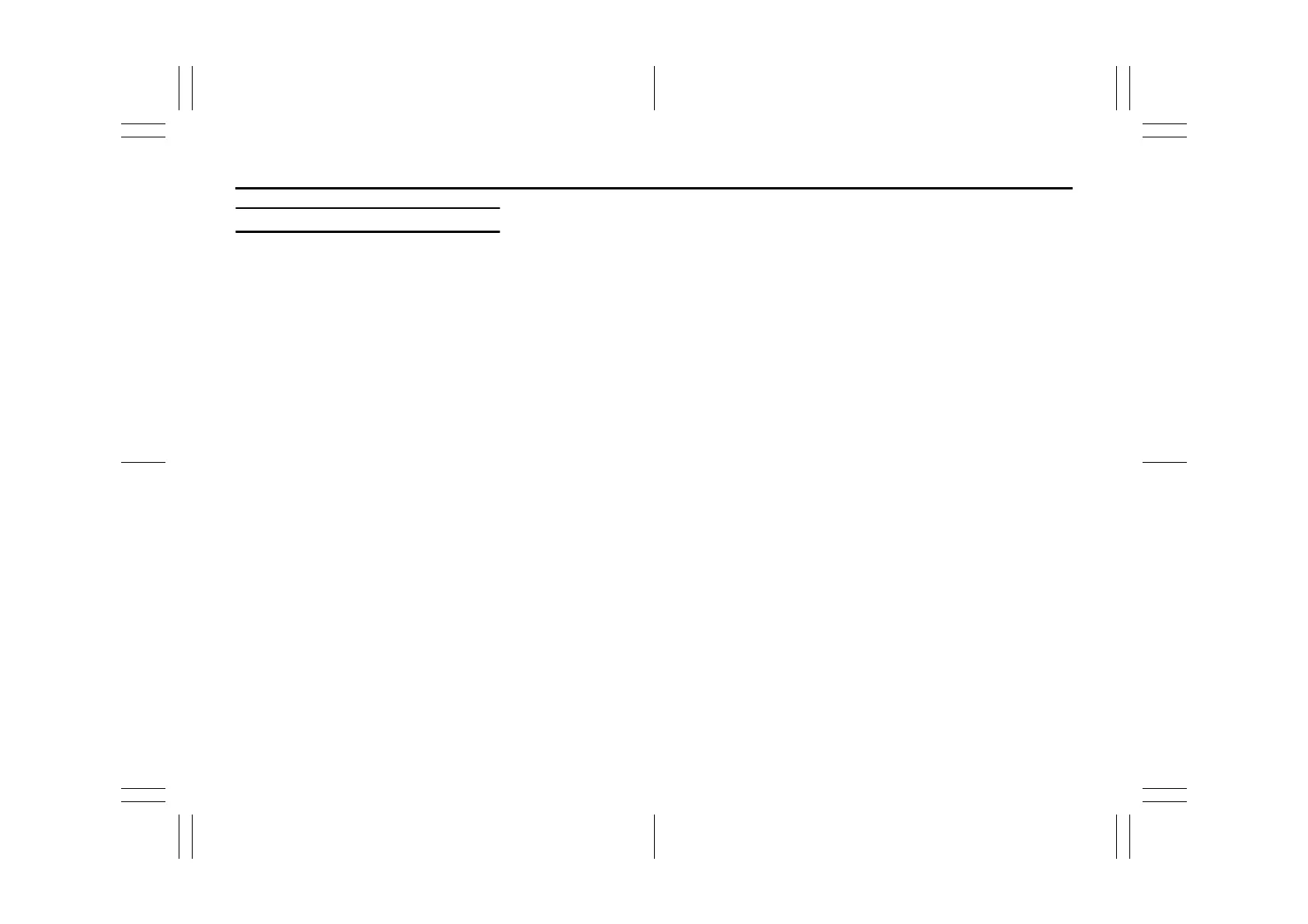2-137
BEFORE DRIVING
52RM0-01E
Guide me light (if equipped)
Guide me light has two functions of “To
home” and “To car” for improving your visi-
bility in the dark.
“To home” function
Even after you leave the car, the ground
will be illuminated for a short while with this
function. You can turn on the front position
lights and the headlights in the low beam
setting for about 10 seconds after the igni-
tion switch is turned to “LOCK” position or
the engine switch is pressed to change the
ignition mode to “LOCK” (OFF).
To set the function:
1) Turn the lighting switch to “AUTO” posi-
tion.
2) Turn the ignition switch to “LOCK” posi-
tion or press the engine switch to
change the ignition mode to “LOCK”
(OFF).
3) Pull the lighting control lever toward
you once and open the driver’s side
door within 60 seconds. Or pull the
lighting control lever toward you once
while the driver’s side door is open.
To cancel the function:
Perform any of the following operations.
• If your vehicle is equipped with the key-
less entry system (if equipped), it is nec-
essary to insert the ignition key in the
ignition switch.
• Pull the lighting control lever toward you
once.
• Turn the ignition switch to “ACC” or “ON”
position or change the ignition mode to
“ACC” or “ON” by pressing the engine
switch.
• Turn the lighting switch to any other
position than “AUTO” position.
NOTE:
• When the “To home” is functioning, the
front fog lights (if equipped), rear fog
light and the headlights (high beam) are
not turned on.
• Lighting time of the “To home” function
can be changed on the information dis-
play. Refer to “Information display” in this
section.
“To car” function
Before you get in the vehicle, the ground
will be illuminated for a short while to easily
lead the driver to the vehicle. If “UNLOCK”
button of the keyless push start system
remote controller (if equipped) or the key-
less entry system transmitter (if equipped)
is pressed while the lighting switch is posi-
tioned in “AUTO”, the front position lights
and the headlights in the low beam are
turned on for 10 seconds.
This function will operate only when it is
dark outside the vehicle.
To cancel the function:
Perform any of the following operations.
• If your vehicle is equipped with the key-
less entry system (if equipped), it is nec-
essary to insert the ignition key in the
ignition switch.
• Lock the doors by using the keyless
push start system remote controller, the
request switch or the keyless entry sys-
tem transmitter, or the key in the driver’s
door lock.
• Turn the ignition switch to “ACC” or “ON”
position or change the ignition mode to
“ACC” or “ON” by pressing the engine
switch.
• Turn the lighting switch to any other
position than “AUTO” position.
NOTE:
• When the “To car” is functioning, the
front fog lights (if equipped), rear fog
light and the headlights (high beam) are
not turned on.
• Lighting time of the “To car” function can
be changed on the information display.
Refer to “Information display” in this sec-
tion.
