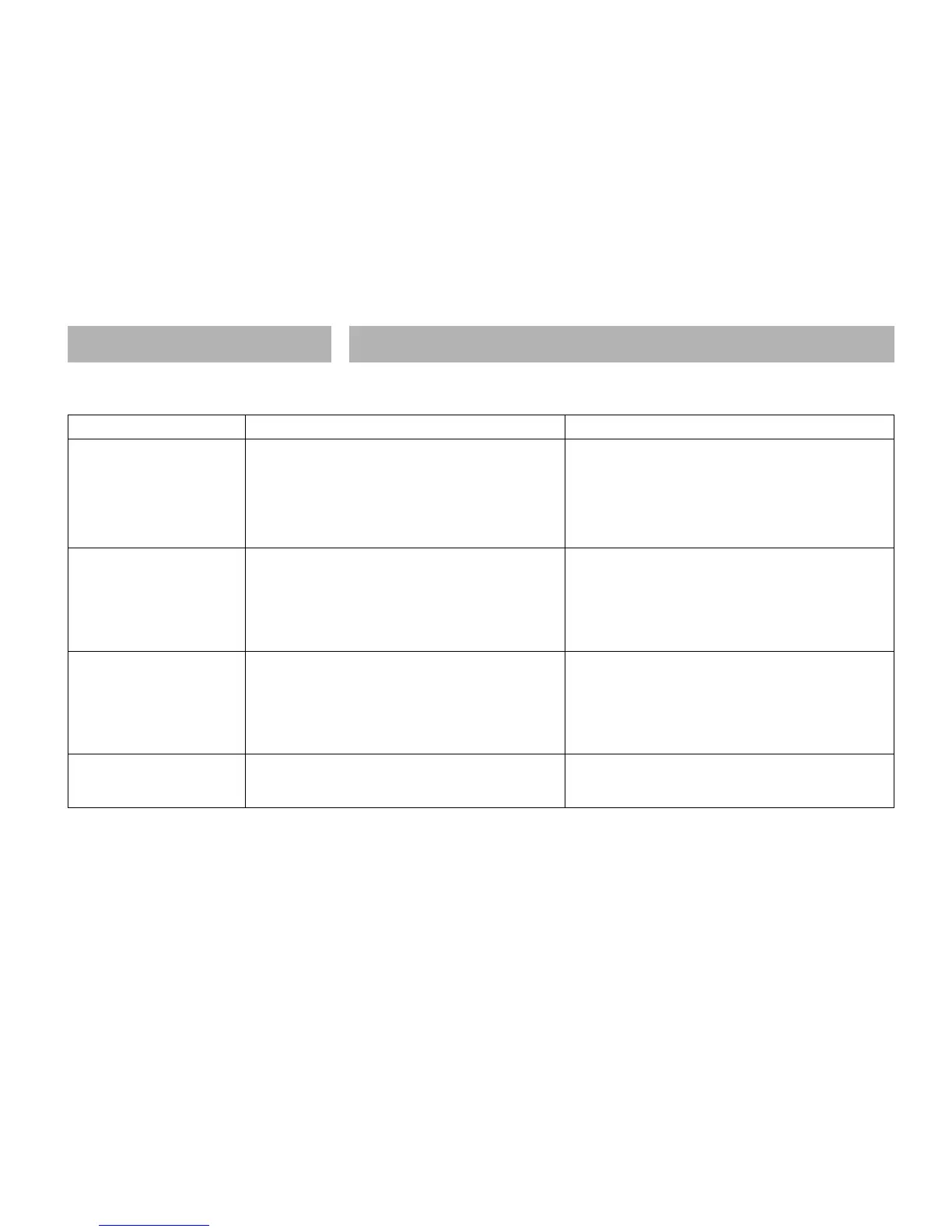Electrical Systems
44
Display Description Options / Notes
Pump Select
<Internal>
Clock Set
12:00
Alarm Set
12:00
Alarm = Off
Shows the currently selected pump that will be
operated by pressing the pump on / off switch (TAP
symbol) Use the select button ( ) to change
Access to set the internal clock
Press the select button ( ) to select the HOUR
Use the up / down (▲▼) buttons to change
Press the select button ( ) to select MINUTE
Use the up / down (▲▼) buttons to change
Press the select button ( ) to exit
Access to set the alarm clock
Press the select button ( ) to select the HOUR
Use the up / down (▲▼) buttons to change
Press the select button ( ) to select MINUTE
Use the up / down (▲▼) buttons to change
Press the select button ( ) to exit
Shows the alarm clock status (on / off)
Press the select button ( ) to switch between
OFF or ON
<INTERNAL> = The internal pump will be operated by
the pump switch
<EXTERNAL> = The external pump will be operated by
the pump switch
<BOTH> = Both the Internal and External pumps will be
operated simultaneously by the pump switch
Please note the clock uses a 24 hour cycle
Please note the alarm uses a 24 hour cycle
The addition of an asterisk (*) in the top left of the main
display indicates that the alarm is set
4.3 MENU FUNCTIONS - Settings section
▲
▲▲
▲
▲▲
▲▲
