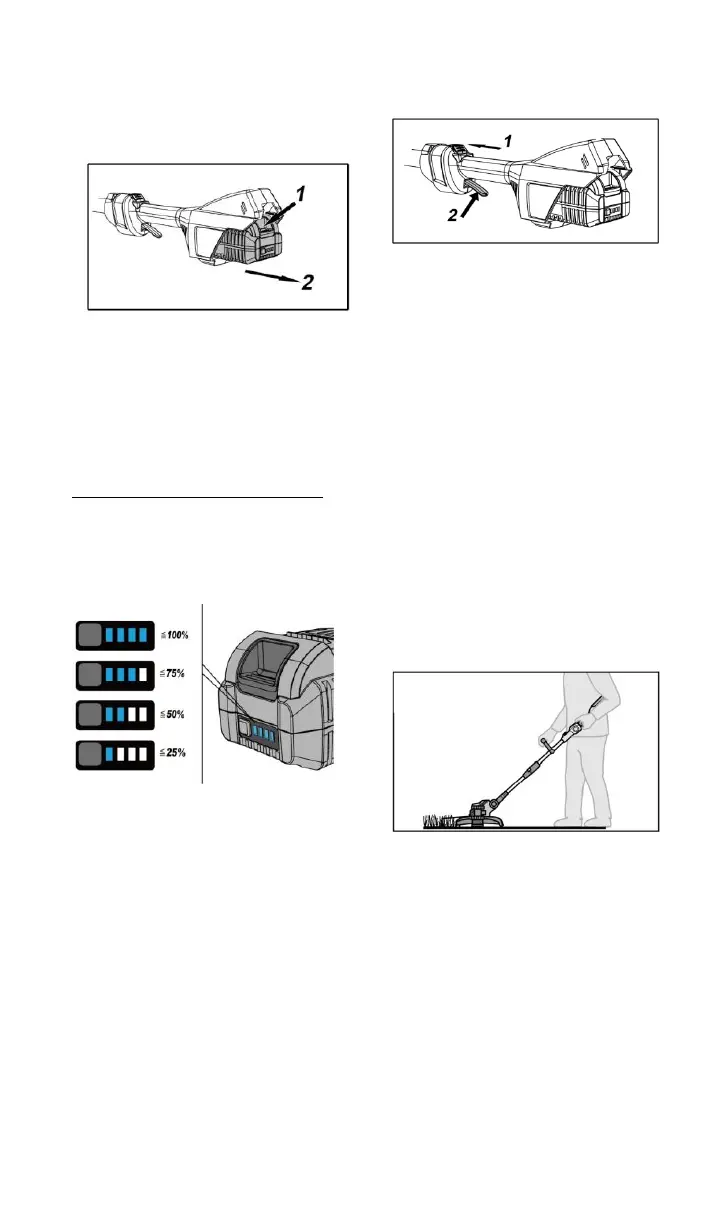• To remove, press the release
button (1) and pull out the battery
(2).
CAUTION: Protect the battery contacts
when the battery is not being used.
Loose metal parts may short-circuit the
contact. Explosion and fire hazard!
Battery state of charge
• Press the button to check the
state of charge at the state of
charge indicator LED.
The indicator goes out after 3 seconds.
If the LED lights red, the battery must be
recharged. If the LED not lights up after
the button is pressed, the battery is
faulty and must be replaced.
Switching on
• First press and hold the switch
interlock (1).
• Then pull the On/Off switch (2)
Switching off
CAUTION: Rotating blade! Note that
the blade continues running softly when
the trimmer has been switched off.
• Release the On/Off switch.
Work instructions
• Attach the shoulder belt to the
unit. Pull the shoulder belt over
your head.
• Hold the unit with both hands: one
hand on the rear handle, the other
hand on the handlebar.
• Keep the cutting attachment
parallel to the ground and make
sweeping movements from side to
side.
• Walk slowly forwards.
• Use only the tip of the line for
cutting, especially along walls. If
more than the tip is used for
cutting, the cutting capacity is
