
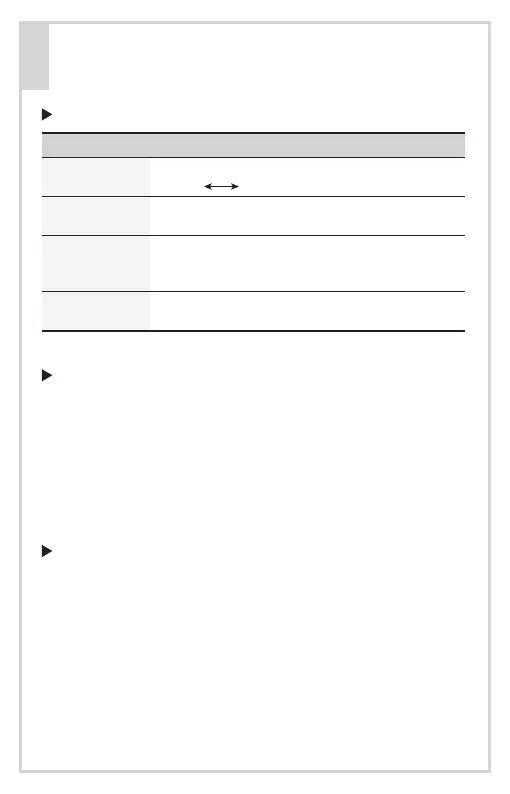 Loading...
Loading...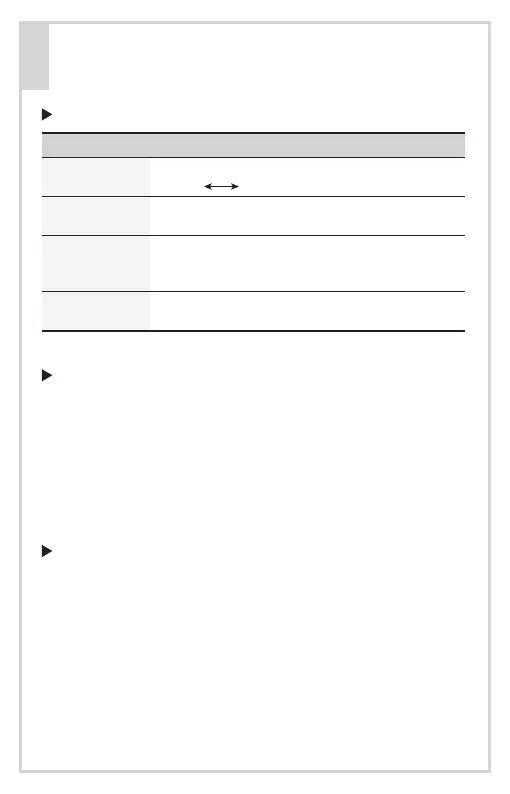
Do you have a question about the Swing Caddie SC300i and is the answer not in the manual?
| Launch Monitor Type | Portable |
|---|---|
| Display | LCD |
| Connectivity | Bluetooth |
| App Compatibility | iOS, Android |
| Voice Output | Yes |
| Battery Life | Up to 12 hours |
| Doppler Radar Frequency | 24 GHz |
| Battery Type | Lithium Polymer |
| Measurement Technology | Doppler Radar |
| Measurements | Ball Speed, Carry Distance, Launch Angle, Swing Speed, Smash Factor |
| Operating Temperature | 14 ~ 122°F (-10 ~ 50°C) |
| Club Speed Range | 15 - 150 mph |