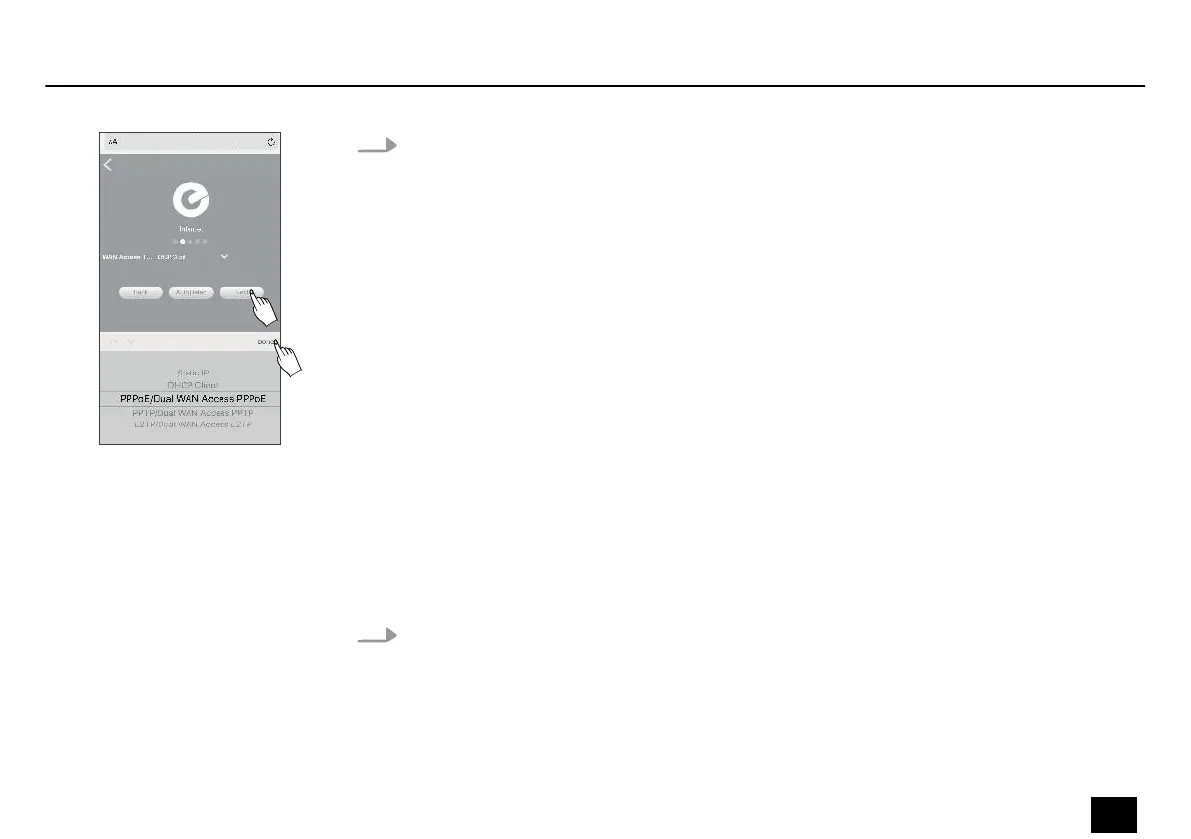6. Use ‘WAN Access Type’ to select the type of access to the network and conrm with
‘Done’ .
Select ‘Static IP’ when your internet provider has provided a xed IP address. The values
for ‘IP Address’ , ‘Subnet Mask’ , ‘Default Gateway’ and ‘DNS’ are available from your
Internet service provider.
DHCP (Dynamic Host Conguration Protocol) is a local network protocol. Select ‘DHCP
Client’ for getting automatically a dynamic IP address from your internet provider.
PPPoE (Point-to-Point Protocol over Ethernet) is a virtual private protocol and allows
encapsulated data transmission. Select ‘PPPoE/Dual WAN Access PPPoE’ if your internet
service provider oers this option. Your internet provider sends you the user name and
the password.
PPTP (Point-to-Point Tunneling Protocol) is a virtual, private protocol that is used to set
up a Virtual Private Network (VPN) in a computer network. Select ‘PPTP/Dual WAN Access
PPTP’ if your internet service provider oers this option. Your internet provider sends
you the user name and the password.
L2TP (Layer 2 Tunneling Protocol) is a network protocol that tunnels frames of data link
layer protocols of the OSI model through routers between two networks over an IP net‐
work. Select ‘L2TP/Dual WAN Access L2TP’ if your internet service provider oers this
option. Your internet provider sends you the user name and the password.
7. Conrm with ‘Next’ .
Installation and starting up
Basic Router MKII
19
Router