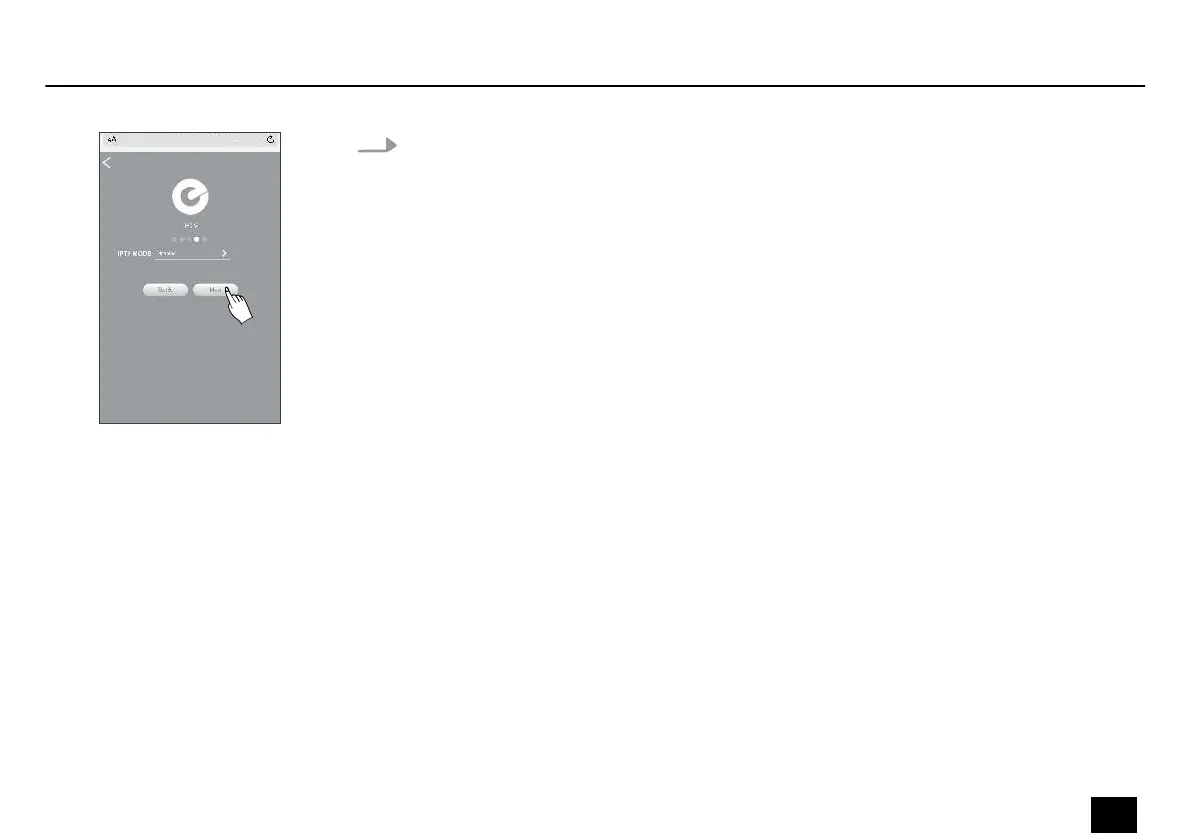9. Under ‘IPTV’ (Internet Protocol Television) you can enable or disable the IPTV mode.
Conrm with ‘Next’ .
When the IPTV mode is activated, a separate network band, similar to a VLAN, is used for
data transmission of video and TV data so that the Wi-Fi bandwidth of the home net‐
work is not aected.
ð
The display shows a summary of the settings made.
Installation and starting up
Basic Router MKII
21
Router
