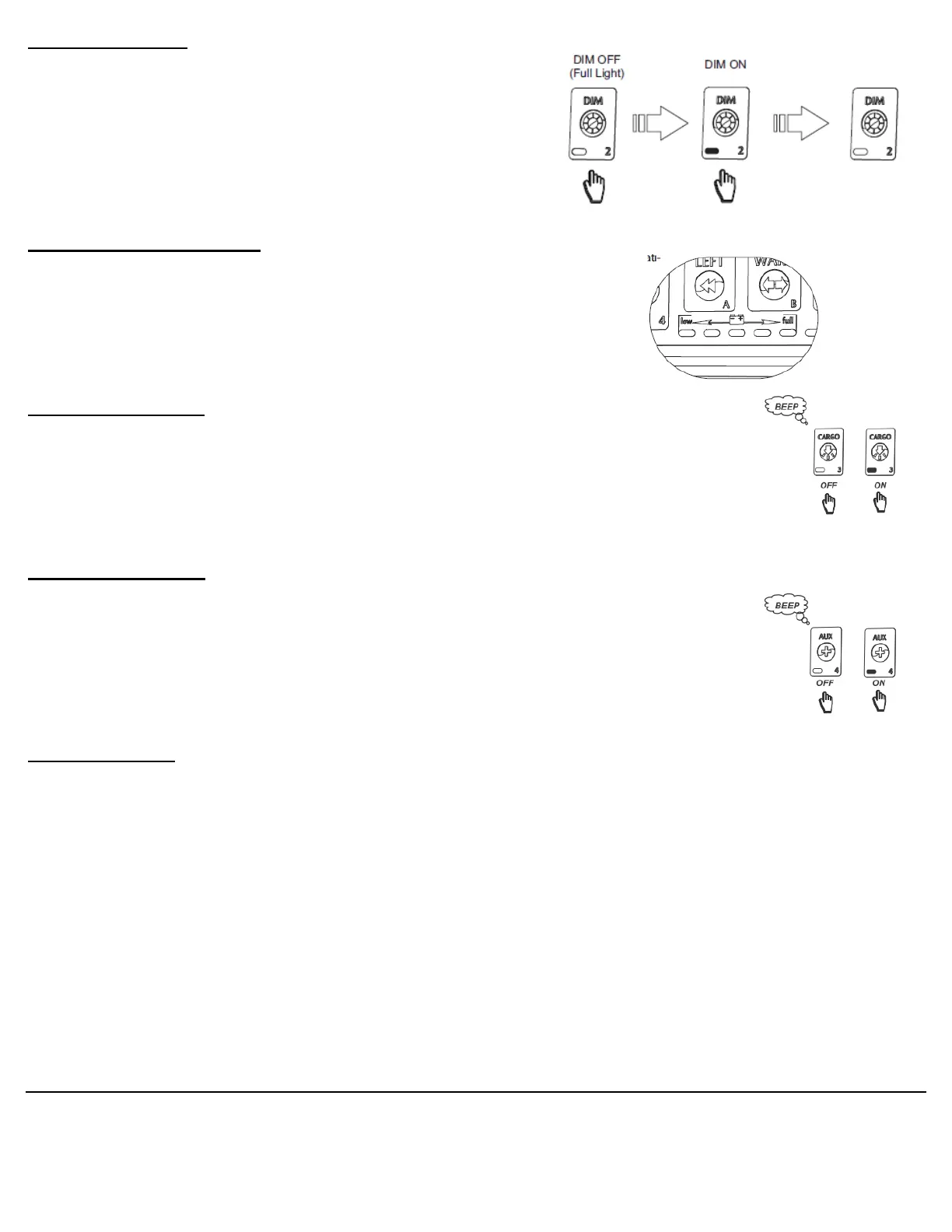SWS Warning Lights Inc. – 7695 Blackburn Pkwy., Niagara Falls, ON, Canada
Tel: 1-877-357-0222 | Fax: 1-905-357-9122 | Email: sales@warninglightsinc.com
300103_Rev.8
4 | P a g e
DIM Mode Control
In order to dim the light output for nighttime operation, press
the DIM button. The DIM indicator will activate solid.
To deactivate the dim mode, press the DIM button again.
The indicator will turn off.
If you turn off the control box by pressing the power button,
the dim mode is deactivated.
54xxx Series Arrows will automatically dim without input from
the control box.
Battery Indicator Function
With the power OFF, press the ENABLE button.
The first 5 pattern indicator LEDs will light up, giving a visual
representation of the battery level.
The battery indicator function will time out after 60 seconds.
The display only shows approximately 11.4Vdc to 13.5Vdc.
Cargo Light Control
For products with cargo lights, pressing the CARGO button will turn on the cargo lights.
The CARGO light indicator will also activate.
The cargo light control is independent of the warning system, and can be activated
without pressing the power button.
To turn off the cargo lights, press the CARGO button again.
AUX Output Control
Do not overload the channel. The AUX channel is capable of supporting 10 amps or
less.
Pressing the AUX button will supply positive power to the AUX output (see Wiring
Harness Install section). The AUX indicator will also activate.
The AUX output is independent of the warning system, and can be activated without
pressing the power button.
To turn off the power to the AUX output, press the AUX button again.
Troubleshooting
If your light fails to work, please follow these troubleshooting tips before calling the factory:
Ensure both the control box and the warning light are getting power and are properly grounded.
Ensure the 12-position connector is fully inserted into the control box.
Check for loose strands of wire at the 12-position connector.
If your auxiliary device isn’t working, check the fuse in the back of the control box.
If your auxiliary device isn’t working, check that it is properly grounded.
Check all connections for breakage or corrosion.
Check to see if the fuse has blown within the vehicle. If it has, replace with a fuse of the exact same amp
rating.
For long power wire lengths, ensure the voltage at the light connection is adequate. If not, you may have to
shorten the length or increase the wire gauge.
Ensure vehicle’s battery is charged and that the charging system is functional.
CALL SWS Warning Lights Inc. (1-877-357-0222) FOR FURTHER ASSISTANCE
