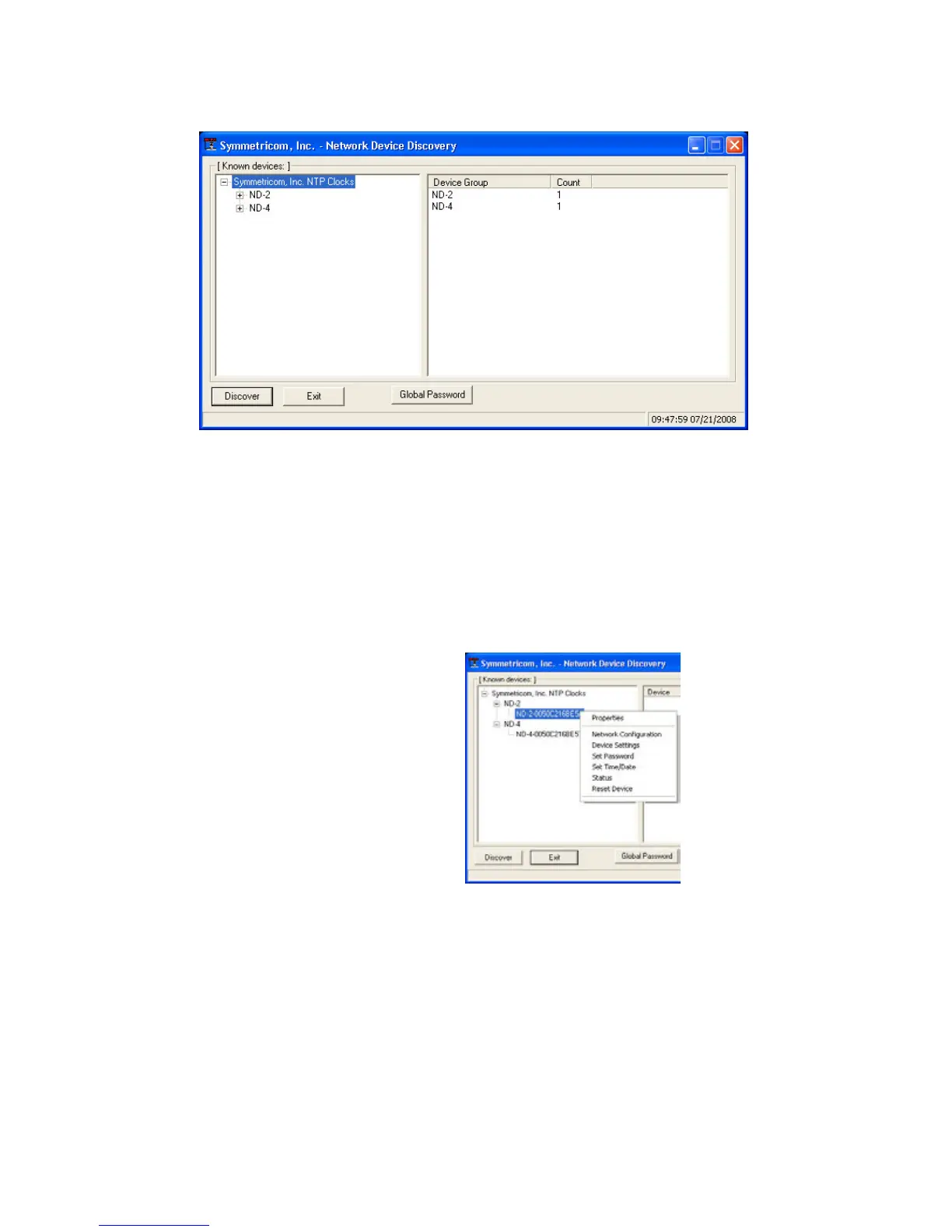ND Clocks User Manual - Rev 2.0.1 Sep-08
10
Symmetricom
®
, Inc.
Clicking on any device group will list in the right pane of the WD window all devices of that type
found. Only the devices shown in the right window can be managed. To configure another device
group, click on the device name in the left window and the device names will then appear in the
right window, ready to be managed.
To configure and manage a device shown in the right window, double click or right click the device
name and a menu appears. The choices are:
Properties
Network Settings
Device Settings
Set Password
Set Time
Status
Reset Device
Clicking a menu choice opens a new window for that function. When working in the management
windows, use the Apply and OK button to accept changes that you have made. Use the Cancel
button to exit the screen without applying changes. NOTE: Cancel does not undo changes that have
been saved using the Apply button.
The following sections provide detailed information regarding the right click menu options.