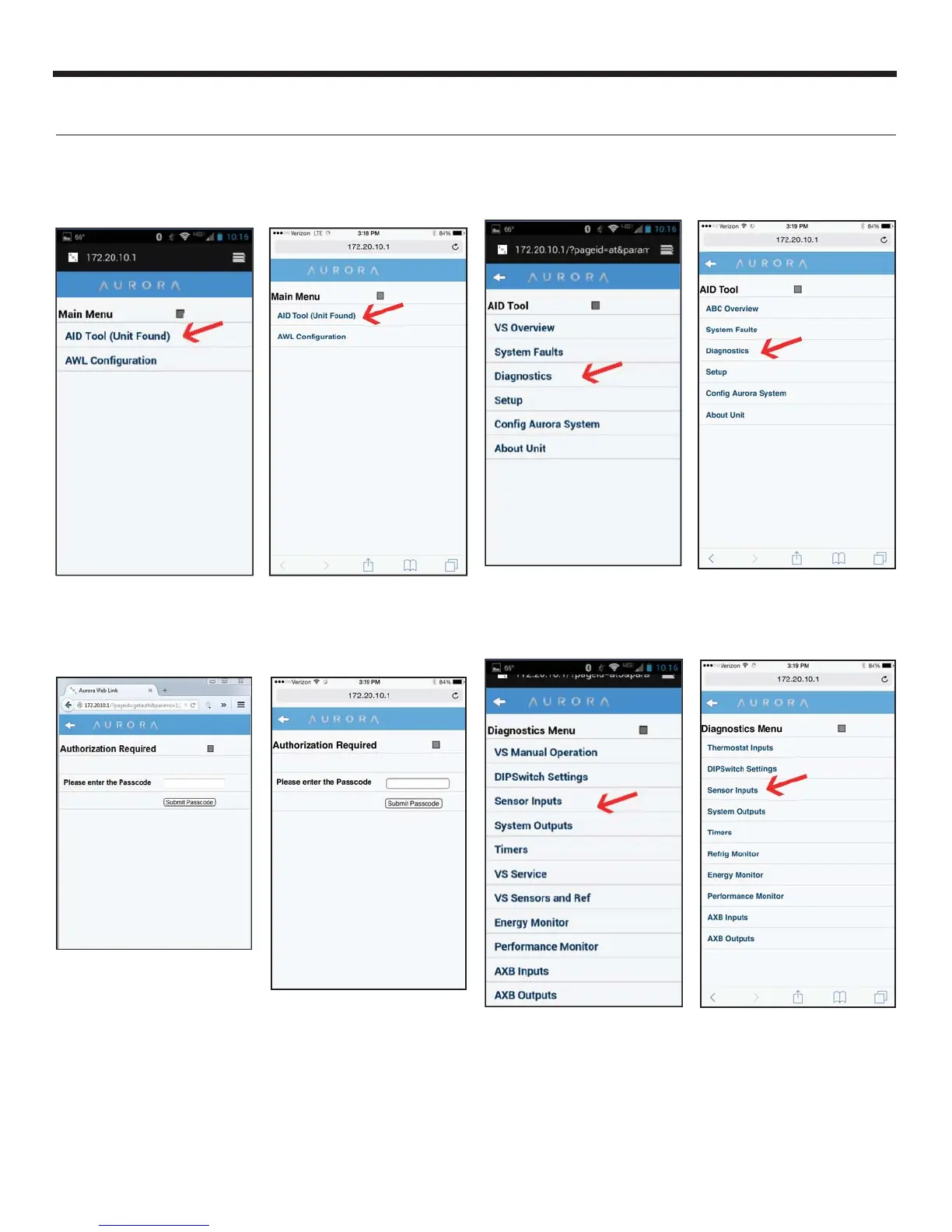AURORA WEBLINK (AWL) INSTALLATION GUIDE
11
IG2001EW
The menus are similar to the actual AID Tool. For example, to
see the sensor inputs, select the Diagnostics menu option:
Then select the Sensor Inputs:
Enter 172.20.10.1 in the phone’s browser, and then select the AID
Tool (Unit Found) option:
The AID Tool data screens require a Passcode. Enter 9999 for
the Passcode, and press the Submit Passcode button.
Aurora WebLink (AWL) Installation and Confi guration cont.
Android
Android
iPhone
iPhone
Android iPhone
Android iPhone
