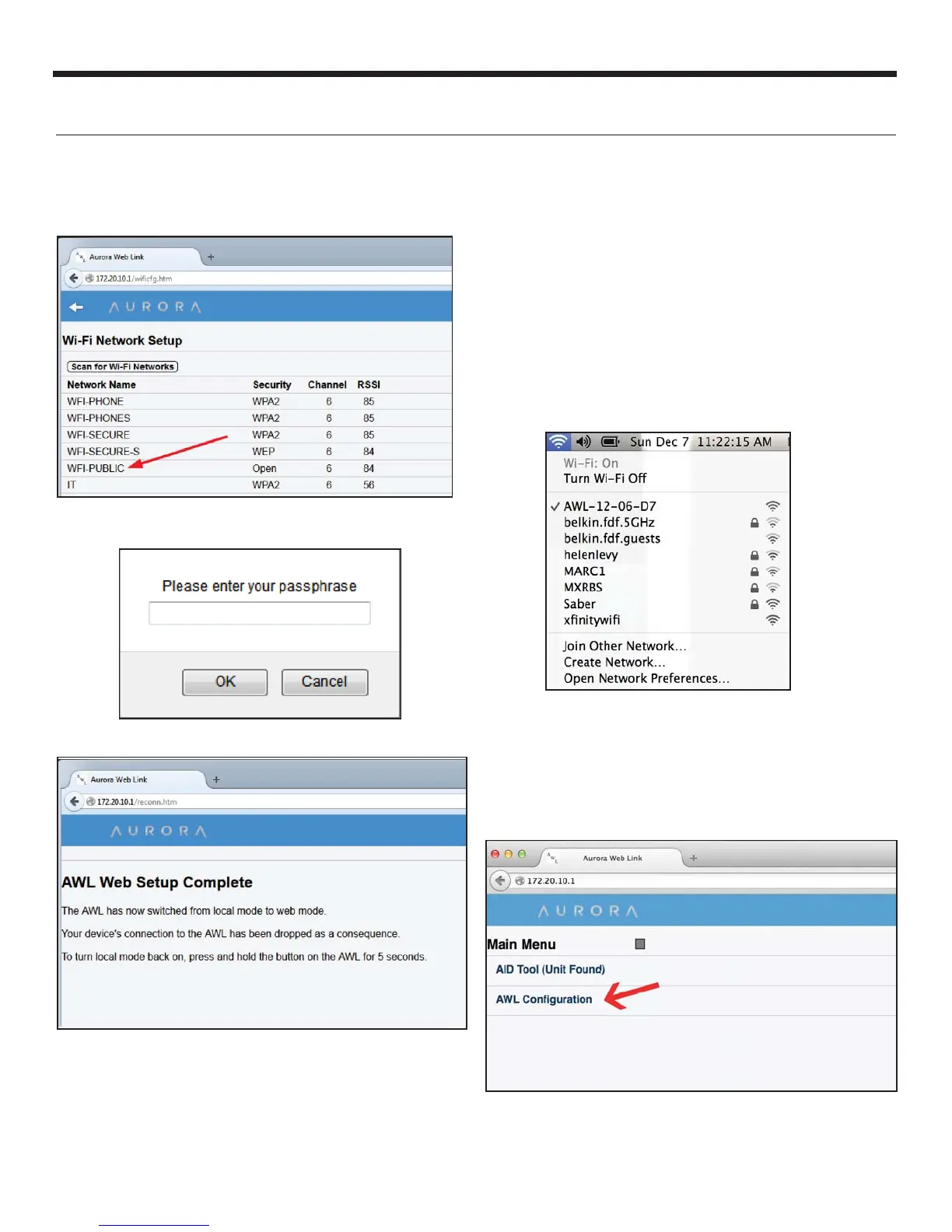AURORA WEBLINK (AWL) INSTALLATION GUIDE
8
IG2001EW
Select your home network from the list that appears. The
example below is with the WaterFurnace networks. Your
available networks will be different than the example shows.
Once you have selected your home network from the list, enter
your Home network password or passphrase and click OK
You should see an AWL Web Setup Complete screen:
After 20 to 30 seconds, you should see the BLUE LED on the
AWL go to a solid ON state, indicating that the AWL successfully
connected to the AWL Host Server.
After configuration is complete, if ever the SD card is removed
the AWL will still communicate with the web portal until there
is a power outage. Upon power restoration the AWL will go
directly to Local Mode and will not be able to access the internet
until the original SD card has been reinstalled in the AWL. After
reinstalling the original there are 3 options to return to WebLink
Mode, press and hold the mode button for 5 or more seconds,
cycle power to the AWL, or wait for the 30 minute Local Mode
timeout. Anytime the SD card is removed from the AWL the
system data will not be saved to the SD card although it will be
sent to the web portal. If a SD card other than the original SD
card supplied with the AWL is installed it will save data but it will
be missing necessary files to allow access to the web portal.
Follow these steps for the initial confi guration. On your
laptop, click on the Wi-Fi bars in the system tray: Or on your
smartphone, using Settings -> Wi-Fi: Select the AWL-XX-XX-
XX Wireless Network and select Connect:
NOTE: You many need to turn your Wi-Fi off, and then on
to detect the AWL.
Open your web browser (Safari, FireFox, Chrome, Etc) and
enter 172.20.10.1 in your browser and press return. Select
AWL Confi guration from the Aurora Main Menu.
Aurora WebLink (AWL) Installation and Confi guration cont.
Initial Configuration (Apple Operating Systems)
