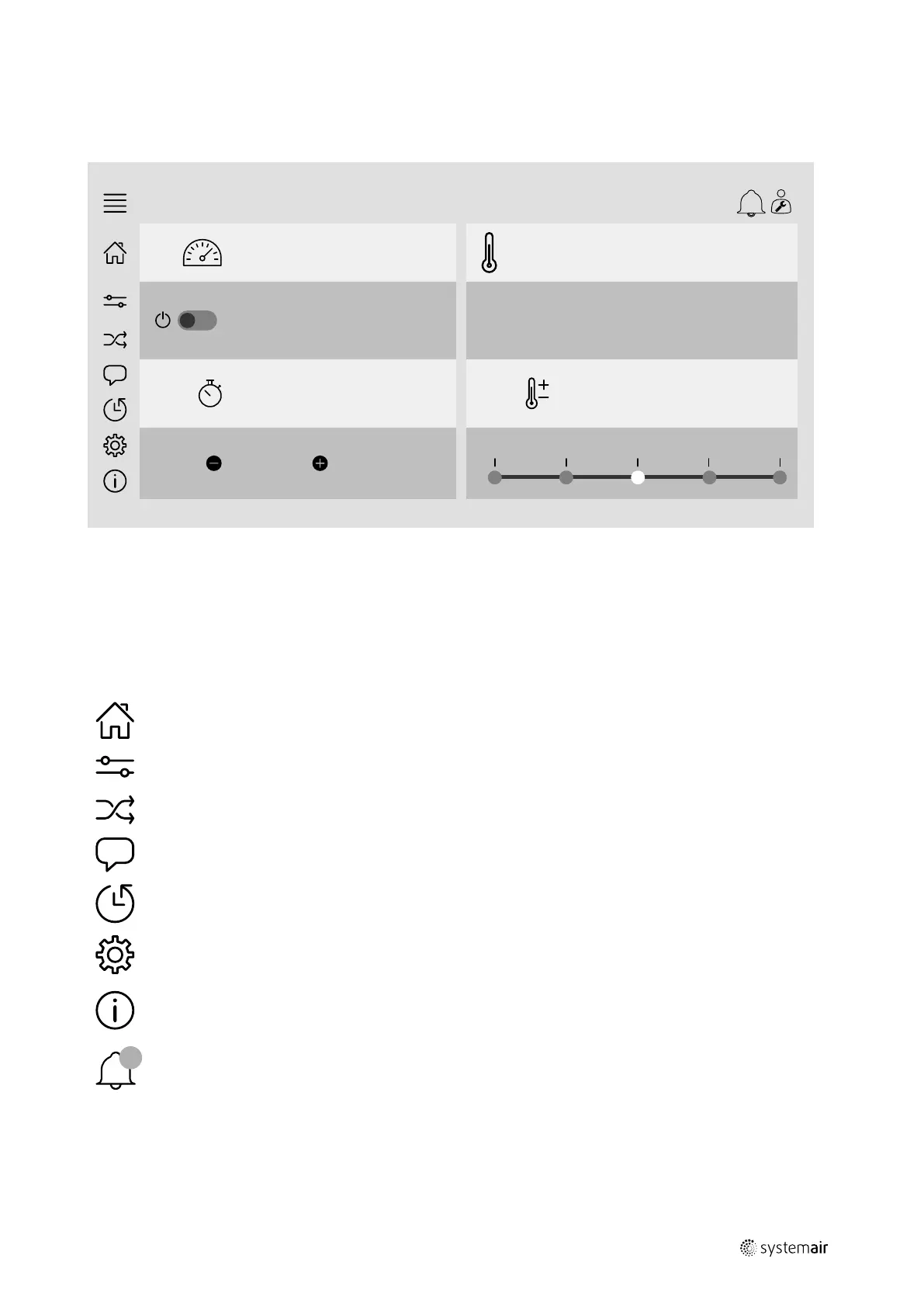Start up
|
9
5.1.2 Home page
Menus and functions may differ depending on actual configuration and/or application version running in the air handling
unit.
Unit name 2020–10–22
Running mode
Outdoor
Supply
Normal speed
31.3 °C 16.1 °C
Extended run
Setpoint adjustment
120
min
Screen image: The home page shows an overview of the air handling unit operation status.
5.1.3 Key board
When a name, value or password need to be changed/written a key board will appear at the bottom of the
touchscreen.
5.1.4 Symbol description
Home (home page)
Data and settings
Shows operating information and settings
Flow diagram
A schematic overview of the air handling unit and its components
Language
Change language
Time and date
Weekly schedule
Configuration
Alarm and functions configurations, I/O allocation settings
System information
Shows information about the air handling unit, installation site, control unit, communication and the
Systemair product.
Alarm symbol, indicates if there are active alarms. One press on the symbol will direct you to the alarm
list.
214959 | A004
