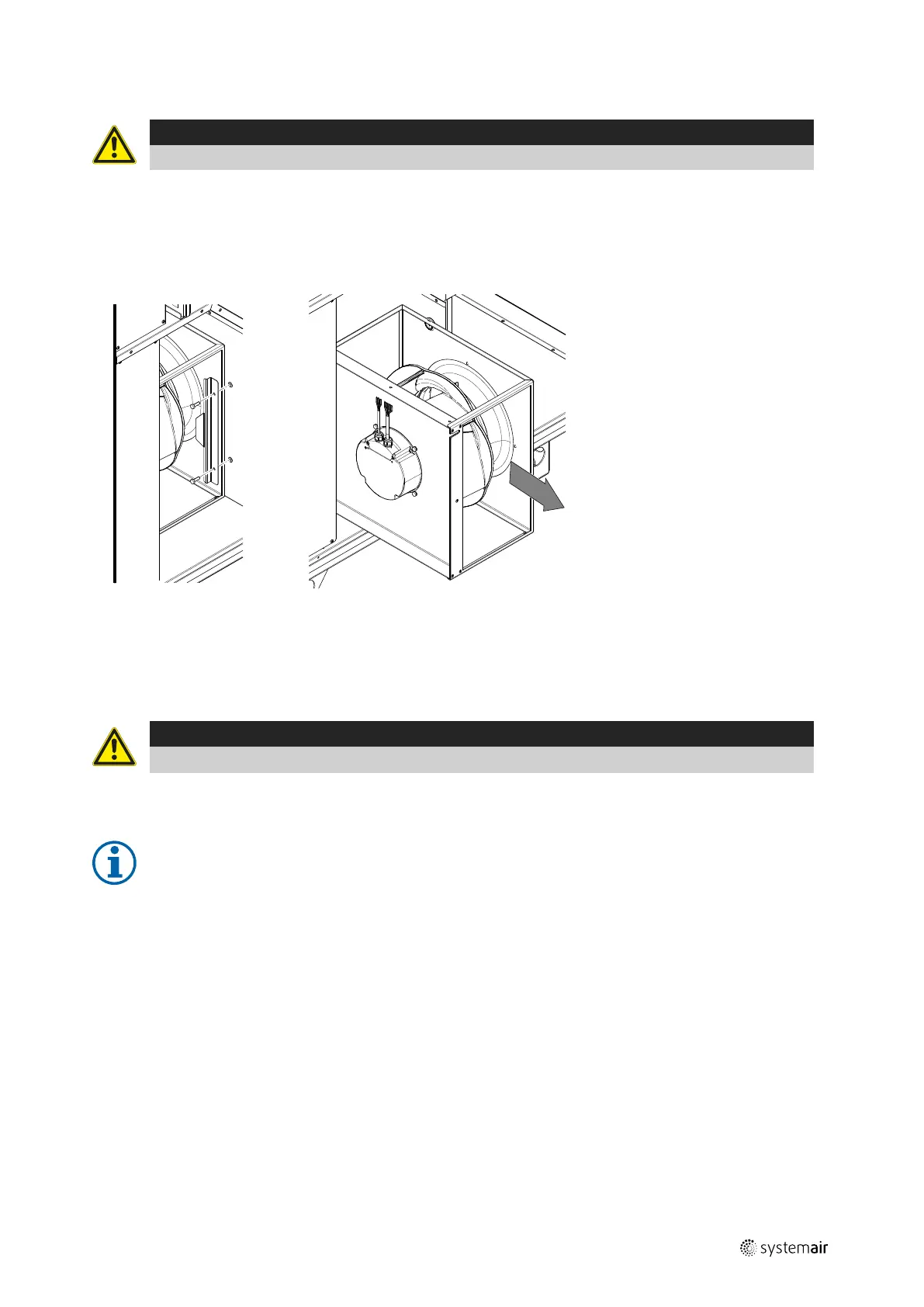Maintenance
|
21
7.5 How to clean the fans
Caution
• Do not use water!
Clean the fans with a cloth or a soft brush. Use white spirit to remove obstinate settlements. Allow drying properly. It is
possible to remove the fan for cleaning, figure 7.
1. Disconnect the fast coupling to the electric wire and the blue and red tubes from the supply air fan (standard units
with CAV)
2. Loosen the two bolts on the rail to remove the fan.
Fig. 7
3. Replace the motor and connect the electric wire and tubes.
4. Fastening the motor with the rail and bolts.
7.6 How to clean hot water heating coil
Caution
• Clean carefully to not damage the batteries aluminium fins.
Clean the battery with pressure washer with misting jets or with compressed air. Remove the fan for access, see chap-
ter 7.5.
Note:
Vent the battery’s water circuit once a year to maintain the batteries capacity.
214959 | A004
