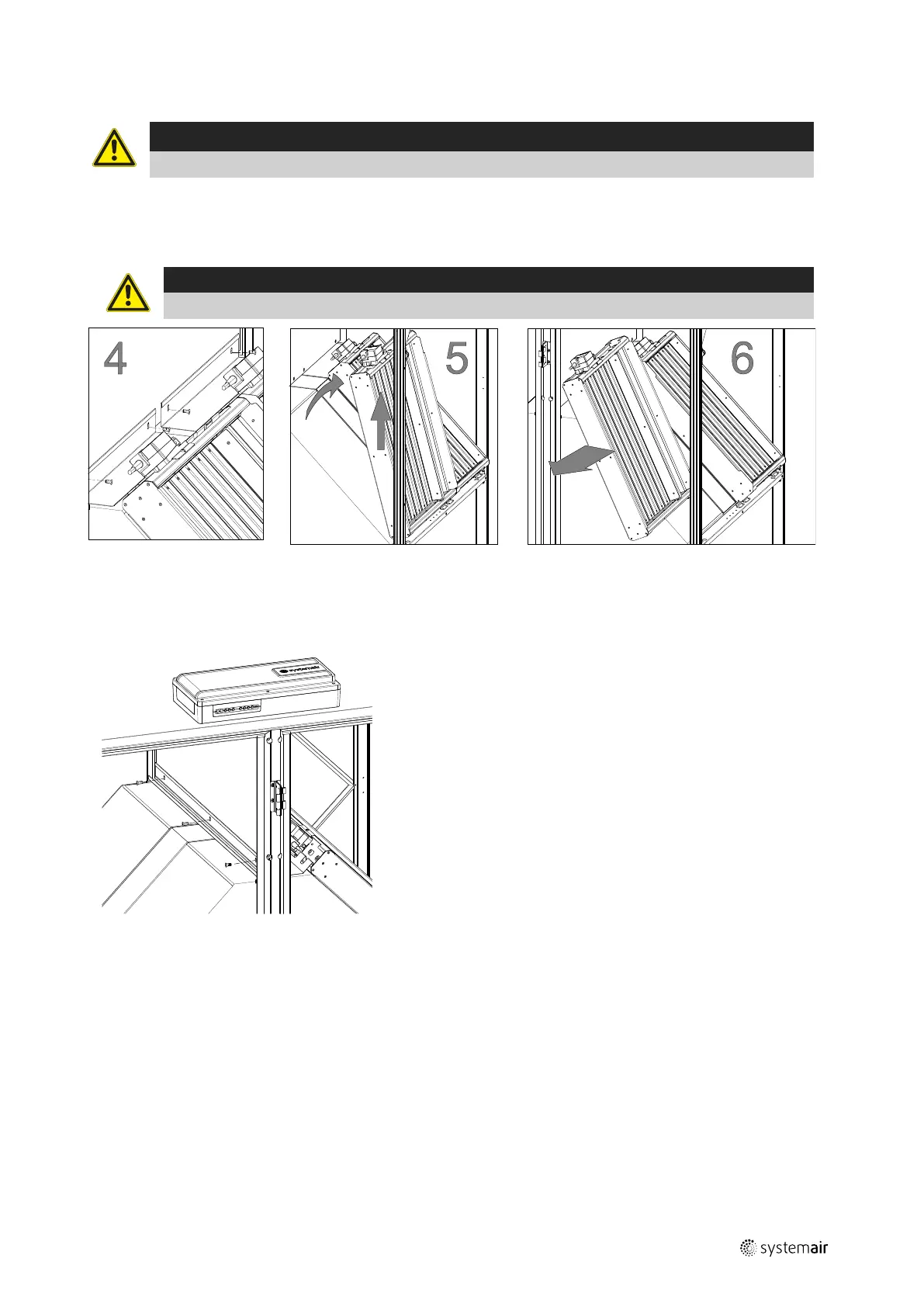Maintenance
|
25
Remove damper
Warning
Beware of sharp edges. Use gloves and protective clothing.
4. Loosen the bolts holding the damper rails. Remove the damper rails.
5. Rotate the damper and lift in the direction away from the exchanger.
6. Lift the damper out from the middle section.
Caution
Do not drag the damper on the exchanger.
Fig. 10 Image shows Topvex SC60
Remove rail holding the exchanger
7. Loosen the bolts holding the rail on the opposite side of the partition wall.
214959 | A004
