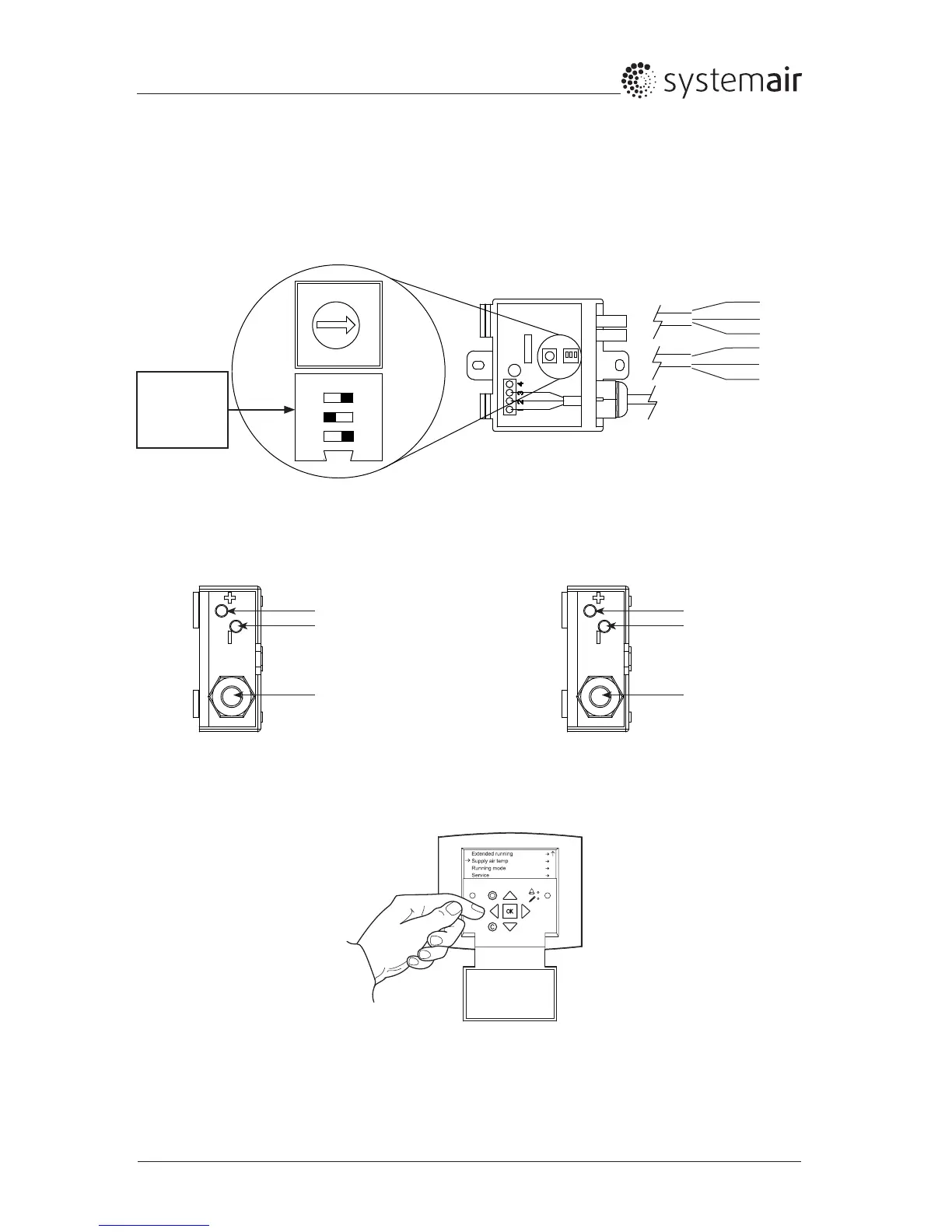Topvex Series VAV installation Kit
Systemair Inc.
3
2. Mount dierential pressure transducer as close as possible to the pressure tap while still permitting
accessibility. Connect one end of tube to duct mounted pressure tap and one end to the dierential
pressure transducer. For the supply, connect it to the high side (+). For the exhaust, connect it to the
low side (-). Insure that no kinks, twists, cuts, or punctures can occur in tube.
3. Install low voltage signal / power wire connecting dierential pressure transmitter to unit. See gure
below
0
1
2
3
4
5
6
7
8
9
A
B
C
D
E
F
ON
1 2 3
SupplyExhaust
TB3-40
TB3-42
TB3-10
TB3-40
TB3-41
TB3-10
Connect to pressure tap
Leave open to atmosphere
Signal wire to unit
4. Once the dierential pressure transducers have been mounted and wire back to their respective inputs on
the unit, the unit software needs to be setup for a VAV application by using the control panel and following
the procedure on page 4.
Connect to pressure tap
Leave open to atmosphere
Signal wire to unit
Supply Exhaust
1 - OFF
2 - ON
3 - OFF
