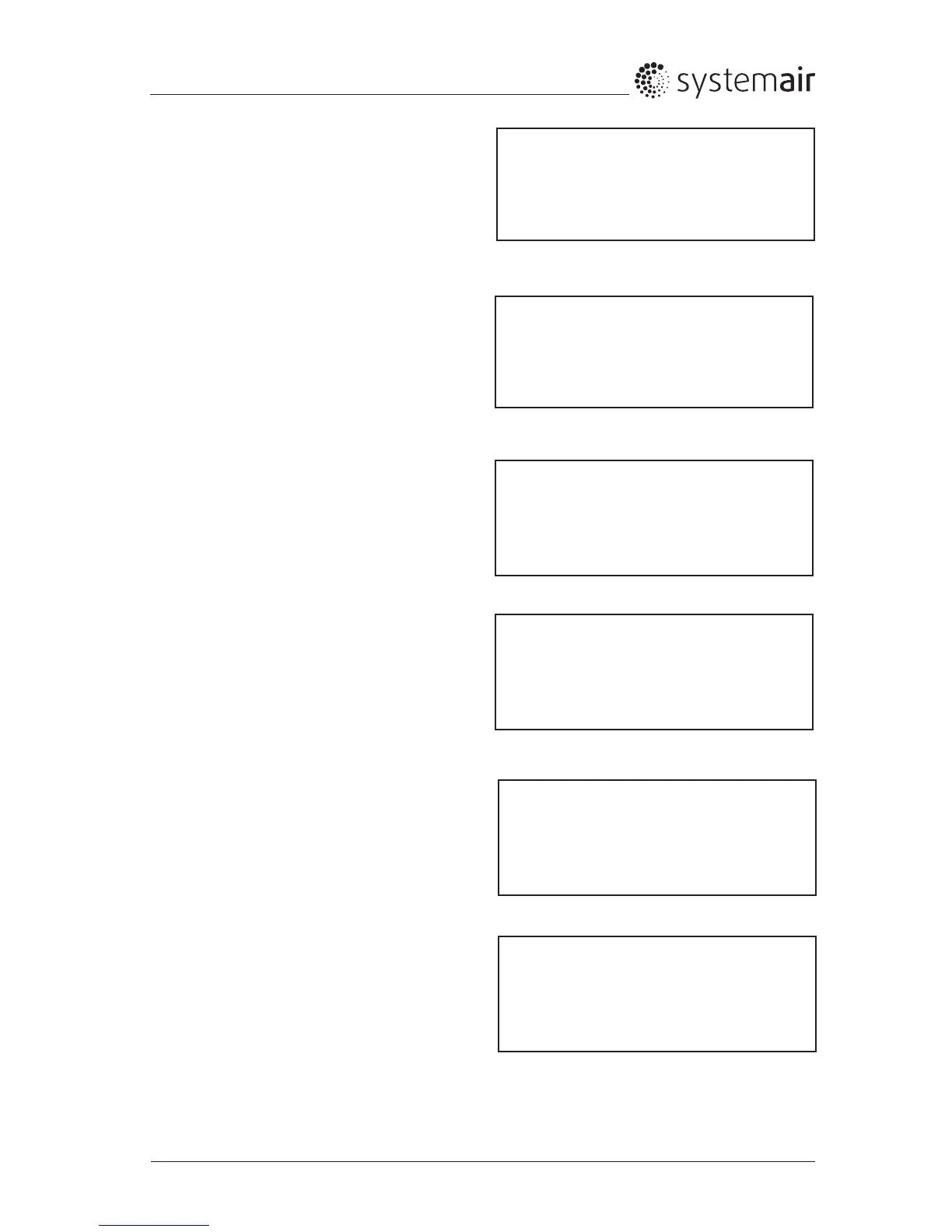Topvex Series
VAV installation Kit
Systemair Inc.
6
13 Fan Control
Go to Fan Control using the DOWN arrow
buttons. Select by pressing RIGHT arrow button.
Inputs/Outputs
Sensor settings
Control function
→Fan control
14 Pressure control
Press the OK button to select Pressure
control. Press OK to conrm.
Go back 2 steps using the LEFT arrow button
Fan control
Pressure control
15 Air Control
Go to Air control by using the UP/DOWN
arrow buttons. Select by pressing the RIGHT arrow
button
Temperature
→Air Control
Time settings
Access Rights
16 Pressure Control SAF
From this submenu, the actual supply duct
pressure measured is displayed along with the set
point for the current unit operation mode. Press the
RIGHT arrow button to access the next submenu.
Pressure control SAF
Actual: Pa
Setp: Pa
17 Pressure Control SAF
From this submenu, the set points for normal
speed (1/1) and reduced speed (1/2) for the supply
air fan can be entered. Press the OK button to
access the eld, use the arrow buttons to set a
value and press OK again to save the value. Press
the LEFT arrow to return to the previous submenu.
Pressure control SAF
Step 1/1: Pa
Setp 1/2: Pa
18 Pressure Control EAF
From this submenu, press the DOWN arrow.
The actual exhaust duct pressure measured is
displayed along with the set point for the current
unit operation mode. Press the RIGHT arrow
button to access the next submenu.
Pressure control EAF
Actual: Pa
Setp: Pa
