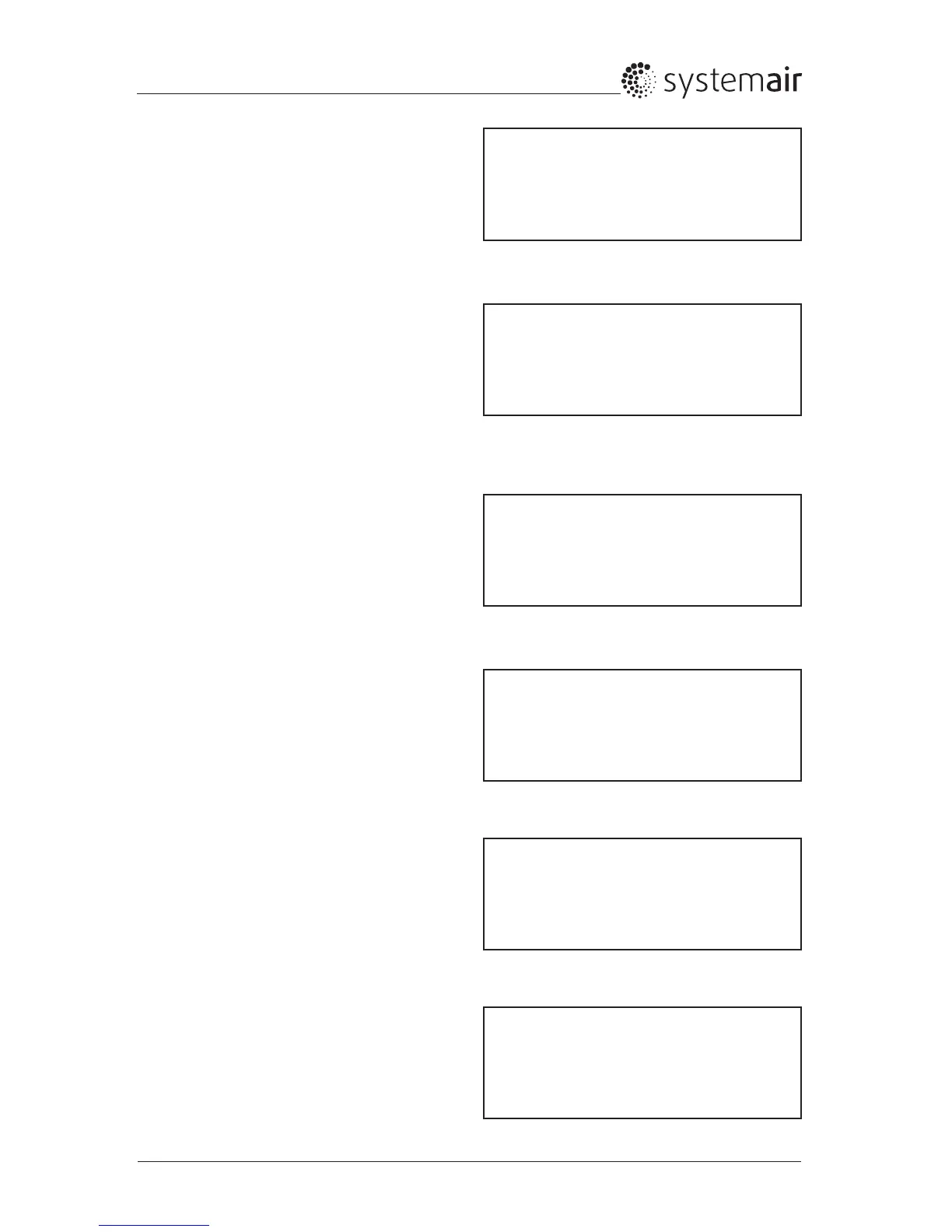Topvex Series VAV installation Kit
Systemair Inc.
5
7 Pressure A exp3
Conrm by pressing OK button. Set Sign to
Not used by using the UP/DOWN arrow buttons.
Conrm by pressing OK twice.
Go back 1 step using the LEFT arrow button.
Pressure A exp3
Sign: Not used
Raw value: 0.0
Compensation: 0.0Pa↓
8 Analog input exp4
Go to AI exp4 by using the UP/DOWN arrow
buttons. Select by pressing the RIGHT arrow
button.
*If AI exp4 does not appear in this menu, go
back 1 step using the LEFT arrow button and
proceed to step 10.
AI
AI exp4
→AI exp4
DI
9 Pressure A exp4
Conrm by pressing OK button. Set Sign to
Not used by using the UP/DOWN arrow buttons.
Conrm by pressing OK twice.
Go back 1 step using the LEFT arrow button.
Pressure A exp4
Sign: Not used
Raw value: 0.0
Compensation: 0.0Pa↓
10 Analog input
Go to UI by using the UP/DOWN arrow buttons.
Select by pressing the RIGHT arrow button.
→UI
UI exp3
UI exp4
AO
11 EAF Pressure
Go to UI1 by using the UP/DOWN arrow buttons.
Conrm by pressing OK. Set AI Sign to EAF
pressure by using the UP/DOWN arrow buttons.
Conrm by pressing OK.twice.
UI1
Choose AI or DI sign
AI sign: EAF Pressure
DI sign: Not used
12 SAF Pressure
Go to UI2 by using the UP/DOWN arrow buttons.
Conrm by pressing OK. Set AI Sign to SAF
pressure by using the UP/DOWN arrow buttons.
Conrm by pressing OK twice.
Go back 2 steps to the main menu using the
LEFT arrow button.
UI2
Choose AI or DI sign
AI sign: SAF Pressure
DI sign: Not used
