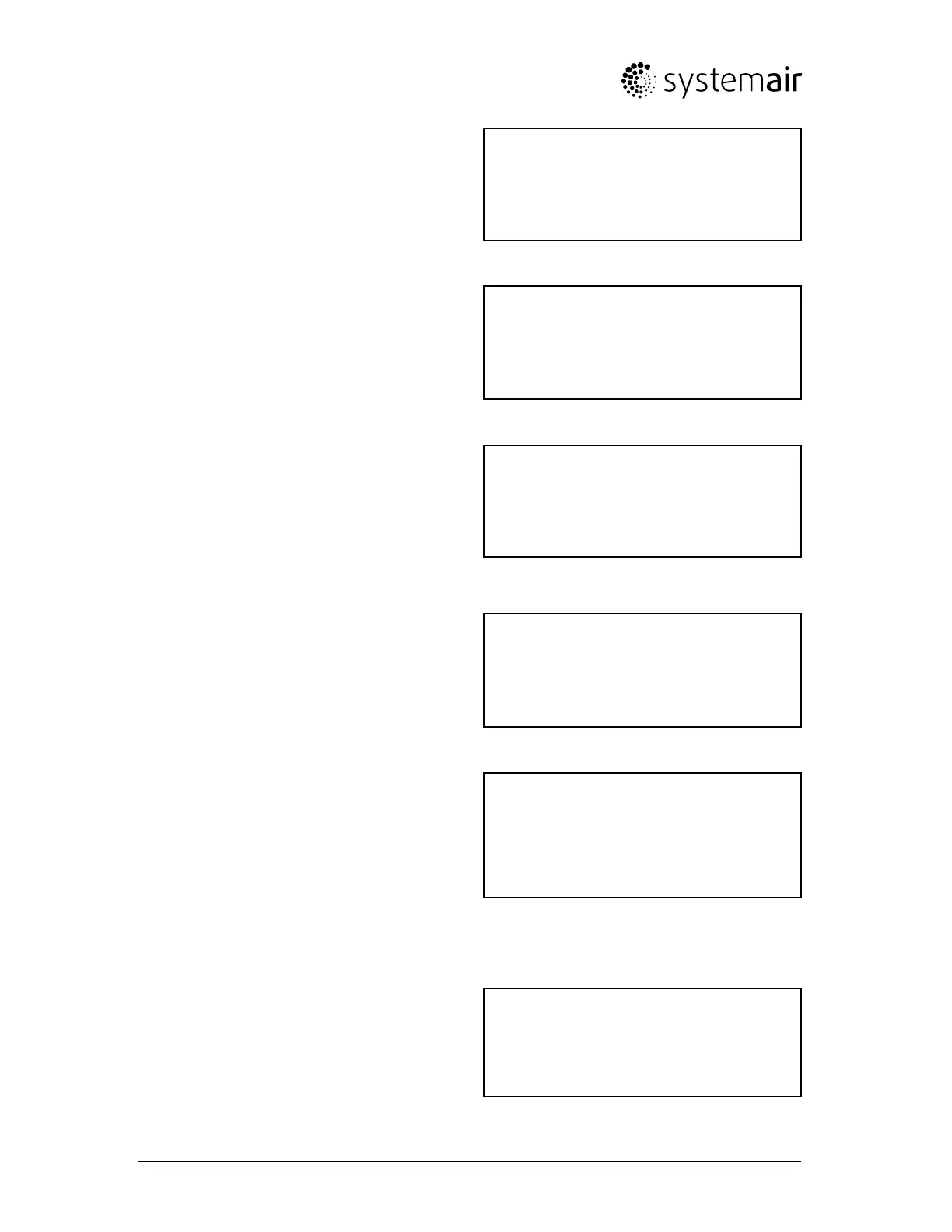Topvex Series HWC - Hot Water Coil,
ELP - Electric Pre-Heater installation instructions
Systemair Inc.
17
6 Analogue input
Go to AI by using the UP/DOWN arrow buttons.
Select by pressing the RIGHT arrow button.
→AI
DI
UI
AO
5 Inputs/Outputs
Go to Inputs/Outputs by using the UP/DOWN
arrow buttons. Select by pressing the RIGHT arrow
button.
→Inputs/Outputs
Control function
Fan control
Extra Sequence Y4
10 Universal Inputs
Go to UI by using the UP/DOWN arrow buttons.
Select by pressing the RIGHT arrow button.
AI
DI
→UI
AO
7 Outdoor temp
Go to AI3 by using the UP/DOWN arrow buttons.
ConrmbypressingOK.SelectOutdoor temp
byusingtheUP/DOWNarrowbuttons.Conrmby
pressing OK twice.
Go back 1 step using the LEFT arrow button.
AI3:
Sign: Outdoor temp.
Raw value
Compensation
9 Pre-Heat Alarm
Go to DI2 by using the UP/DOWN arrow buttons.
ConrmbypressingOK.SelectOverheat
protection by using the UP/DOWN arrow
buttons.ConrmbypressingOK.
Set NO/NC to NO by using the UP/DOWN arrow
buttons.ConrmbypressingOK.
Go back 1 step using the LEFT arrow button.
DI2
NO/NC: NO Signal:
Overheat protection
Status: ON
8 Digital input
Go to DI by using the UP/DOWN arrow buttons.
Select by pressing the RIGHT arrow button.
AO
→DI
UI
AO
