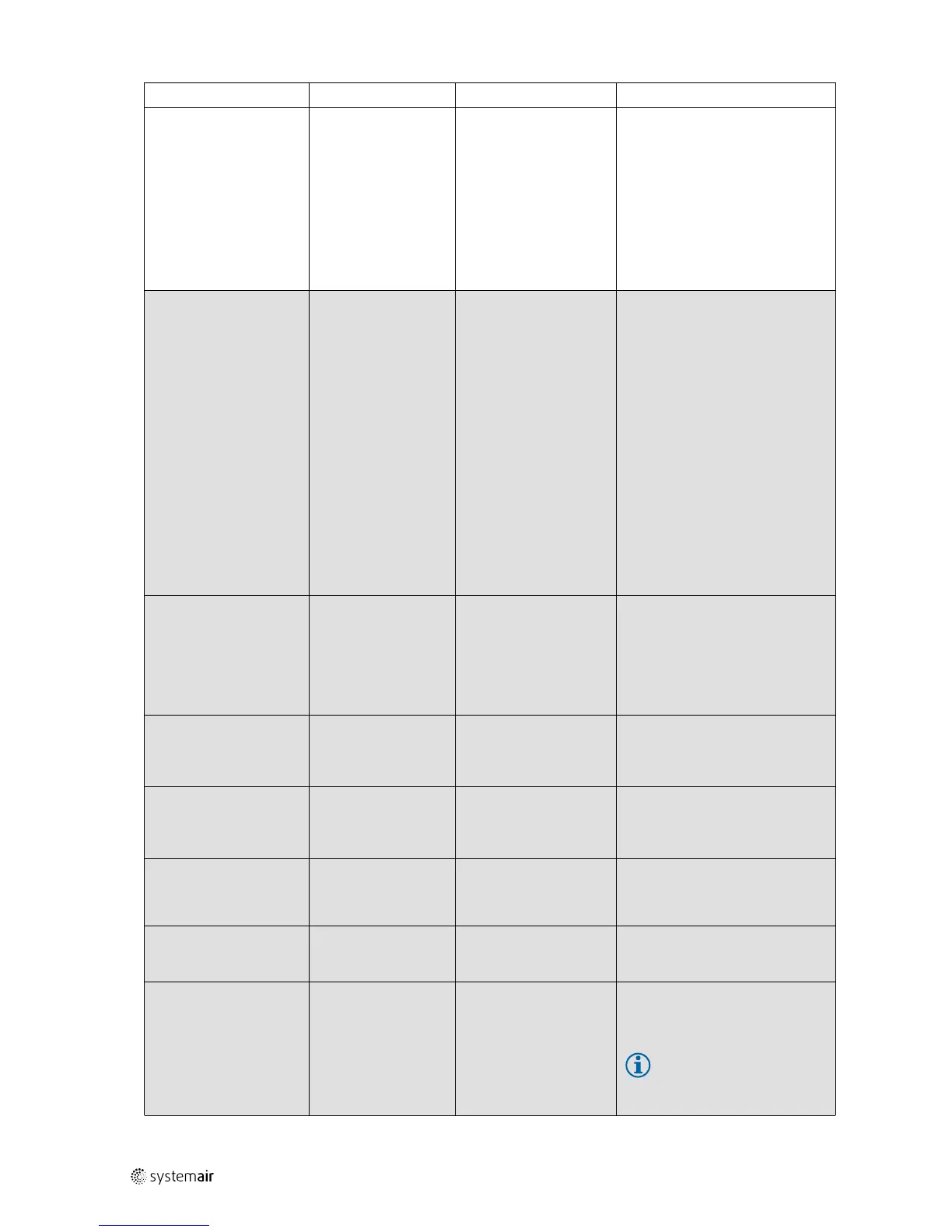14
|
Commissioning
Main menu item
Sub-menu item 1 Sub-menu item 2 Explanations
→ Holidays Holidays (mm:dd)
1:01–01 — 01–02
2:01–01 — 01–01
3:01–01 — 01–01↓
Set up to 24 separate possible
holiday periods for a full year.
A holiday period can be any
number of consecutive days from
one and upwards.
The dates are in the format: MM:
DD.
When the current date falls within
a holiday period, the scheduler will
use the settings for the weekday
“Holiday”.
→ Manual/Auto
In this menu the running mode of
all the configured output signals
and a number of control functions
can be manually controlled.
The supply air controller's output
signal can be manually set
(Manual/Auto) to any value
between 0 and 100%. The
temperature output signals will
change accordingly if they are in
Auto mode. It is also possible to
manually control each of the
temperature output signals
individually.
Since leaving any of the outputs in
manual control will disrupt the
normal control, an alarm will be
generated as soon as any output
is set to a manual mode.
Supply temp.
contr.
Auto
Manual set: 0.0↓
Set the supply air temperature
controller to Auto, Manual or Off.
Set the output signal between 0-
100%.
The outputs Y1, Y2 and Y3, if in
Auto-mode, will follow the signal
according to the set split values.
SAF: Auto
Manual set: 0.0↓
Set the output signal for SAF
(supply air fan) to:Auto,
Manual,1/2–speed or 1/1–
speed.
EAF: Auto
Manual set: 0.0↓
Set the output signal for EAF
(extract air fan) to:Auto,
Manual,1/2–speed or 1/1–
speed.
Heating
Auto
Manual set:
100.0↓
Set the heating to Auto, Manual
or Off.
Set the manual output 0-100%.
Exchanger
Auto
Manual set: 0.0↓
Set the exchanger rotor control to
Auto, Manual or Off
Set the manual output 0-100%
Cooling
Auto
Manual set: 0.0
Set the cooling to Auto, Manual or
Off
Set the manual output 0-100%
Note:
Needs to be activated in
order to be visible here
