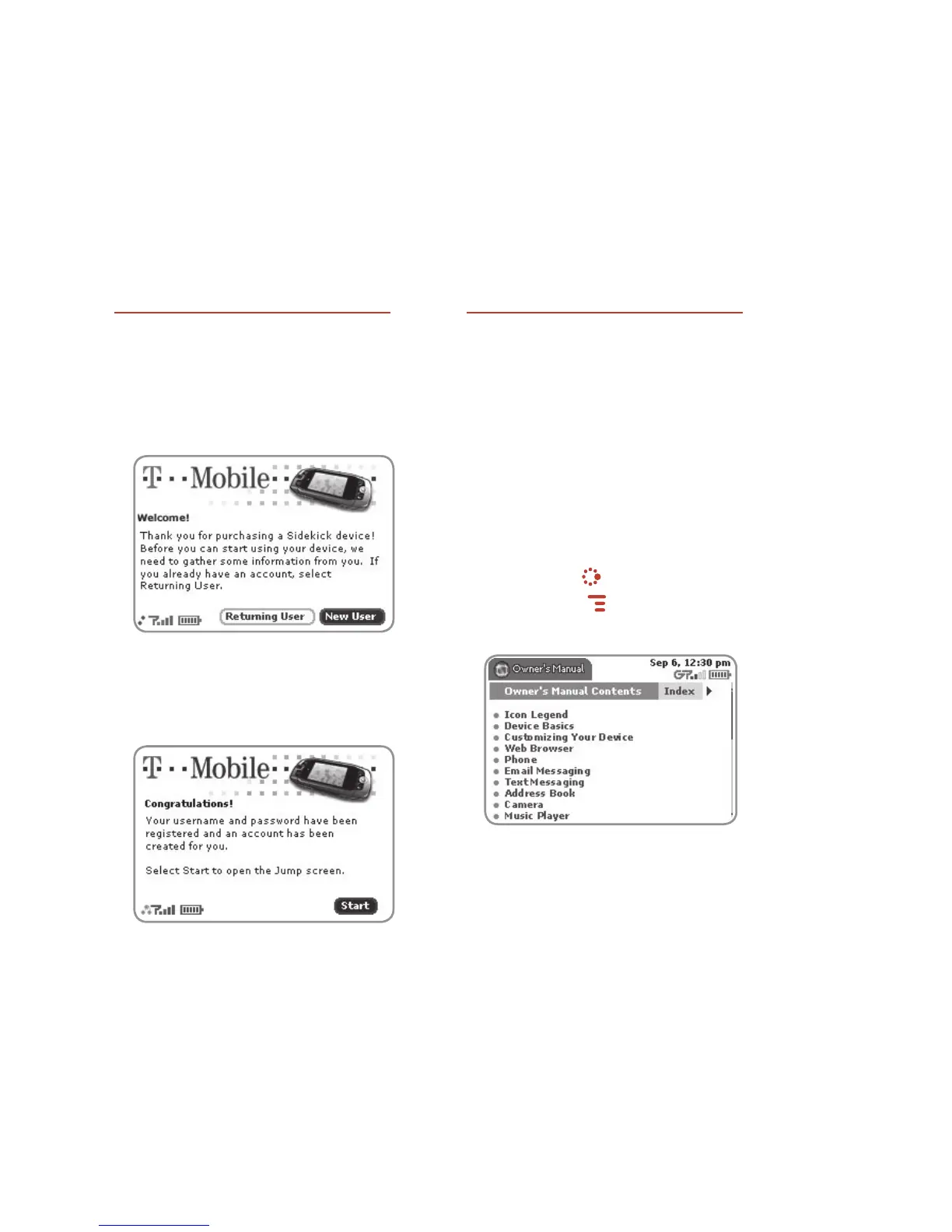Step 3
Register
1 Wait for activation.
You’ll know your device has been
activated when this Welcome
screen appears:
2 Step through account
registration.
Just follow the prompts until you
see the Congratulations screen.
Step 4
Getting Help
1 Read the Reference Guide.
To learn all about the features
of your new Sidekick, read the
Reference Guide, included in the
box.
2 Open the on-device Owner’s
Manual.
While using your device, you can
reference the Owner’s Manual:
• Press
JUMP .
• Press
MENU .
• Select
Help > Owner’s Manual.
