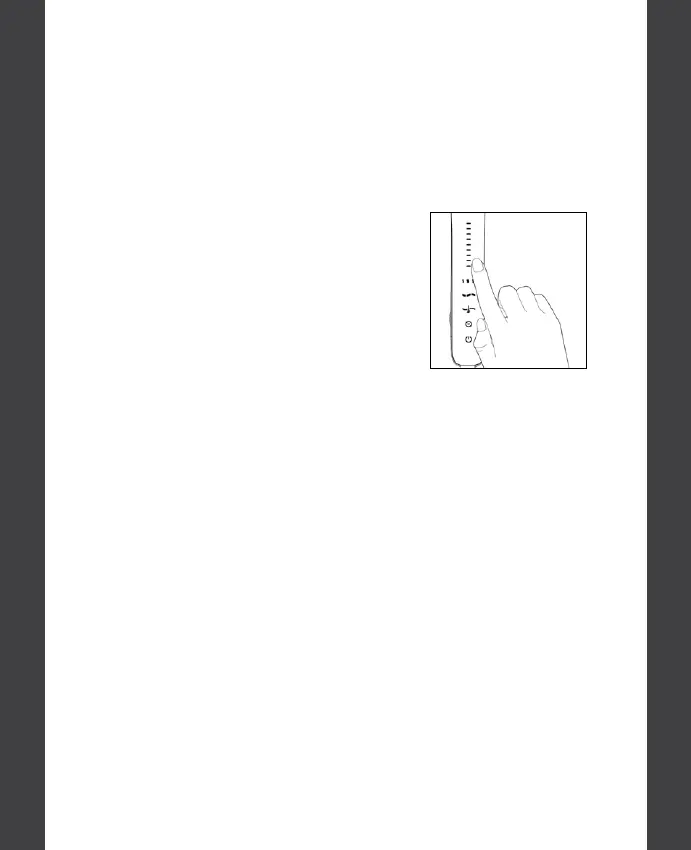16 17
ENGLISH
ENGLISH
MANUAL MODE
You can manually select or adjust your heat
settings using the Manual Mode.
OPERATING
INSTRUCTIONS
LUCEA ID
SWITCH TO MANUAL MODE
If first time use:
Tap the Power Button once after turning on
the tool. You will hear a beep. The HeatID
icons will go away and the Temperature
Panel will appear.
If second time use:
The styling iron will immediately begin
heating up to your last used heat setting. To
manually adjust the heat:
2
Tap the Power Button one more time
to switch from HeatID to Manual
Mode. You will hear a beep. The
HeatID icons will go away and the
Temperature Panel will appear.
1
First unlock the styling iron by quickly
double tapping the Power Button.
You will hear an unlock sound.
OPERATING
INSTRUCTIONS
LUCEA ID
1
SELECT HEAT SETTING
To increase heat: Tap the top of
the Temperature Panel
To decrease the heat: Tap the
bottom of the Temperature Panel
2
LOCK YOUR HEAT SETTING
Double tap the Power Button to
lock the screen and Lucea ID will
begin to heat up.
Note: Iron will auto lock after 10
seconds of inactivity.
3
READY TO USE
Once the styling iron beeps
and the lights turn solid, the
iron has reached your heat
selection and is ready to use.