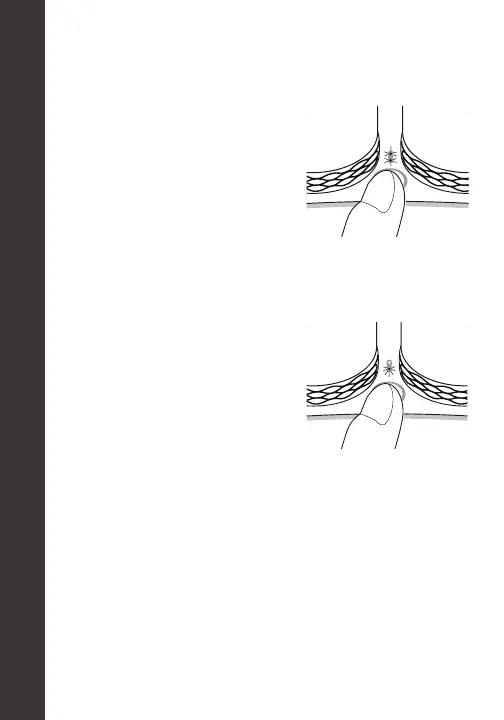10
ENGLISH
HOW TO USE YOUR
VOLUMIZING HOT ROLLERS LUXE
Note: Each time you turn on the hot rollers, it will heat up to
your last set temperature.
1
2
Press the Power &
Temperature Adjustment
Button to turn the hot
rollers on. The rollers are
set to heat up to the high
heat setting upon first
use, indicated by 2
solid lights.
To change the temperature
to the Low heat setting, press
the Power & Temperature
Adjustment Button until the
lights blink to indicate the
temperature adjustment
mode. Click again to select
the low heat setting,
indicated by 1 light. Release
the button and allow the
blinking light to turn solid.
