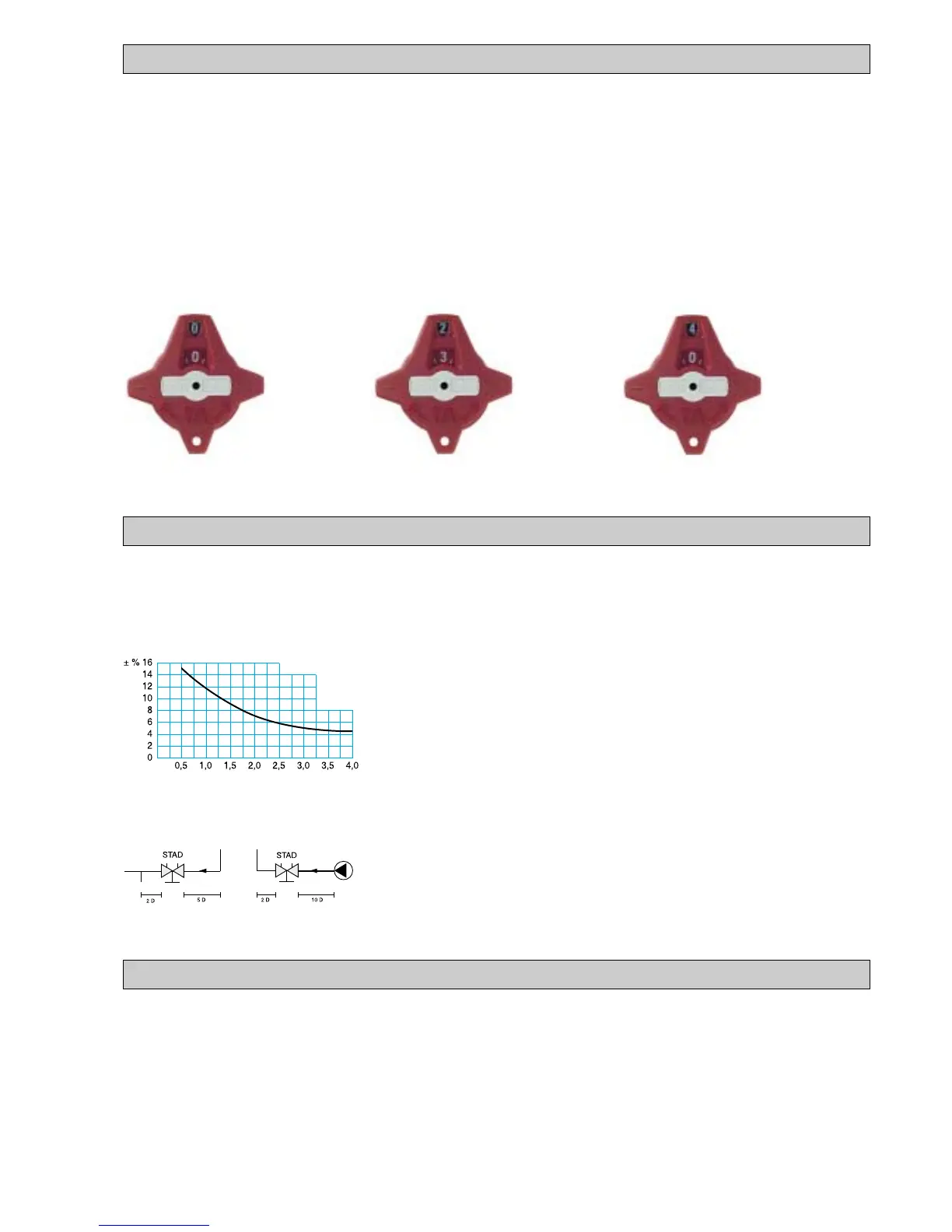5-5-12 -
3
Setting of a valve for a particular pressure drop, e g corresponding to 2.3 turns on the graph, is carried out as follows:
1. Close the valve fully (Fig 1).
2. Open the valve 2.3 turns (Fig. 2).
3. Using a 3 mm Allen key, turn the inner spindle clockwise until stop.
4. The valve is set.
To check the setting: Close the valve, the indicator shows 0.0. Open it to the stop position. The indicator then shows the set value,
in this case 2.3 (Fig. 2).
Diagrams showing the pressure drop for each valve size at different settings and flow rates are available to help determine the
correct valve size and pre-setting (pressure drop). Four turns corresponds to fully opened valve (see Fig. 3). Opening it further will
not increase the capacity.
Fig. 1. Valve closed Fig. 2. The valve is set at 2.3 Fig. 3. Fully open valve
The zero position is calibrated and must not be changed.
Deviation of flow at different settings
The curve (Fig. 4) is valid for valves with normal pipe fittings* (Fig. 5). Try also to avoid mounting taps and pumps, immediately
before the valve.
Fig 4
Setting, No. of turns.
Fig 5
*) The valve can be installed with the opposite flow direction. The specified flow
details also are valid for this direction although tolerances can be greater (maximum
5% more).
The flow calculations are valid for water (+68°F). For other liquids with approx. the same viscosity as water (≤20 cSt =
3°E=100S.U.), it is only necessary to compensate for the specific density. However, at low temperatures, the viscosity increases
and laminar flow may occur in the valves. This causes a flow deviation that increases with small valves, low settings and low
differential pressures. Correction for this deviation can be made with the software TA Select or direct in TA-CBI.
Setting
Measuring accuracy
Correction factors
