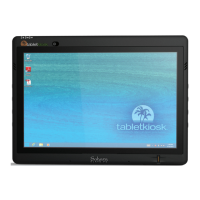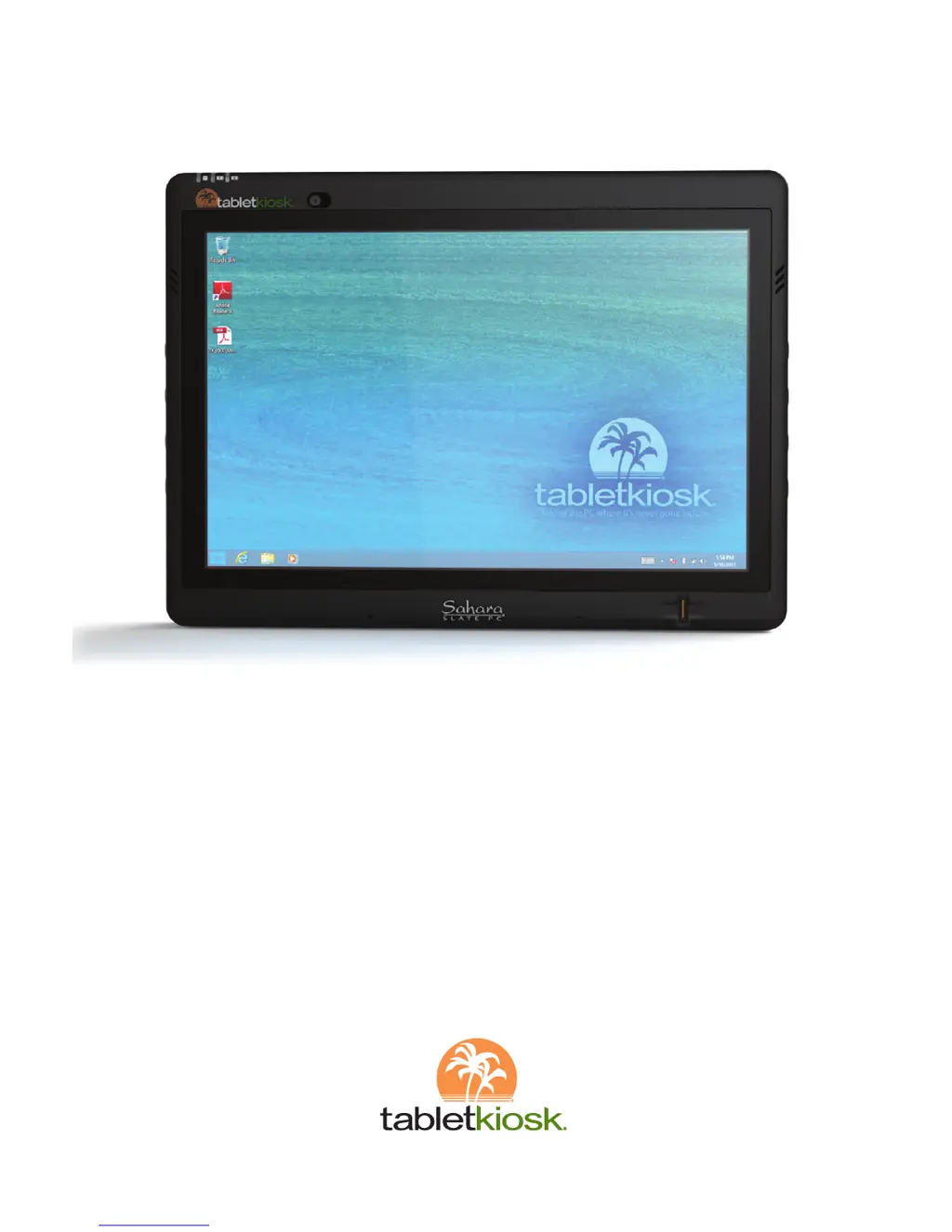How to fix TabletKiosk Sahara Slate PC i500 Tablet touch screen that is not responding to touch?
- SSusan JonesSep 12, 2025
If the touch screen on your TabletKiosk Tablet isn't responding, try these solutions: * Press the R1 function button, because the touch screen may be turned off. * Make sure that 'Use your finger as an input device' is checked in the Touch tab of the Pen and Touch control panel.