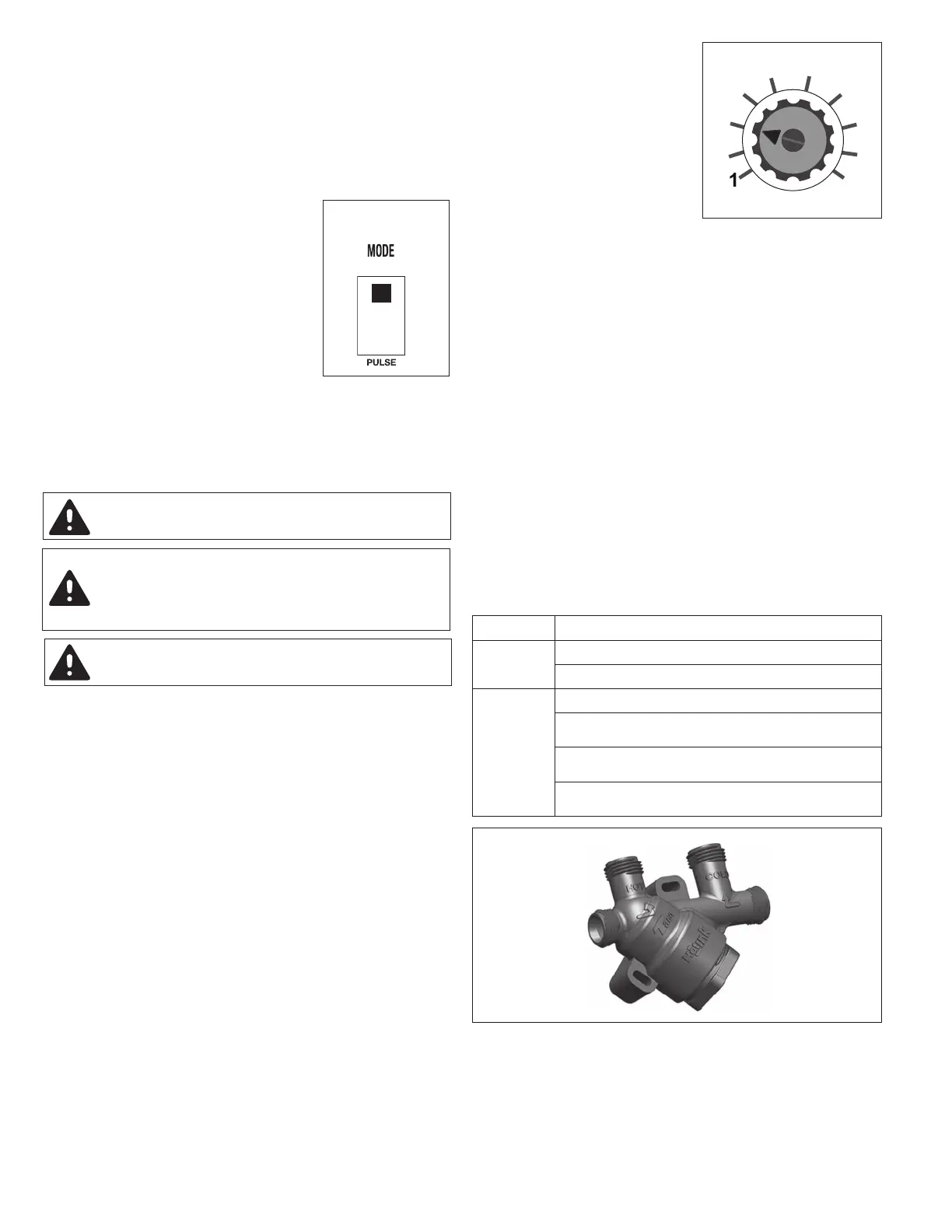Prepare the SmartPlus Circulator for Operation:
P
UMP CONTROL OPTIONS
The SmartPlus circulator has a “Mode Select” toggle switch
that allows for 2 operation modes. “Pulse” or “Smart” mode
can be selected using the toggle switch located on the elec-
tronic control board (see Figure 2). A yellow LED indicates
which mode is selected. All operation is automatic, no manual
timer or temperature setting is required.
• “Pulse” Mode
When set for “Pulse” operation, the
SmartPlus will run for 1 to 10 minutes
“ON” and 10 minutes “OFF” to main-
tain hot water at all fixtures.
• “Smart” Mode
When set for “Smart” operation, the
SmartPlus will run in “Pulse” mode
as above for the first 7 days. During
the first 7 days, the SmartPlus will
monitor and record the home’s hot
water usage pattern. For the next 7 days, the SmartPlus
will use the preceding week’s usage pattern to cycle the
pump. This process will be repeated every 7 days. The
pump will cycle for 1 hour before and after each recorded
hot water demand.
1. The SmartPlus is shipped from the factory in “Smart”
mode. To switch the pump to “Pulse” mode, remove the
2 electrical box screws and cover. Change the position
of the toggle switch on the circuit board to “Pulse” (see
Figure 2). Replace the cover and secure with 2 screws.
2. Plug the external temperature sensor provided into the
“TEMP SENSOR” receptacle on the side of the electrical
box. Attach the sensor to the hot water supply pipe
downstream of the pump using the black zip-tie connec-
tor provided. See Figure 1.
3. Plug the SmartPlus circulator cord into the closest 110V
power outlet. The circulator will start in pulse mode and
operate for the programmed run time.
NOTE:The temperature sensor must be installed
and connected in either “Pulse” or “Smart” mode.
NOTE:The SmartPlus must be installed and sup-
ported by the circulation piping.
• Variable Run Time Setting
The SmartPlus run time can be set for varying domestic
hot water pipe sizes and loop length. The factory default
setting is 3.
Follow the steps below to adjust the run time:
1. Make sure the SmartPlus power cord is unplugged
from electrical outlet.
2. Remove the electrical box cover from the circulator
to expose the electronic control board.
3. Adjust the dial from 1 to 10
minutes to change the run
time to best fit your system.
NOTE: For the best possible
system performance, some
adjustment may need to be
made to the dial position.
4. Replace the electrical box
cover.
5. Plug SmartPlus power cord
into electrical outlet. Pump will start and run at the new
run time setting.
Other Special Features of the SmartPlus:
• Vacation Function - If no water usage is detected for 36
hours, the pump will remain off until hot water usage is
detected. Once detected, the pump will resume opera-
tion.
NOTE: If pump is set to “Smart” mode, the pump will
operate in “Pulse” mode for the first 7 days while record-
ing usage patterns.
• Exercise Function - While in vacation mode, the pump
will come operate every 7 days for 10 seconds to prevent
corrosion or scale buildup.
• 72 Hour Memory Backup - Should a power outage
occur, the SmartPlus (in Smart mode only) will retain its
recorded settings and internal timer for 72 hours. When
power is restored, the SmartPlus will return to its pro-
grammed mode setting, either “Pulse” or “Smart.”
• LED Indicator Lights - The SmartPlus is provided with
3 LED’s located on the side of the electrical box.
Installing the Hot-Link Valve:
1. Select the hot water faucet furthest from the water
heater. If your plumbing system branches in two differ-
ent directions, another Hot-Link Valve may need to be
installed at the end of each run.
2. Shut off the hot and cold angle stop valves below the sink.
3. Open the hot and cold faucets to purge water from the
Figure 2:
Mode Select
CAUTION: Do not plug in the SmartPlus power cord until
the system is filled with water and purged of air.
WARNING: All local plumbing and electrical codes
should be followed when installing this product.
WARNING: Risk of electrical shock. This pump is sup-
plied with a grounding conductor and grounding-type
attachment plug. To reduce the risk of shock, be certain
that it is connected only to a properly grounded ground-
ing-type receptacle.
Green LED
Illuminated: Power on
Yellow LED
Solid: Pump in “Smart” mode.
Flashing: Pump in “Pulse” mode.
Red LED
Off: Sensor is connected properly.
Flashes once every 5 seconds: Shorted sensor - Use
replacement sensor kit #194-3574.
Flashes twice every 5 seconds: Open sensor - Check all
sensor connections.
Flashes three times every 5 seconds: Blown fuse - Use
replacement fuse kit #26-813RP.