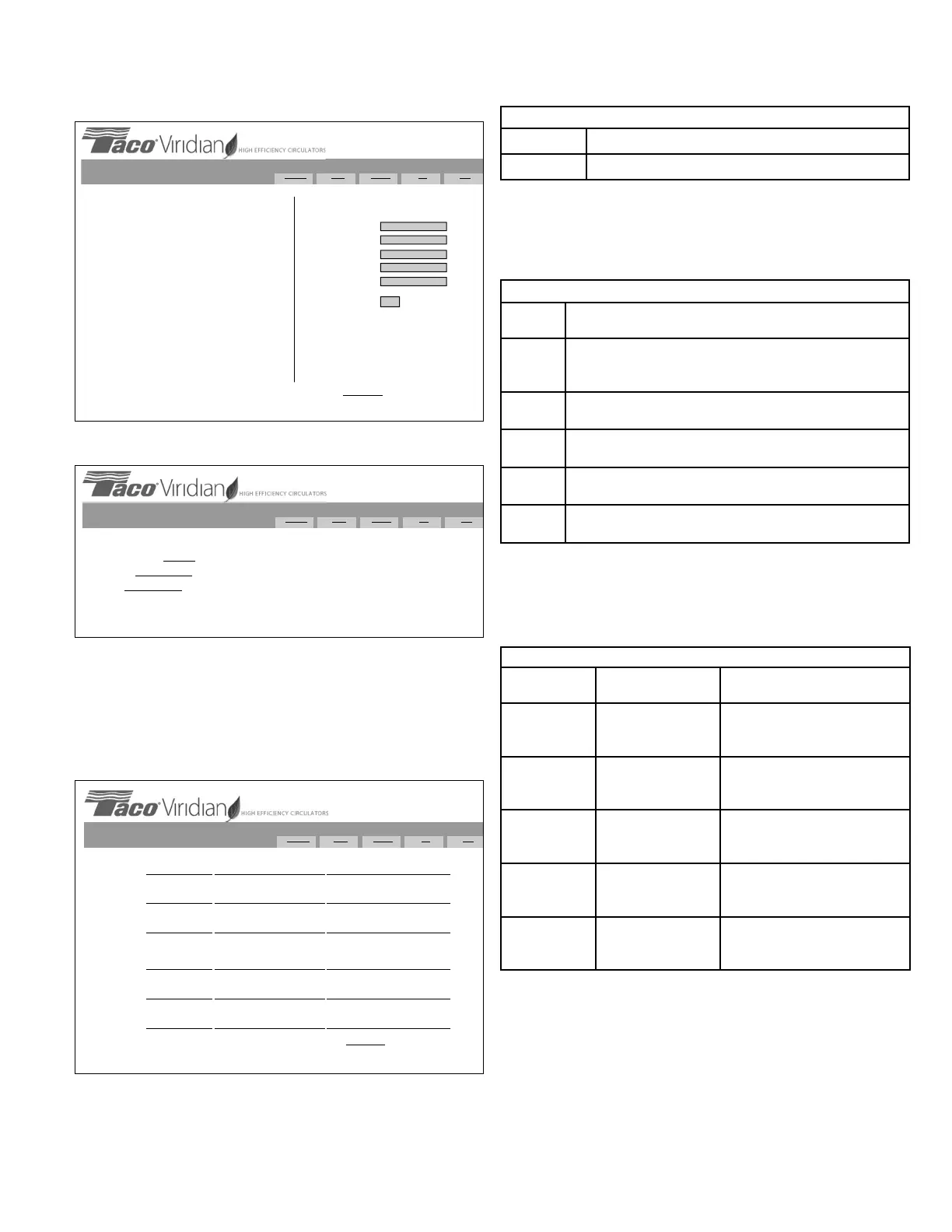7
Input I2 has the functions the same as I1.
SAVE will write
settings in permanent non-volitile memory.
,., NetWor3 Settings:
This page provides a way to change network configurations.
Buttons operate in a similar manner as on previous pages.
,.k Log:
This page will display possible errors.
,.k.1 Errors:
By clicking on either current error or last error you are brought to
a page detailing the errors, the probable cause and possible solu-
tion. Also, errors can be viewed without having to connect to the
pump through an Ethernet cable or the internet. A control light on
the front panel provides fast overview of pump operation. The blue
color signifies correct operation while the sequence of a blinking
red indicates an error.
,.9 yelp:
This page will redirect you to www.taco-hvac.com. Possible soft-
ware upgrades and manuals will be available.
k. DIAbNOSTIC AND OPERATINb LIbyTS:
A control light on the front panel provides fast overview of pump
operation. The blue color signifies correct operation while red indi-
cates an error.
k.1 Red Light:
A red light blinks to indicate an error code. The sequence of the
blinks is interrupted by a pause. The number of blinks between
pauses is the error code.
k.- Overload Effects and Reset:
Overload is indicated by the blue power light changing to red. The
red overload light flashes in accordance to the failure. The last
overload is saved in memory.
9. SEARCy FOR A LOST PUMP<:
If you have forgotten the IP address or NetBIOS name or if you
accidently set it to an incorrect value, a pump can still be found
with network analyzers. Freeware tools like “WireShark” or
“EtherDetect” can help you to trace the pump as it periodically tries
to contact its twin. This is true even in the case of a single pump.
You can trace out the device that sends out requests and contact
it directly.
qLUE LIbyT
Blinking Pump is in standby mode and not pumping water.
Solid On Pump is operating as set
RED LIbyT
ERROR
CODE
DESCRIPTION
1
Motor is operating under very low load conditions. This indi-
cates that the pump is probably running dry. System may
need filling or air purged.
2
Pump cannot start. Rotor might be blocked. Remove head
of pump and check if the impeller turns freely.
3
Motor has overheated. Too hot of a medium, over estimat-
ed head of pump requirements or nonfunctioning motor.
4 Frequency converter error.
5 Stator or rotor faulty.
Overview Pump Network Log Help
ERROR CODE DESCRIPTION PROBABLE CAUSE AND SOLUTION
(*)1 Low load detected
The pump might be running dry. Make
sure the system is filled with fluid to
prevent bearing damage.
(**)2 Overload trip, protective shutdown
Overcurrent, line surge or locked rotor
caused the pump to restart. If the issue
persists, check if the rotor is spinning freely
(***)3 Motor too hot
Motor has exceeded allowed temperature
and is now stopped to cool down.
Extremely hot medium or hardware failure
might have caused that.
(****)4 Frequency converter error
Converter has detected an internal fault.
The pump might still be operating, but
needs repair.
(*****)5 5 Motor/stator faulty
Motor does not behave as expected.
Internal winding or wiring error might have
caused that.
Content ©copyright 2011 Taco Inc., 1160 Cranston, RI USA 02920 • www.taco-hvac.com
™
Overview Pump Network Log Help
VR 30
IP address
is a pump network address. The pump is seen as http server on this address.
Subnet mask
sets subnet address range that is on the same subnet and can be reached
directly. The rest of communication goes over the gateway.
Default gateway
provides connection route to larger networks. This is usually a router
address.
NetBIOS name
is a local network name server. Instead of '192.168.0.245' you can for
example use 'http://VIRIDIAN'.
Twin mode IP
will connect two pumps for alternating operation. When two pumps are
configured for twin mode, they will switch about once per day. Setting this
field to unexistent IP will disable this option. Set it so the first pump
references the second and vice versa.
(!)Use 'Save' carefully. Incorrect settings might render pump unreachable. If
you change the IP address, you will need to manually enter it into browser
window.
Network connection settings:
Pump IP address:
Subnet mask:
D
efault gateway:
NetBIOS name:
Twin mode with IP:
Content ©copyright 2011 Taco Inc., 1160 Cranston, RI USA 02920 • www.taco-hvac.com
192.168.0.245
255.255.0.0
192.168.0.1
VIRIDIAN
0.0.0.1
Save
™
O
verview
P
ump
N
etwork
L
og
H
elp
Log:
For operation statistics, to go Overview page.
Current error: 0(
See error description)
Last error: 1(
See error description)
Startup diagnosis: 0000000000000000
Content ©copyright 2011 Taco Inc., 1160 Cranston, RI USA 02920 • www.taco-hvac.com
™
OERLOAD EFFECTS AND RESET
DESCRIPTION
OERLOAD
EFFECT
RESET
REàUIREMENT
Low Load
(dry run)
Pump runs at
reduced speed after
approx 60 seconds.
Runs at normal speed once
motor load is increased (water in
volute).
Overload
(locked rotor)
Pump shuts off.
Manual (turn main power supply
off/on). Clear obstructions if nec-
essary.
Motor Overheat
Pump runs at
reduced power until
motor cools down.
Cool motor.
VFD Failure Pump shuts off.
Manual (turn main power off/on).
If unable to reset, replace pump
(powerhead).
Motor/Stator
Failure
Pump shuts off.
Manual (turn main power off/on).
If unable to reset, replace pump
(powerhead).