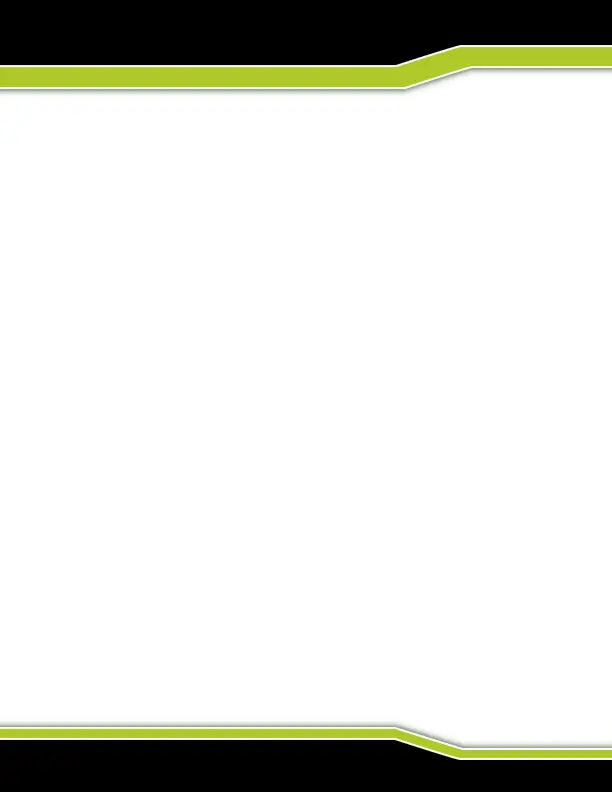WWW.TACTACAM.COM
GETTING TO KNOW YOUR TACTACAM
MY TACTACAM WON’T RESPOND WHEN I PRESS A BUTTON
Press and hold the Rec/Power button for about 5 seconds until your
camera powers off. This reset saves all of your content. If that doesn’t
work, open the back cap and remove the battery for 5 seconds.
MY TACTACAM WON’T POWER ON
Make sure your Tactacam is charged. To charge your camera, use the
included USB cable and a computer or wall charger.
HOW DO I GET MY VIDEOS OFF MY TACTACAM?
You have a few different options that. First, you can plug the camera
directly into your computer using the USB included in your package,
be sure you hit the power button once the camera is connected to
make it readable by your computer. Second, you can use the micro SD
Card adapter in your package by placing the micro SD Card from your
camera into it and plugging that directly into your computer. Third, you
can connect directly to a smartphone or tablet via the camera’s Wi-Fi
capability and the videos can be pulled directly from there.
MY PLAYBACK IS CHOPPY
Choppy playback is typically not a problem with the le. If your footage
skips, one of these situations is likely the cause:
