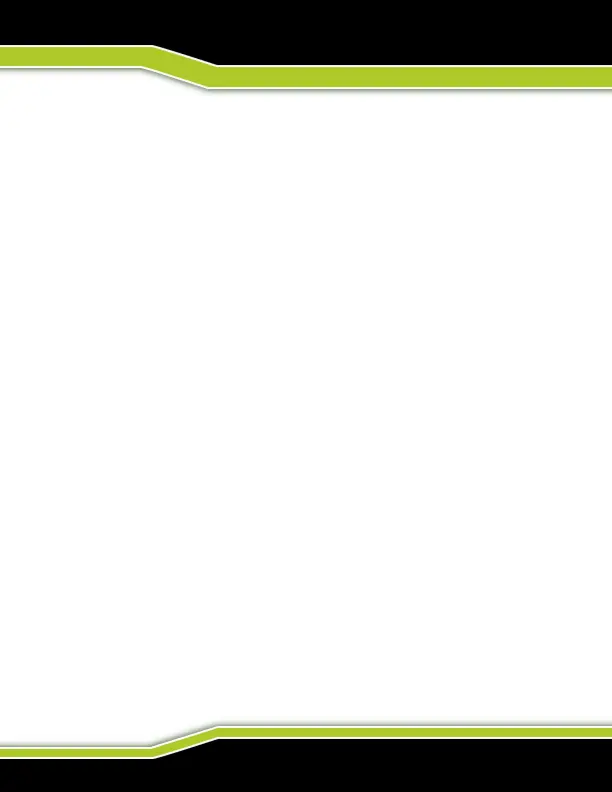(844) 482-2822
GETTING TO KNOW YOUR TACTACAM
Using an incompatible video player. Not all video players support the
.MP4 video. For best results, use the latest Quick Time Media Player
available as a free download here. https://support.apple.com/quicktime
The computer does not meet the minimum requirements for HD play-
back. The higher the resolution and frame rate of your video, the harder
the computer has to work to play it back.
When playing content directly from your camera over a USB connec-
tion, transfer the le to the computer to play back. If your computer
does not meet the minimum requirements, make sure that all other
programs on your computer are closed.
WHAT IS THE BATTERY LIFE?
2.5 hours of nonstop record time (without Wi-Fi use)
I FORGOT MY TACTACAM’S Wi-Fi USERNAME OR PASSWORD
You will need to reset your camera. See Resetting Your Camera’s
Wireless Name and Password at www.tactacam.com/support
I POWERED OFF MY TACTACAM, BUT THE LIGHT IS STILL ON
If your camera is not responding to any commands, you will need
to remove your battery for 5 seconds. If this problem continues, try
reformatting or replace your SD Card.
