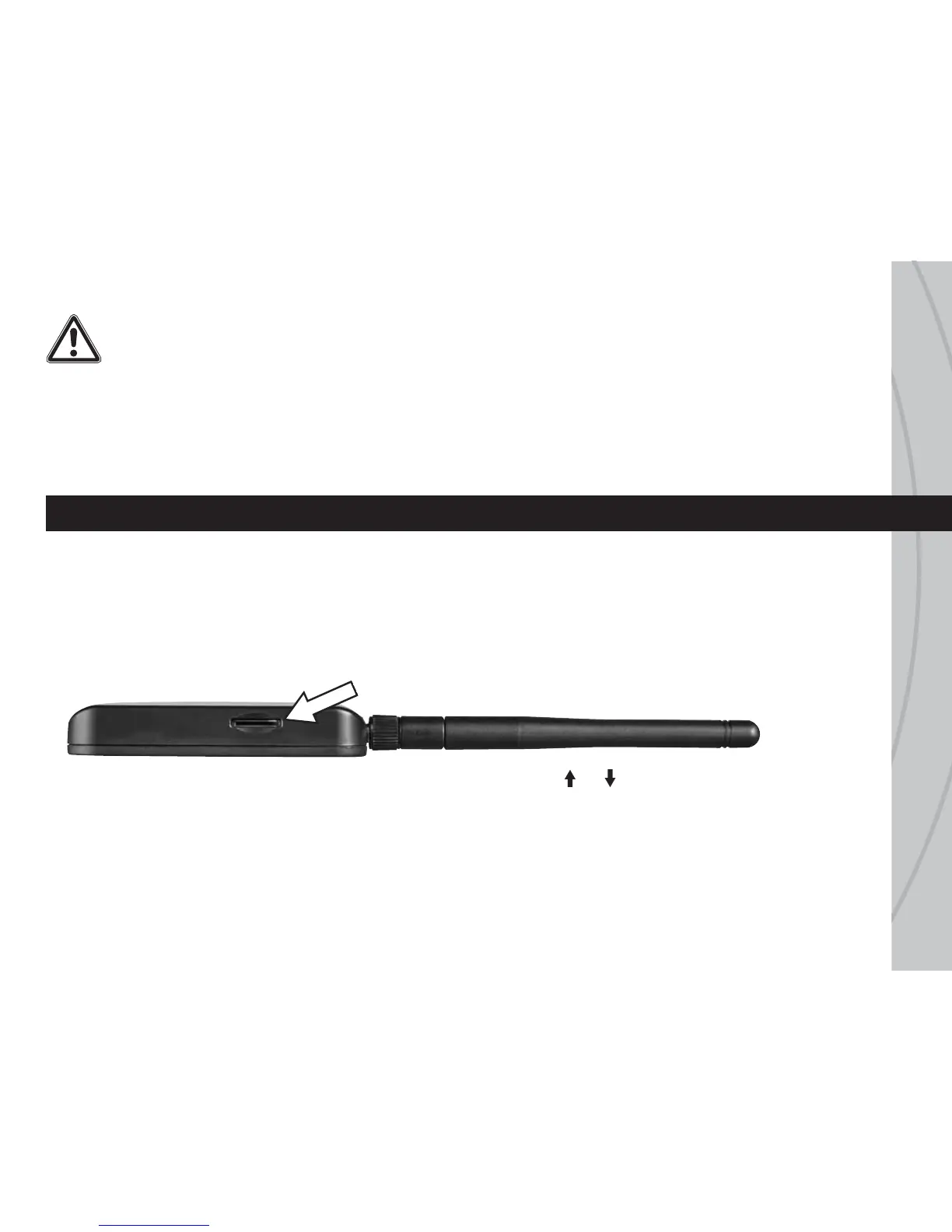3
•
Do not leave the monitor unattended while being charged!
•
Immediately disconnect the USB charge cable if the monitor becomes hot (over 140°F, 60°C),
begins to swell or emits smoke. Wear re protective materials on your hands to move the monitor
to a reproof location as it may be hot! Leave the monitor until it cools.
•
Always provide adequate ventilation around the monitor during charge.
•
Always keep LiPo batteries away from children.
•
Do not place the monitor on ammable surfaces or near combustible materials (carpet, paper, wood,
plastic, vinyl, foam, etc.) while charging.
The FPV-RM2 monitor has a DVR that will record and playback avi format video clips. A micro SD memory
card (not included) must be installed in the monitor before the DVR will operate. The DVR will save the video
to the memory card every 4 minutes. A timer in the lower left corner of the screen will indicate the length
of the video le being recorded. To avoid losing any part of the video le, always stop the recording and
wait at least 15 seconds before turning off the monitor. The quality of the le recorded by the DVR will not
be as sharp as a le recorded by an on-board camera because the data is compressed when transmitted
to the FPV receiver.
Holding the M button puts the DVR in playback mode. Press the or buttons to select the video le to
be played. Press the V button to start and stop playback of the selected video clip. Hold the M button for
2 seconds to exit the playback mode. The DVR will only recognize AVI les in the “Video” folder that are
named “RECxxxxx” where xxxxx is a 5 digit number.
DVR