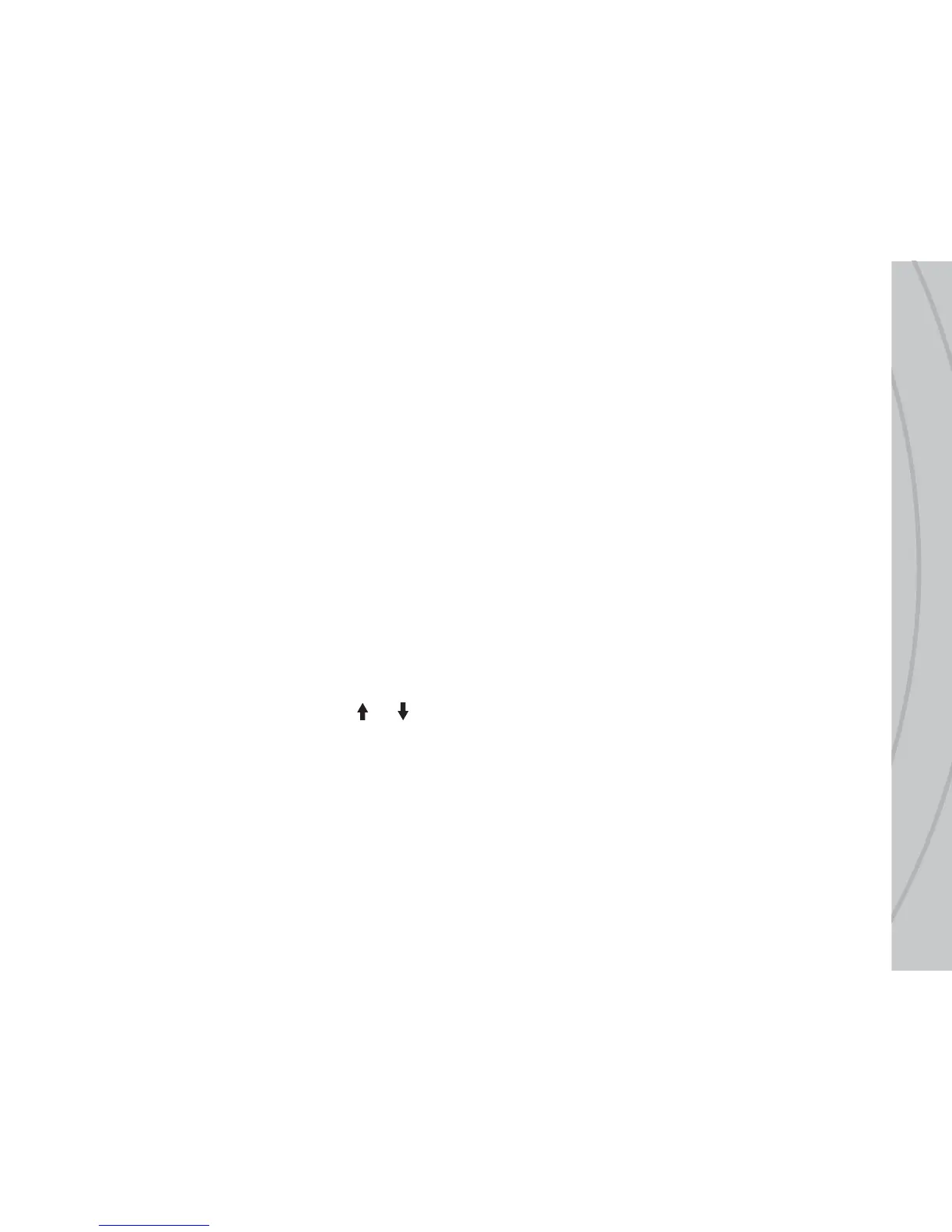5
The screen has status indicators for
•
Total Time the monitor has been on
•
FPV Band
•
FPV Channel
•
FPV Frequency
•
Memory Card is installed
•
Battery Charge Level
•
Video Clip Timer indicates the length of a video that has not been saved to the memory card.
•
POWER: The On/Off switch is on the right side of the monitor
•
CH: Press repeatedly to manually scroll through the 8 channels that are available for the current band.
The current channel will be indicated at the top of the screen
•
B: Press repeatedly to manually scroll through the bands A – E shown at the top of the screen. Hold the
button to scan all bands and channels for the strongest FPV signal.
•
V: Press to start or stop the DVR.
•
M: Press to access the Main Menu and see the functions listed below. Repeatedly press “M” to scroll
through the list of options. Press the or to adjust the selected setting.
Brightness
Contrast
Color
Language (English or Chinese)
Backlight
Reset – all settings including frequency are reset