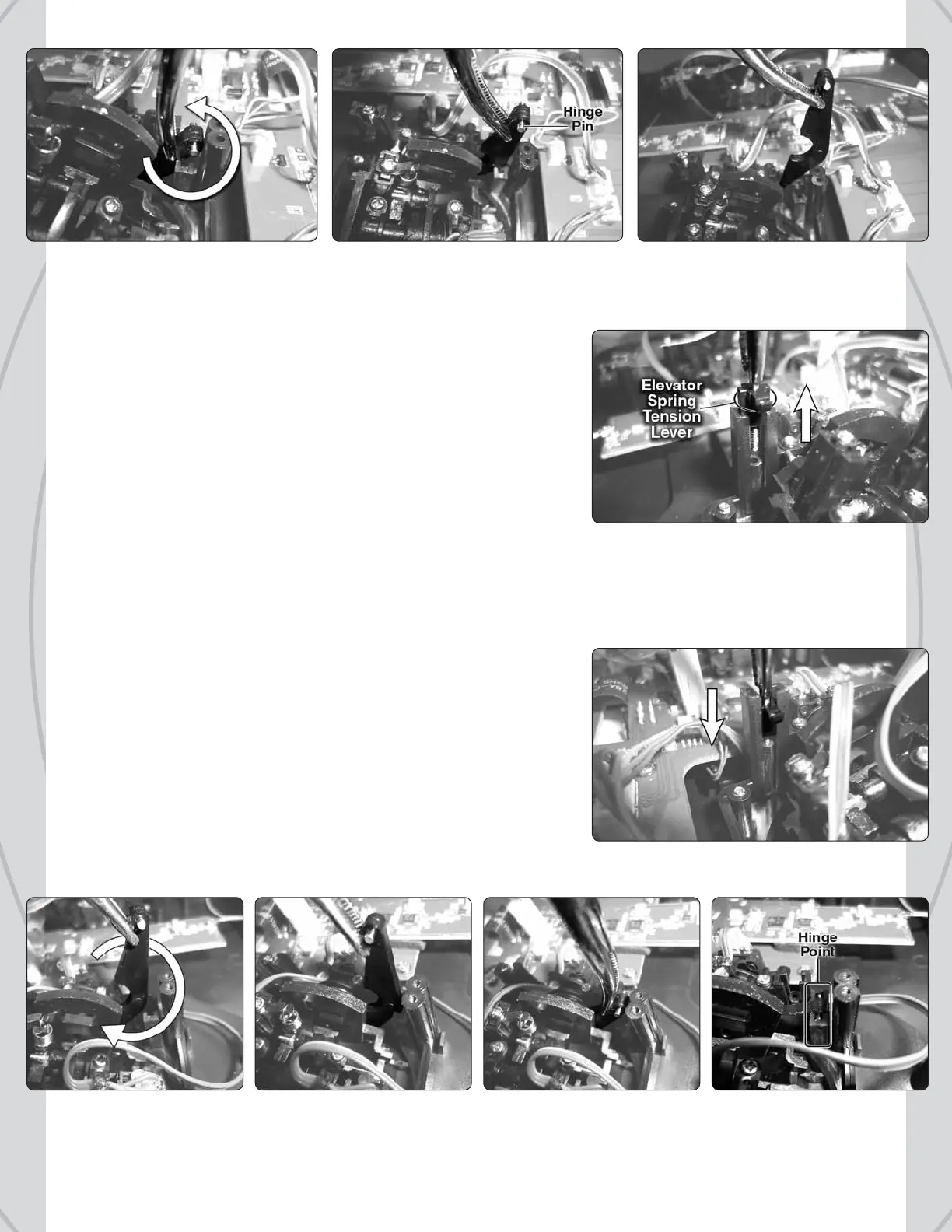3
3. Grasp the hinge end of the plastic elevator arm near the hinge point. Carefully rotate the arm counter-clockwise as shown
and lift to slide the arm out of the gimbal. IMP ORTANT: The metal hinge pin can slide out of the plastic elevator arm. Make
sure to not lose this metal hinge pin.
4. Remove the elevator spring tension lever and screw by gently lifting the
assembly straight upwards, and set aside.
Elevator Arm and Spring Installation
The plastic arm and spring must be installed onto the opposite gimbal (which
doesn’t have the metal throttle ratchet arm).
1. Carefully lower the spring tension lever and screw assembly into the slot
on the opposite gimbal.
2. With the elevator arm aligned vertically, carefully lower the arm downward into the gimbal and rotate slowly in a clockwise
direction like shown. Fully seat the arm/mounting pin down into the hinge point in the gimbal.
