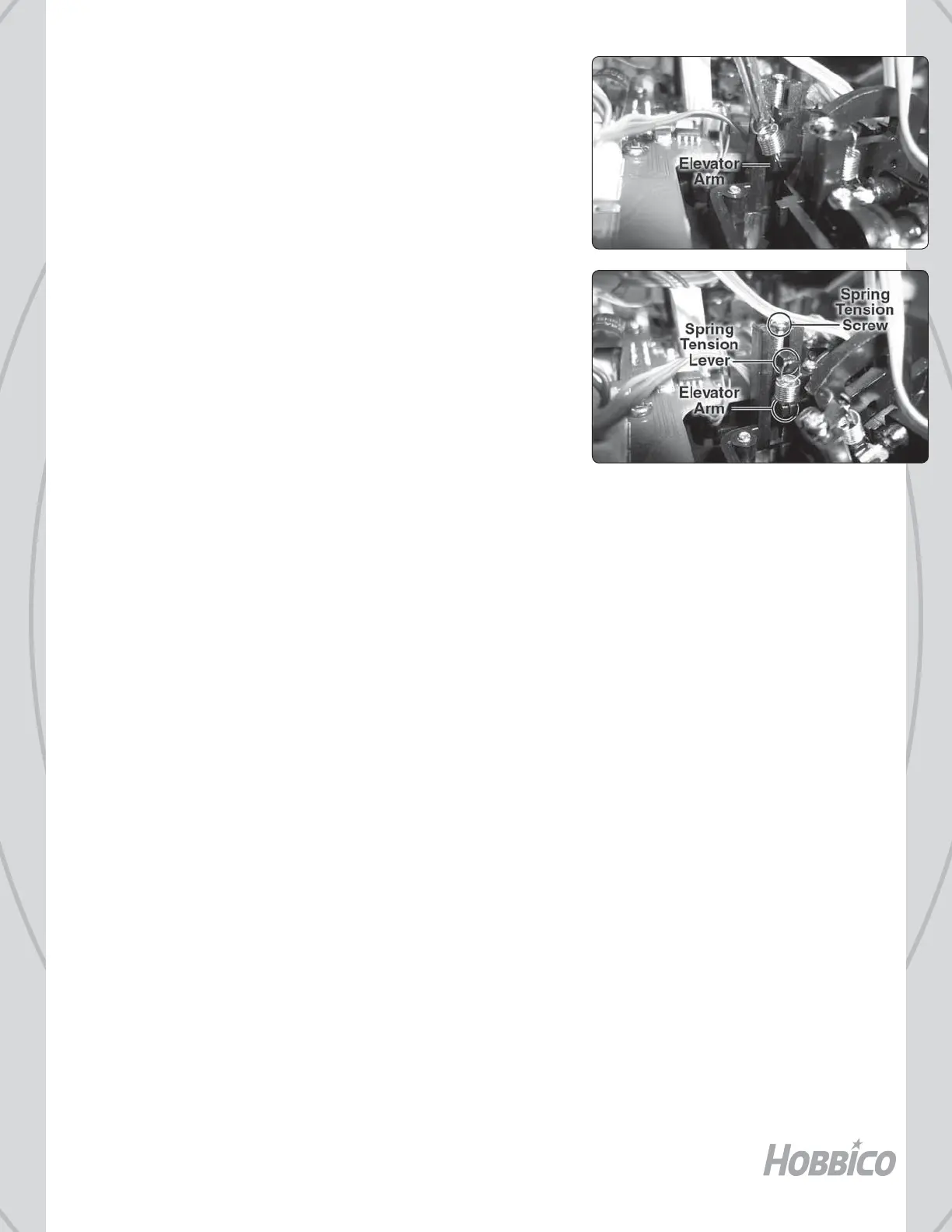4
3. Using hemostats or needle-nose pliers, grasp one loop end of the spring
and hook the opposite loop end of the spring onto the arm down inside
the gimbal.
4. Pull the spring upward and securely hook the top loop end onto the spring
tension lever, and release.
5. Adjust the spring tension screw until the desired tension exists for the
vertical movement of this stick.
Case Assembly
1. Carefully tuck all cables back inside as when the case was opened.
2. Align the case rear back onto the case front, making sure that no wires are pinched between the case parts. Press
the case halves together.
3. Insert the six screws back into their positions and carefully tighten until snug. Do not cross the threads or over-tighten
the screws.
4. Re-connect the battery inside the battery compartment and close the battery door. Test all mechanical and electronic
changes for proper operation.
Mode change is complete. If you have questions, contact Hobby Services as follows:
HOBBY SERVICES
3002 N. Apollo Drive, Suite 1
Champaign, IL 61822
Tel: (217) 3980-3630 (9:00am – 5:00pm CST, M-F)
E-mail: hobbyservices@hobbico.com
TTX850 TACJ2850 MC
© 2014 Tactic, a Hobbico company
