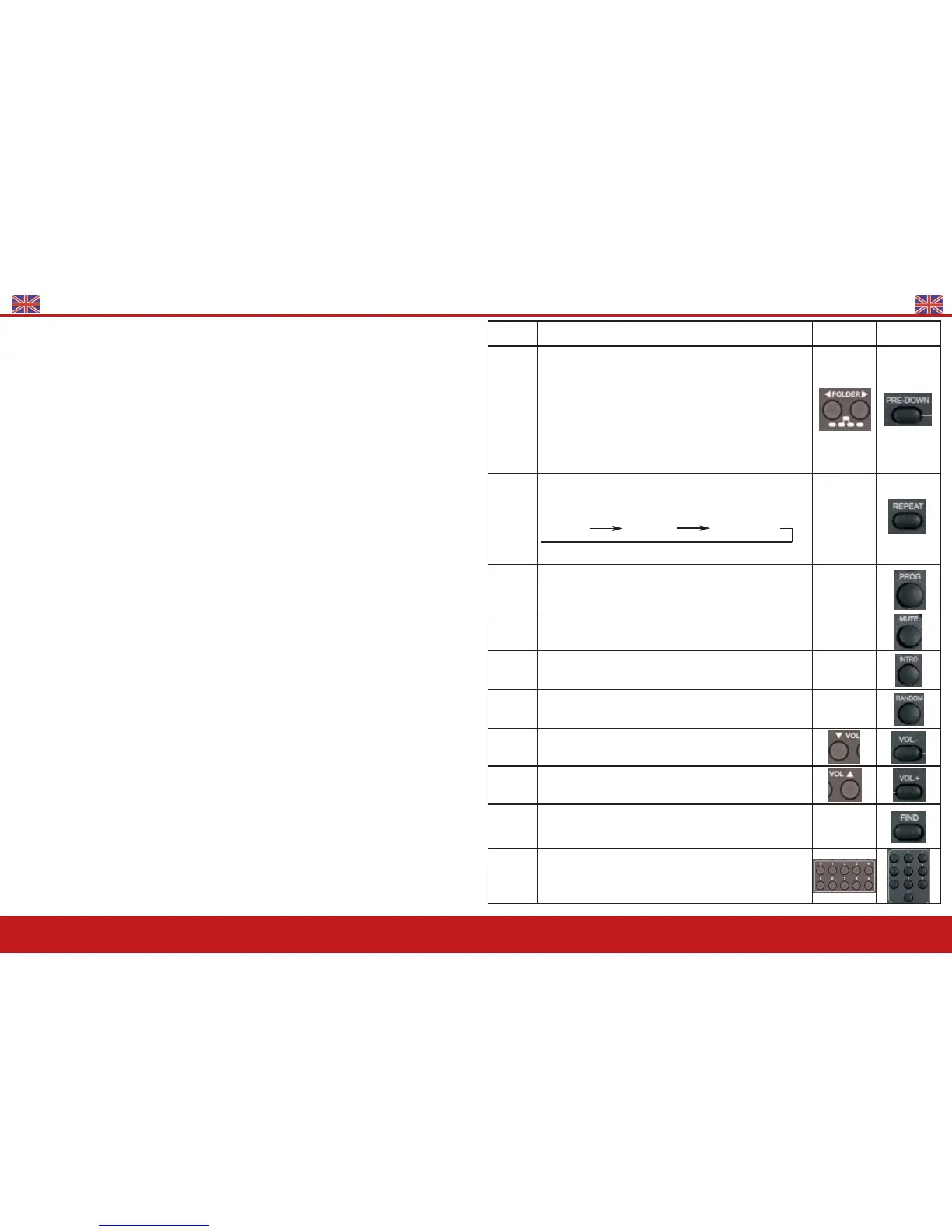FLASH User’s Manual
2
SUMMARY
SUMMARY
INTRODUCTION
INTRODUCTION Page 3
ADVICE FOR A GOOD USE
ADVICE FOR A GOOD USE Page 3
SETTING UP
SETTING UP Page 4
BASIC EQUIPMENT OF FLASH/A
BASIC EQUIPMENT OF FLASH/A Page 5
- LOUDSPEAKER Page 5
- MICROPHONE Page 5
- ELECTRONICAL PART Page 5
Inputs Mic/Line Page 5
3 Bands Equalizer Page 5
Line Output Page 5
Battery Page 5
Control LEDS Page 6
Light and Bag Page 6
OPTIONS OF FLASH/A
OPTIONS OF FLASH/A Page 6
- RECEIVER MODULE SDR-6216M Page 6
- HANDHELD TRANSMITTER MIC SQ-5016 Page 7
- BELT TRANSMITTER SM-5016 Page 8
- CHARGERS HC-37 and HC-30 Page 8
- WIRELESS TRANSMITTER RP-6016M Page 9
- PLAYERS Page 10
CD-456 Page 10
EM010PR Page 13
EM020R Page 16
TECHNICAL DATA
TECHNICAL DATA Page 20
FLASH User’s Manual
19
Key Explanations
Front panel
Player
Remote
control
PRE-
DOWN
FOL-
DER<<
Skips to previous folder
Stop mode :
Skips to previous folder
Program mode:
Selects first title in previous folder
Play mode:
Selects first title in previous folder
REPEAT "REPEAT"
Repeat all:
Repeat album:
Repeat off repeat all repeat album
PROG PROG : to make a selection of titles
To delete this selection, press STOP
MUTE Fonction Mute: music stops
To get back to music, press again
INTRO Intro: each title is being played for 10 seconds
RAN-
DOM
Random play mode
VOL- Volume decreases by 1 dB
(lowest volume = 0dB)
VOL+ Increases volume by 1 dB
(highest volume 30dB)
FIND Press to change the information on display (name of album
or title) and to select a title.
0~10 Tape directly on the keyboard number of title + Play